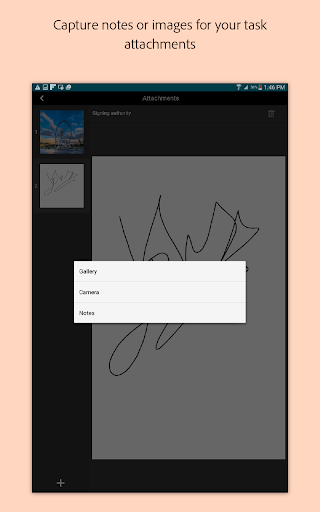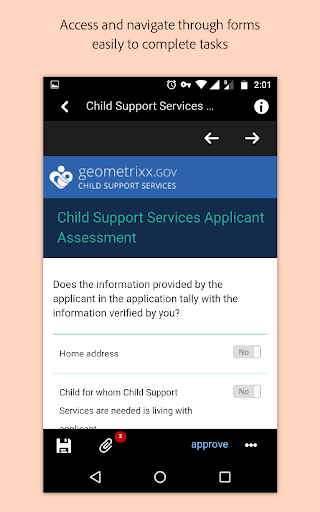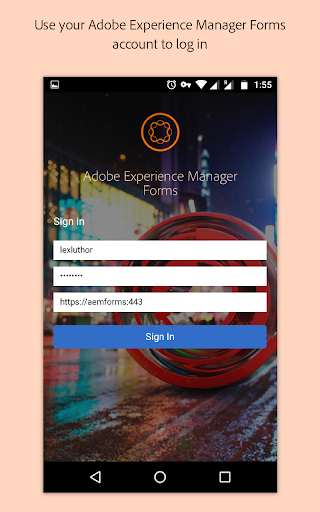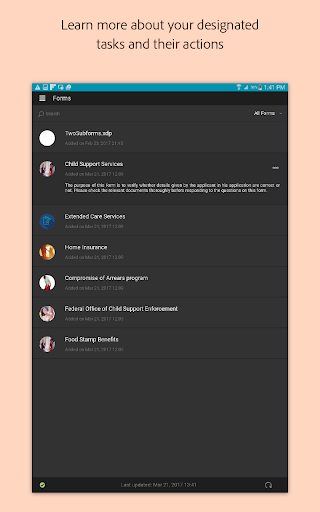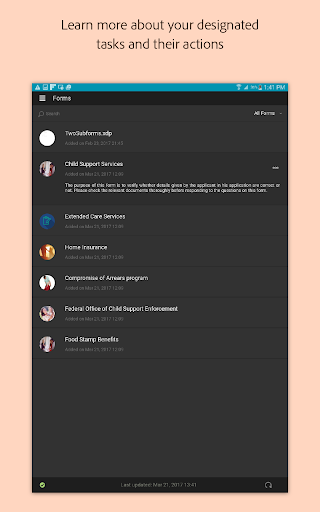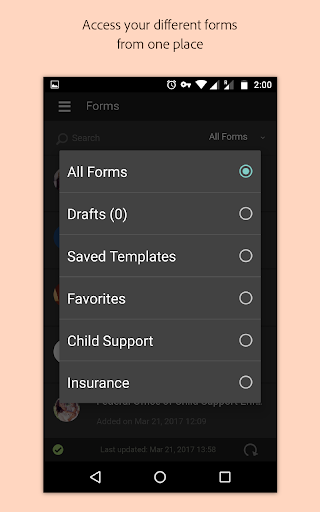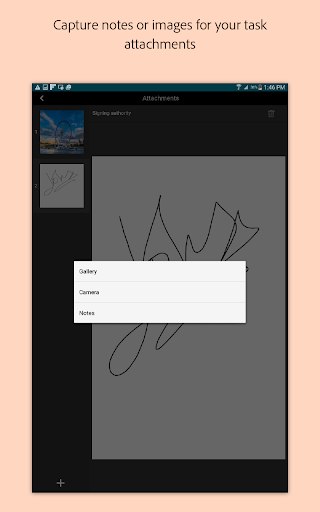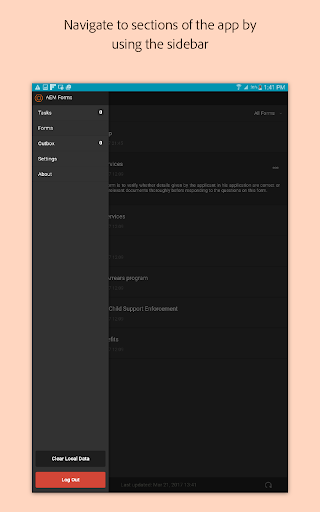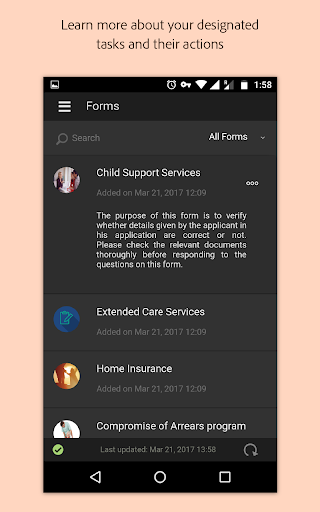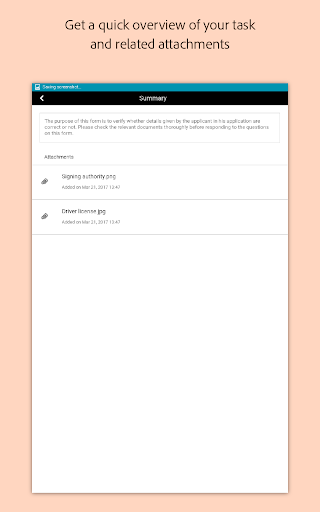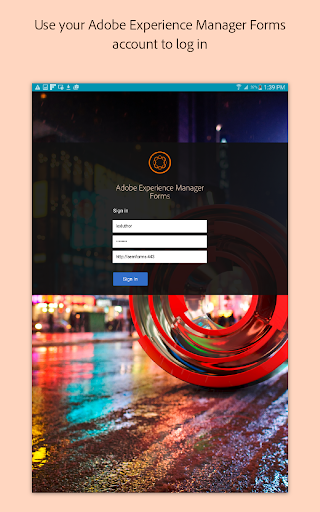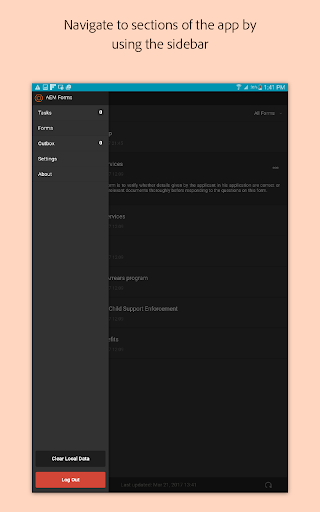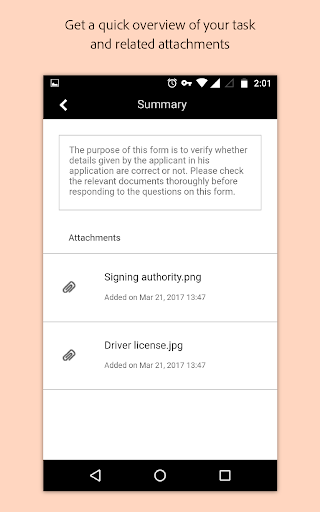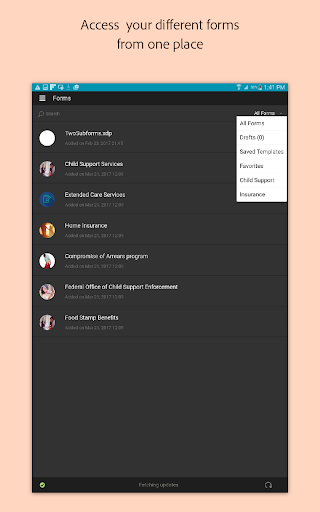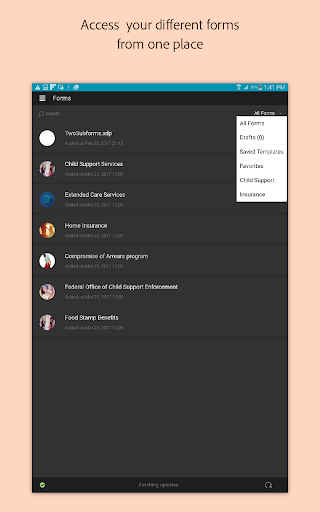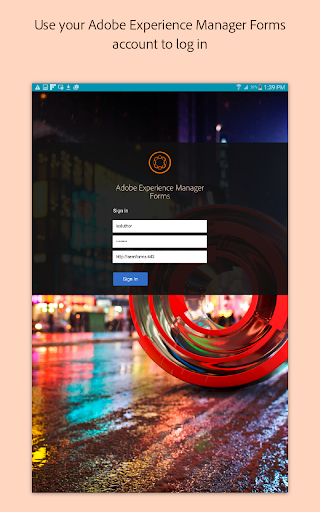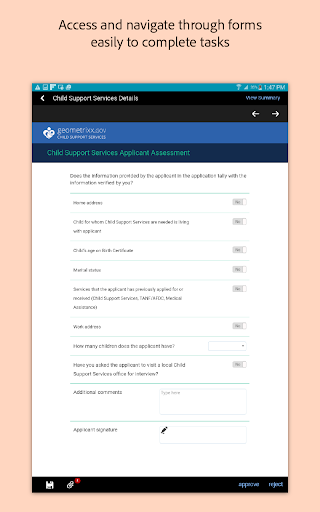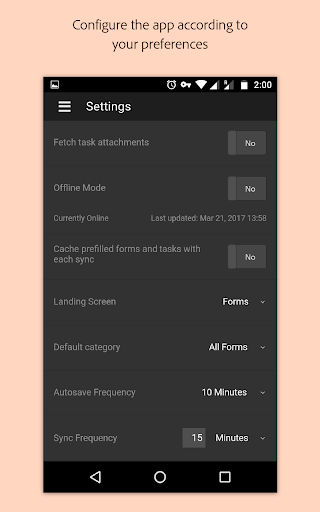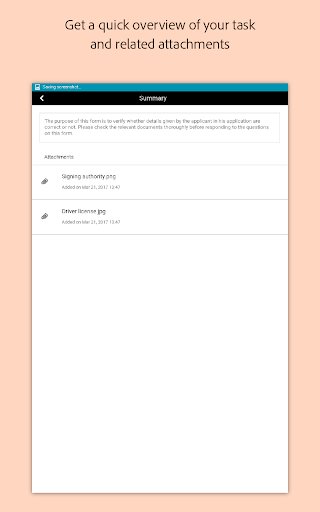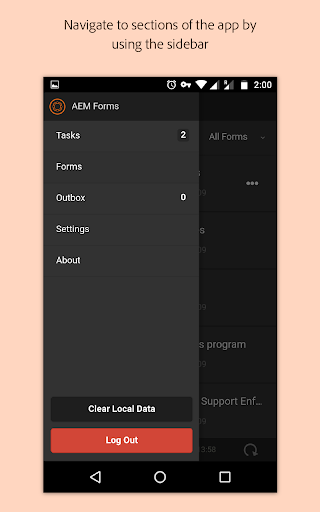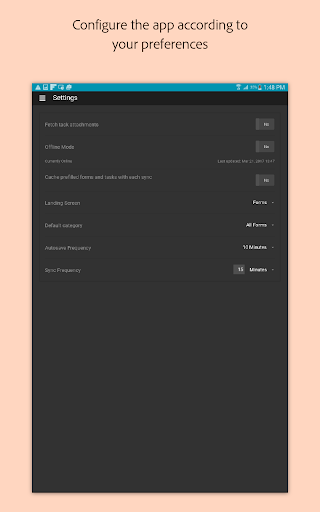ADVERTISEMENT

Adobe Experience Manager Forms
Business
4.2
10K+
Editor's Review
This free app is designed for use with Adobe Experience Manager (AEM) Forms. It allows your field workforce to take forms, documents and associated workflows beyond desktops onto mobile devices. Capture or verify data offline and synchronize with the server when online. Eliminate clunky paper forms, rekeying data back at the office, and rework due to incomplete or missing information. Prefill data through backend system integration for faster processing in the field and once the task is completed, send data back to other systems. The application works with Adobe Experience Manager Forms Server versions 6.3, 6.4 and 6.5.
Organizations use the AEM Forms app to:
- Enroll customers for various services in-branch or in the field
- Conduct field inspections on the go
- Complete set of forms – sharing common data
- Collect supporting data through rich media
- Conduct form-related workflows while out of the office
Special features:
- Add electronic signatures and annotations— including photos, notes with timestamp and geo-location
- Save snapshot of a form or task offline and retrieve at a later time when online
- Customize the app to match organizational branding
- Autosave feature prevents loss of critical data due to app failure or device reboot
- Prefill form fields with templates feature for faster, efficient form filling
For more information on Experience Manager Forms, visit adobe.com/go/aemforms
ADVERTISEMENT