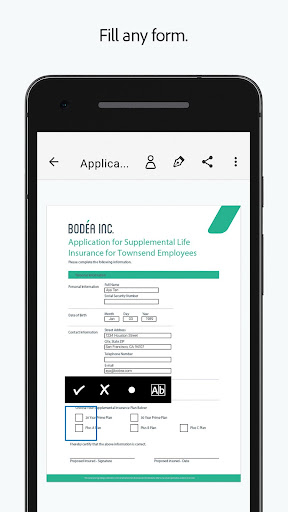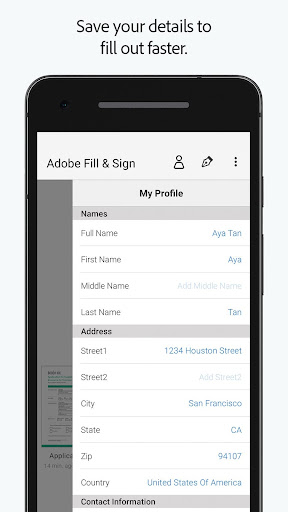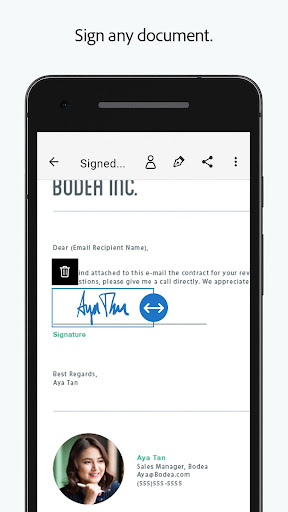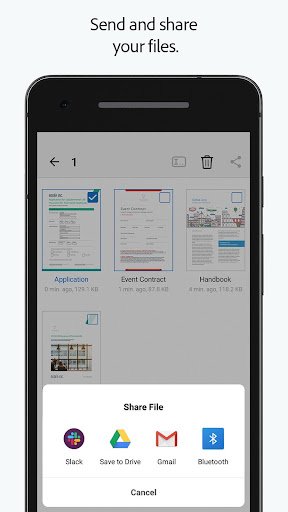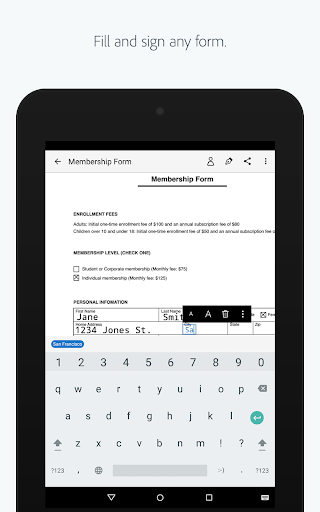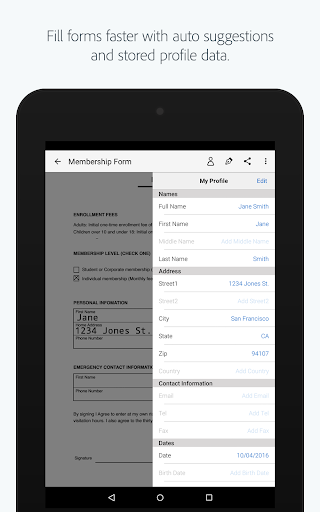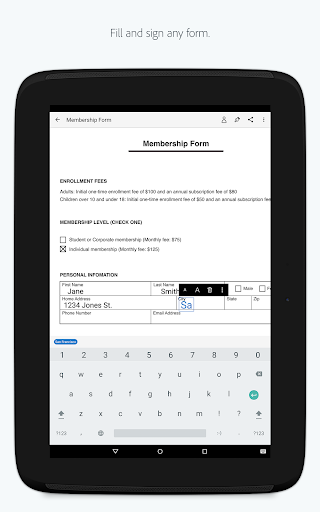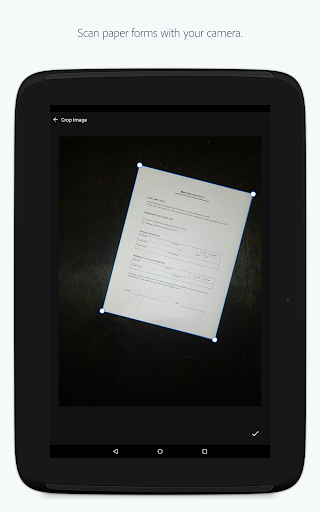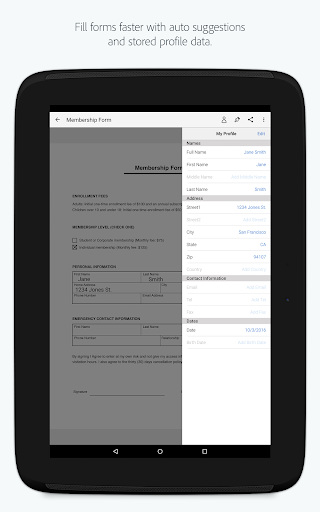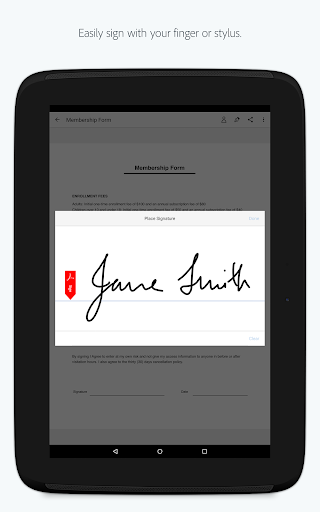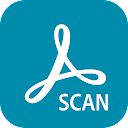Adobe Fill & Sign
Productivity
4.1
10M+
Editor's Review
Features ✨
- Filling & Signing Forms: Adobe Fill & Sign allows users to easily fill out and sign documents right from their mobile devices.
- Automatic Text Recognition (OCR): The app can automatically detect text fields and convert handwriting into digital text, making form filling quicker and more convenient.
- Document Scanning: Users can scan paper documents using their smartphone camera and fill them out electronically.
- Easy Signature Capture: Signing documents digitally is made seamless with the option to capture signatures using the touchscreen or by uploading a photo.
- Cloud Storage Integration: Documents can be stored and accessed from popular cloud storage platforms like Adobe Document Cloud, Dropbox, Google Drive, etc.
- Secure and Legal: Adobe Fill & Sign applies industry-standard encryption for document security, ensuring that sensitive information remains protected during transit and storage.
Usability 👍
- The app boasts a user-friendly interface, making it easy for both tech-savvy and non-tech-savvy users to navigate.
- The document editing tools are intuitive and provide smooth editing options, such as resizing text fields and aligning content.
- Seamless integration with cloud storage platforms allows for effortless access and sharing of files across devices.
- The OCR feature accurately recognizes and translates handwritten text, reducing the manual effort required for form filling.
Design 🎨
- Adobe Fill & Sign follows a clean and minimalistic design, maintaining consistency with other Adobe products.
- The color scheme is pleasant and easy on the eyes.
- The interface layout is well-organized, making it effortless to locate and utilize various features.
- The design focuses on user productivity, enabling users to complete tasks efficiently and with minimal distractions.
Pros 👍
- Comprehensive range of features for filling out and signing documents.
- OCR capability saves time by automatically extracting text from handwritten forms.
- Cloud storage integration enables easy access and sharing of files.
- User-friendly interface makes it accessible for users of all skill levels.
- The app is regularly updated, ensuring compatibility and providing bug fixes and improvements.
Cons 👎
- Some users may find the subscription fee for advanced features to be slightly expensive.
- Rare instances of OCR inaccuracies when deciphering complex handwriting or fonts.
Overall, Adobe Fill & Sign is an exceptional app that simplifies the process of filling out and signing documents digitally. With its range of features, usability, and clean design, it has become a go-to solution for those seeking a convenient way to handle paperwork on their mobile devices.