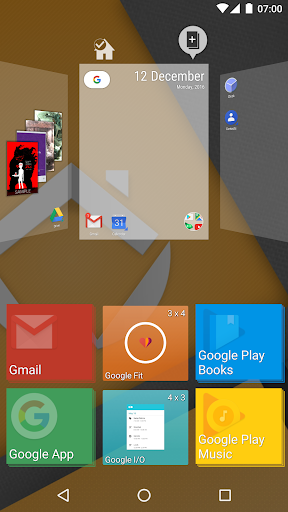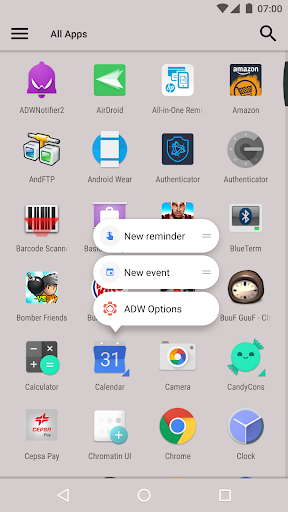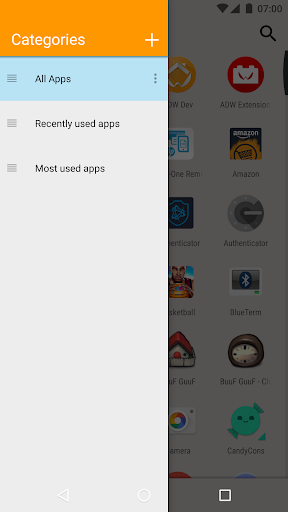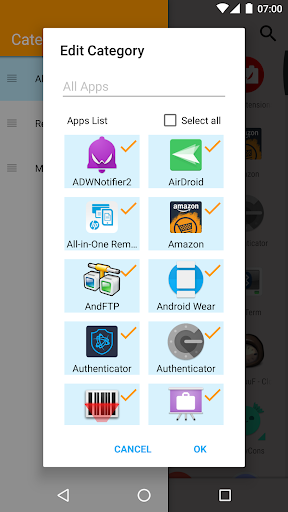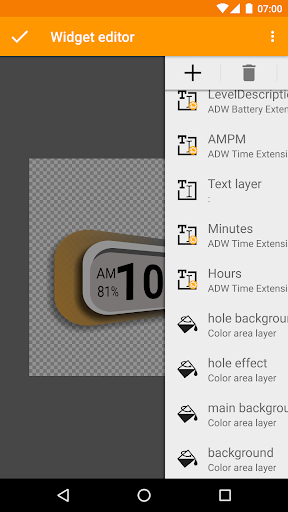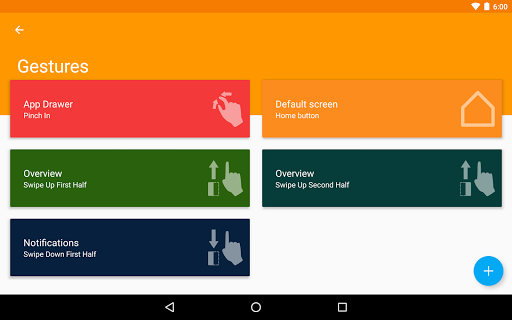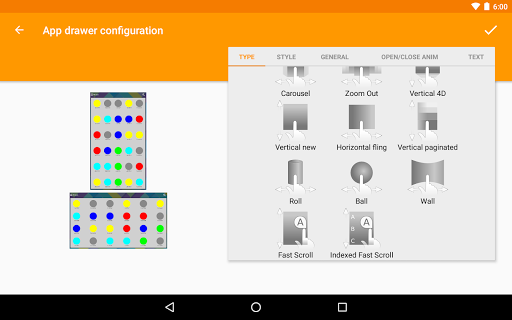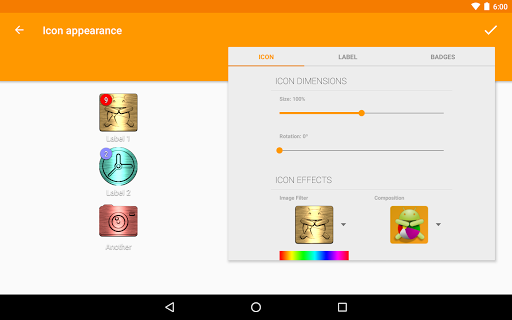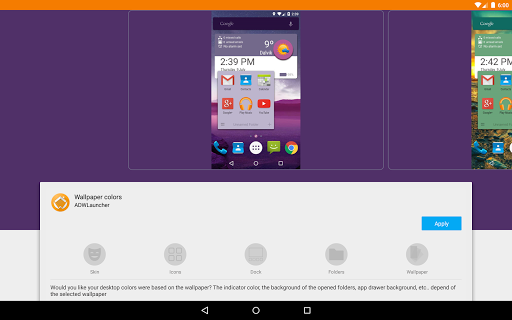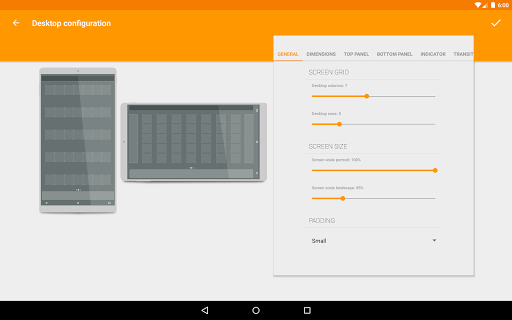ADW Launcher 2
Personalization
4.0
10M+
Editor's Review
Features:
- Customization: ADW Launcher 2 offers a wide range of options to personalize your Android device. From icon packs and themes to grid size adjustments, you can create a unique and visually appealing home screen.
- App Drawer: The app drawer provides smooth scrolling and allows for the arrangement of apps in various ways, including alphabetical order and categorized tabs.
- Gesture Support: The app includes gesture support, enabling users to assign specific actions to gestures like double-tapping, swiping, and pinching.
- Widgets: ADW Launcher 2 supports multiple widgets, letting users enhance their home screens with useful and interactive elements without sacrificing performance.
- Organizational Features: With options to create app folders, hide apps, and customize app labels, users can easily keep their home screens organized and clutter-free.
Usability:
ADW Launcher 2 proves to be quite user-friendly, especially for those accustomed to Android interfaces. Navigating through the launcher and accessing its features is intuitive, and the settings menu is clear and well-organized. Additionally, the app operates smoothly, providing a seamless experience without any noticeable lag or crashes.
Design:
The launcher's design showcases a clean and minimalistic interface, suitable for users who prefer simplicity. It offers a selection of visually appealing themes and icons, allowing customization to match individual preferences. The overall aesthetic is modern and elegant while maintaining its functionality.
Pros:
- Extensive customization options
- Smooth app drawer navigation
- Gesture support enhances user experience
- Support for a wide range of widgets
- Efficient organizational features
Cons:
- Some advanced features require in-app purchases
- Limited selection of free icon packs and themes compared to other launchers
- May take a while to customize for beginners
Overall, ADW Launcher 2 is a commendable choice for those seeking a highly customizable and user-friendly Android launcher. Its extensive features, smooth performance, and sleek design make it a worthwhile option to enhance your overall Android experience.