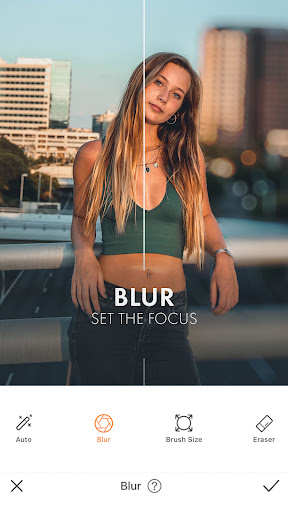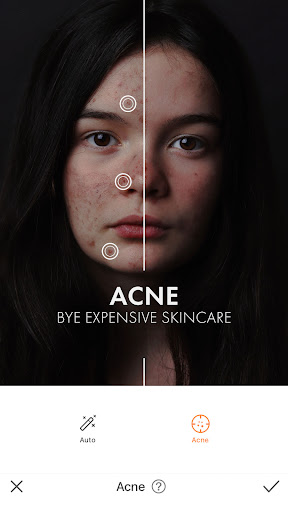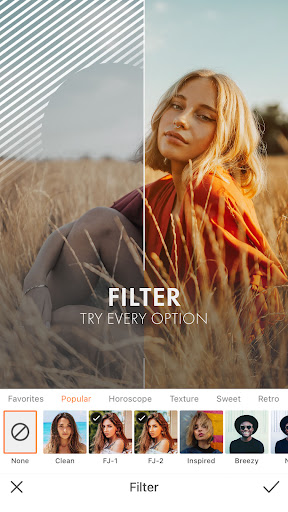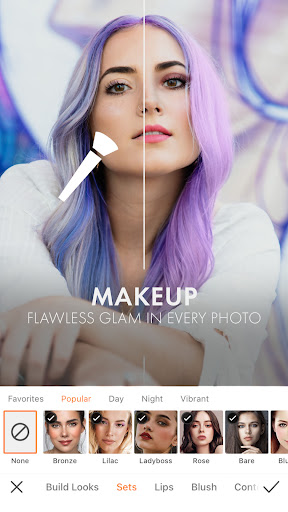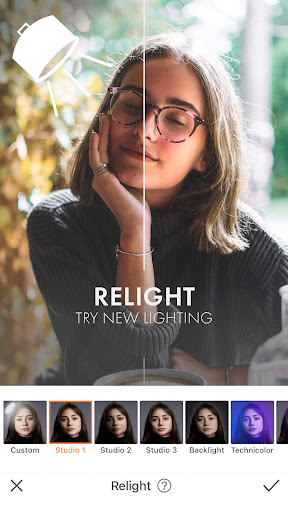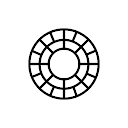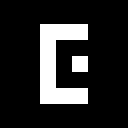AirBrush - AI Photo Editor
Photography
4.2
50M+
Editor's Review
Features:
- Artificial Intelligence (AI) technology for intelligent photo editing.
- Various filters and editing tools for enhancing and retouching photos.
- Blur and crop tools to customize the focus and composition of images.
- One-tap makeover feature for instant beauty enhancements.
- Teeth whitening and redeye removal tools.
- Blemish and pimple remover for flawless skin.
Usability: AirBrush is extremely user-friendly and intuitive. Its user interface is well-organized, allowing easy access to all the available editing tools. The app provides step-by-step guidance and tutorials, making it accessible to both novice and experienced users. The AI-powered features automatically detect and adjust common imperfections, resulting in quick and effortless photo enhancements.
Design: The design of AirBrush is sleek and modern. It has a clean layout with easily recognizable icons and a well-chosen color scheme. The intuitive design allows for smooth navigation through the app's features. The simplicity of the interface doesn't overwhelm users with unnecessary options, promoting a pleasant editing experience.
Pros:
- The AI technology delivers intelligent and automatic adjustments for quick enhancement.
- The large variety of filters and editing tools cater to different preferences and editing needs.
- The one-tap makeover feature provides instant beauty enhancements, saving time for users.
- The app's user interface is intuitive and beginner-friendly.
- Tutorials and step-by-step guidance make it easy for users to maximize the app's functionalities.
Cons:
- While the AI-powered features are impressive, sometimes they can overdo certain adjustments, resulting in an unnatural look.
- The free version of the app contains ads, which can be disruptive during editing sessions.
- A few additional advanced editing features, such as selective color adjustments or clone stamping, would expand the app's capabilities.
Overall, AirBrush is a highly recommended AI photo editing app. Its intelligent technology, extensive range of editing tools, and user-friendly interface make it a great option for both quick touch-ups and more detailed enhancements. With a few minor improvements, it could become an indispensable tool for all photography enthusiasts.