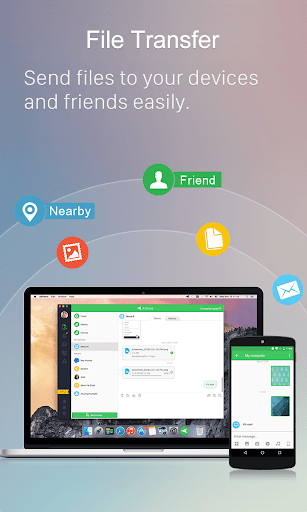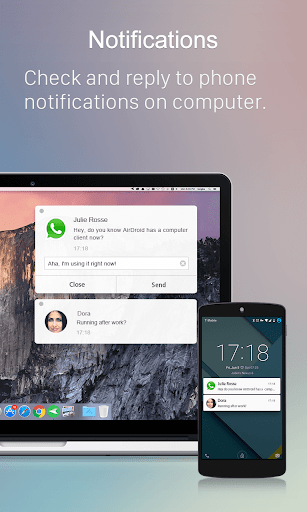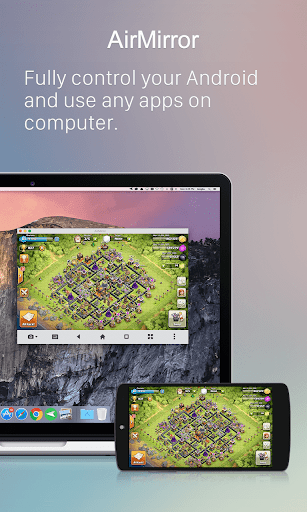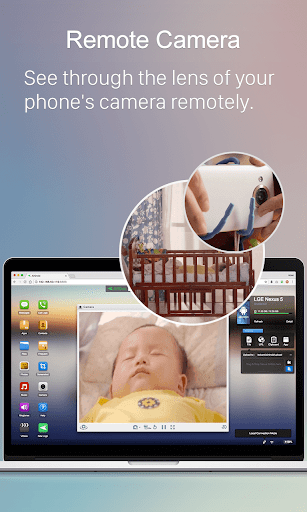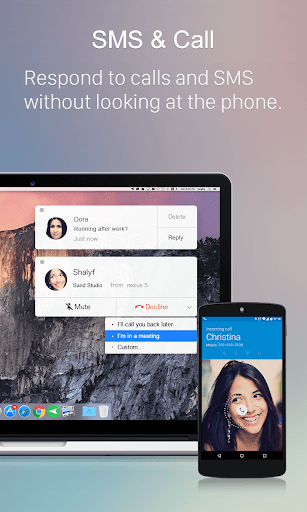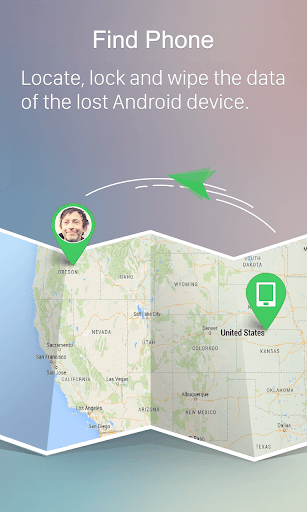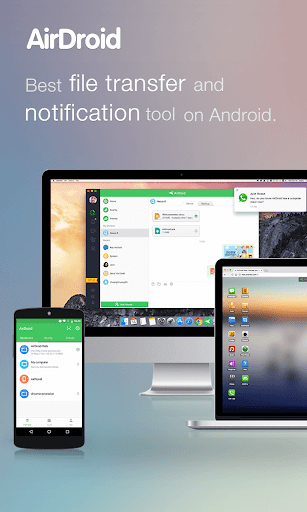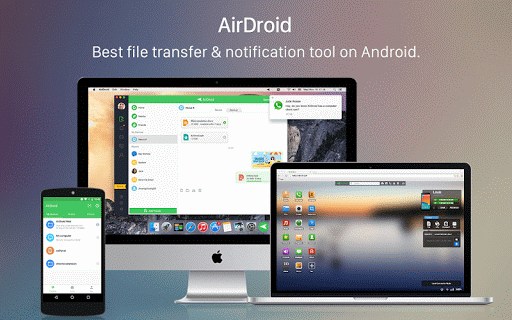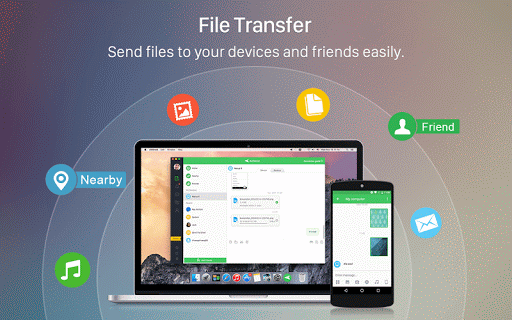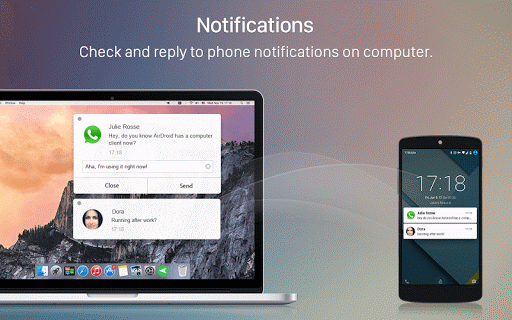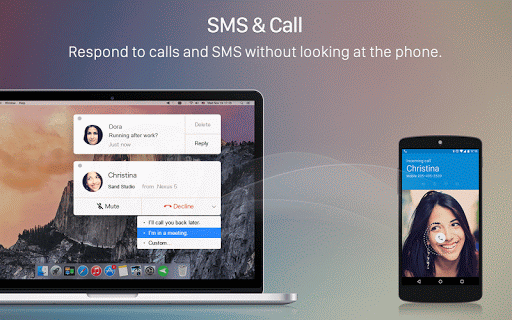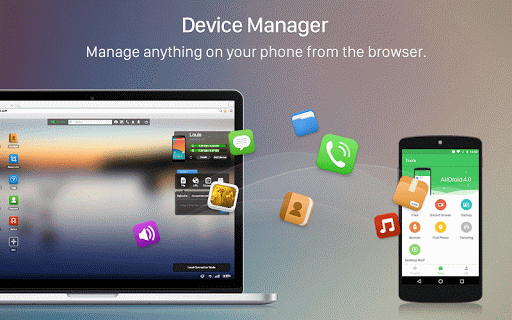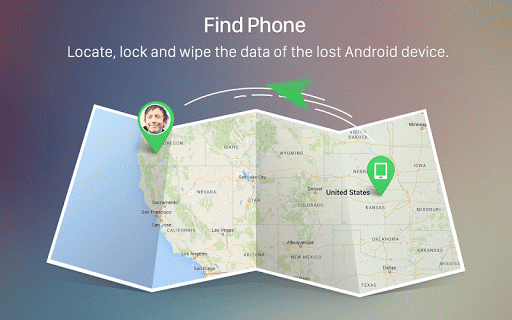AirDroid: File & Remote Access
Tools
4.1
50M+
Editor's Review
Features
AirDroid is a nifty app that allows users to access and manage their Android device from their computer. The app provides a wide range of features, including file transfer, remote camera access, SMS and call notifications, and remote control of the device. Users can easily transfer files between their phone and computer, view and reply to messages, and even control their device from a distance.
Usability
The app is incredibly user-friendly and intuitive. The interface is clean and well-organized, making it easy to navigate through the various features. Setting up the connection between the device and computer is a breeze, and the app provides clear instructions on how to get started.
Design
AirDroid boasts a sleek and modern design, with a minimalist color scheme and well-designed icons. The app's layout is straightforward and easy to understand, ensuring a seamless user experience. Additionally, the app's responsiveness and speed are top-notch, providing a smooth and efficient performance.
Pros
- Seamless file transfer between device and computer
- Remote control of device from a distance
- Clean and intuitive interface
- Fast and responsive performance
Cons
- Some features require a premium subscription
- Occasional connectivity issues
Overall, AirDroid is a fantastic app for anyone looking to easily manage and access their Android device from their computer. With its range of features and user-friendly interface, AirDroid is a must-have for Android users.