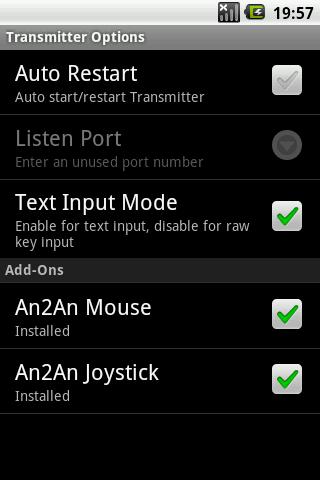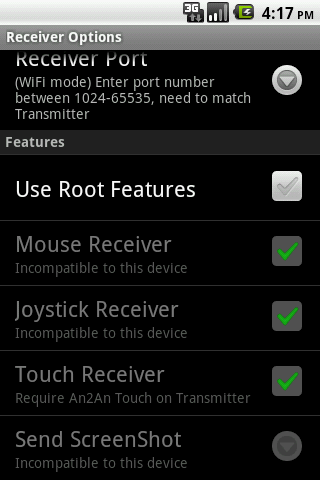An2An Mouse
Tools
4.4
1K+
Editor's Review
Add mouse support to An2An Remote, to redirect mouse actions from one device to another device through Bluetooth or WiFi/Network. Support physical mouse and using touchsceen as trackpad. This is not a standalone app and there is no separated icon after installed.
Recommend to check compatibility with An2An Remote (Demo) before purchase.
Please contact us for any problem (android.locnet@gmail.com).
Benefits
- Turn your wired mouse into an wireless mouse.
- When the target device cannot connect to mouse directly (e.g. no OTG), you can use another compatible device as a "bridge".
Requirements
- An2An Remote (Demo) 3.0.0+ (https://play.google.com/store/apps/details?id=com.locnet.an2an.demo)
- Rooted Receiver device with OS which supports mouse (typically OS 3.1+ or some 2.3 devices)
Instructions
1. Install and setup An2An Remote
2. Install An2An Mouse to Transmitter device, restart transmitter app if running.
3. Enable "Use Root Features" on Receiver device, and grant root permission.
4. Connect An2An Remote normally and start using.
Using touchscreen as trackpad
- hold 1 finger then move => move cursor
- 1-finger tap => Left Click
- 2-fingers tap => Right Click
- hold 1 finger then tap with another finger => hold Left Button down
- drag right edge => roll mouse wheel
ADVERTISEMENT
Screenshots
Recommend

An2An Keyboard
Tools
3.9

An2An Remote (Demo)
Tools
2.8

An2An Mouse
Tools
4.4

GKM Touch
Tools
3.7

GameKeyboard +
Tools
3

FakeWalker
Tools
2.8

Sixaxis Enabler
Tools
3.6

AnVICEx64
Tools
3.4

An2An Touch
Tools
3

Mobile Controller Helper
Tools
3.5

CheatCode Keyboard
Tools
3.1

An2An Joystick
Tools
0
ADVERTISEMENT