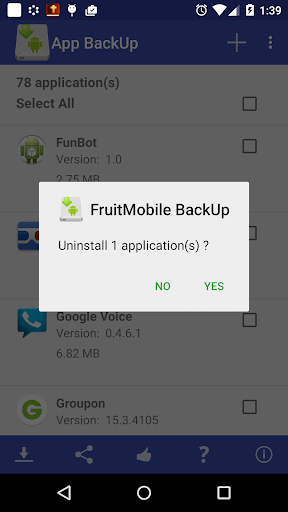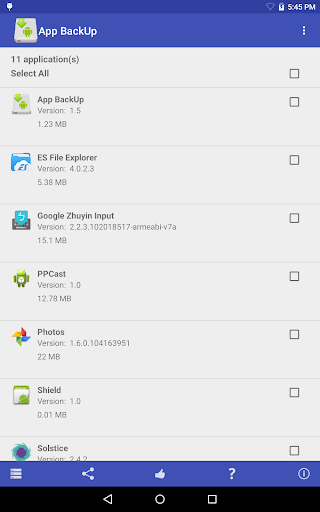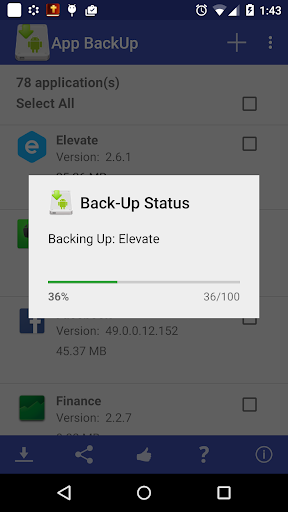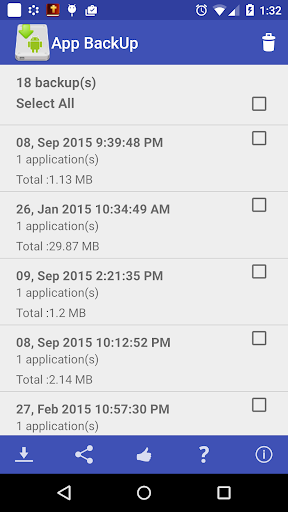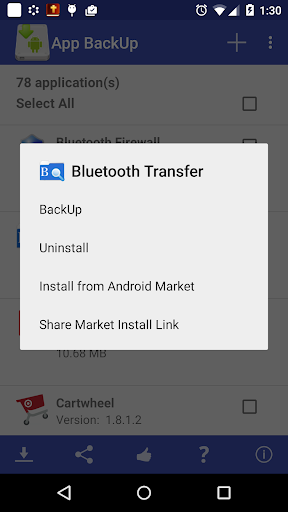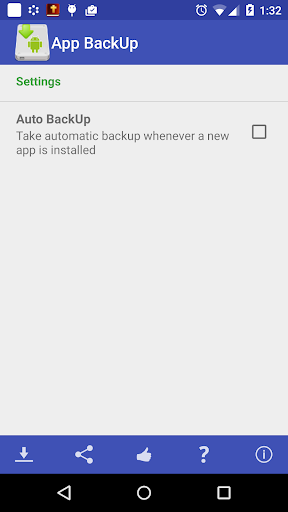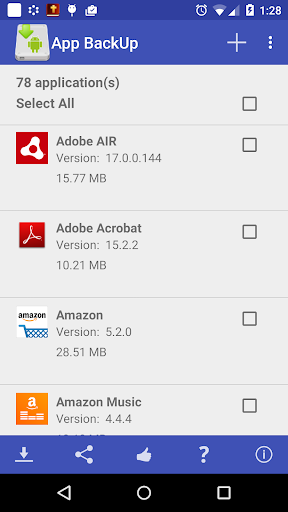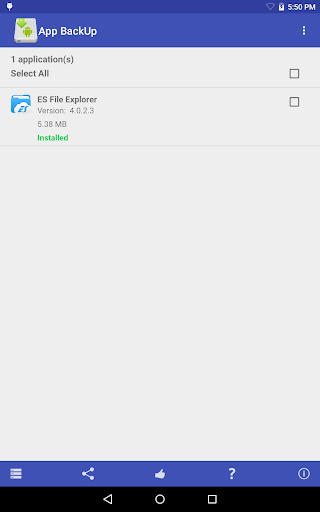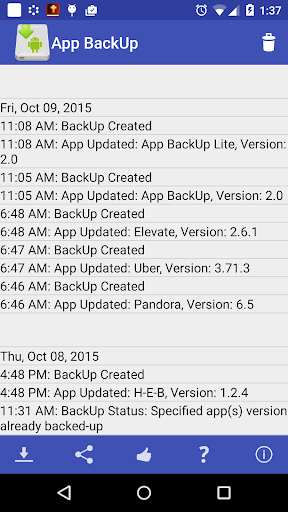ADVERTISEMENT

App BackUp
Tools
3.9
1K+
Editor's Review
Lets you backup your apps (Not Links) to the SD Card and restore them later.
Features
1. BackUp apps
2. Restore
3. Batch uninstall
4. Backup any number of versions of an app
5. Delete chosen backups
6. Install latest version of backed-apps from play store
7. Share install links via email, facebook or twitter
8. Take automatic backups when an app is installed & option to view the automatic backup log
Detailed Help included in App.
More Questions? mail us at [email protected]
ADVERTISEMENT