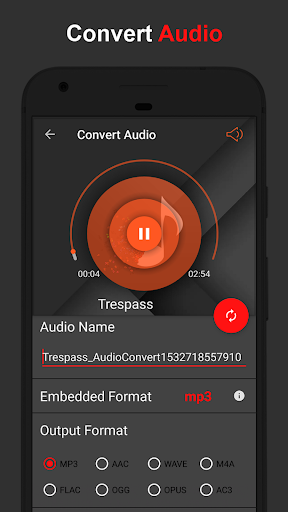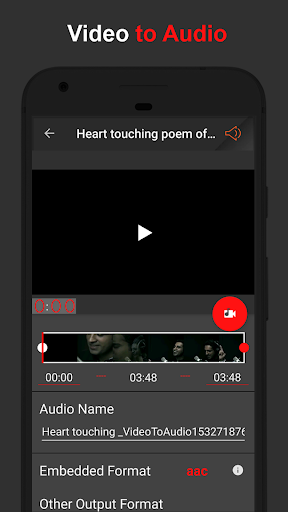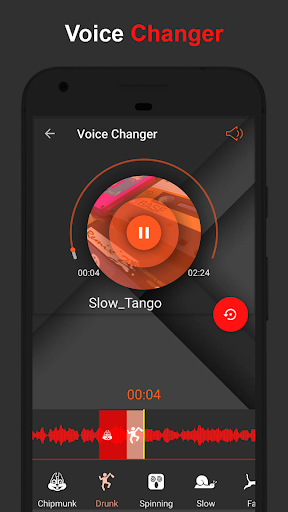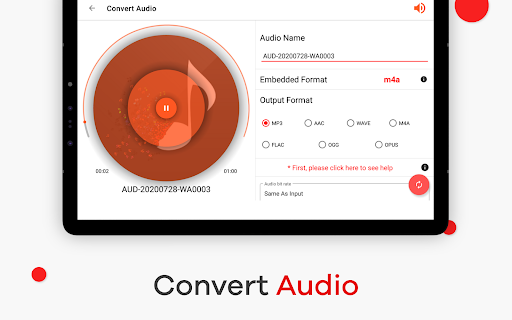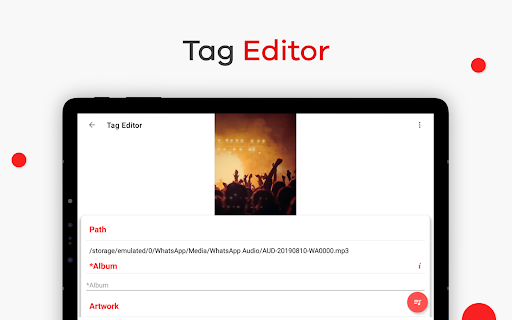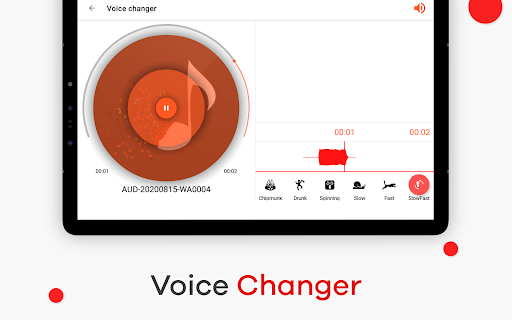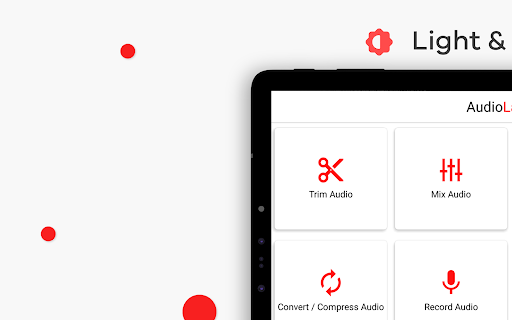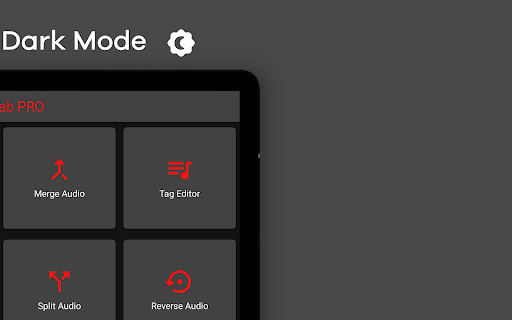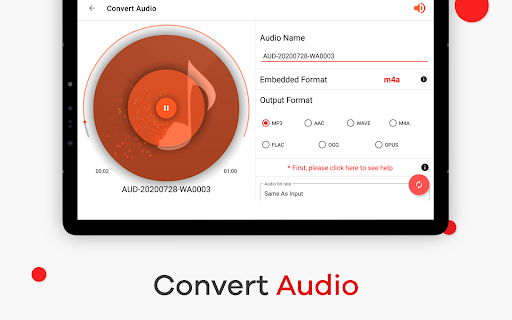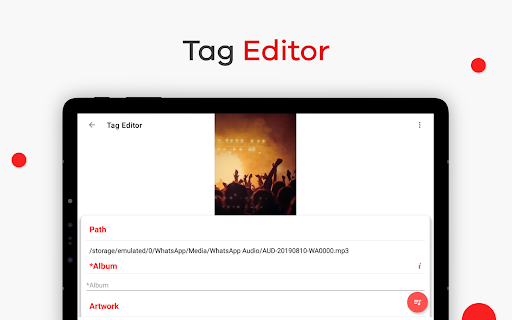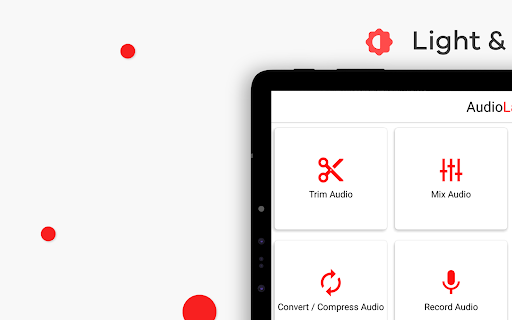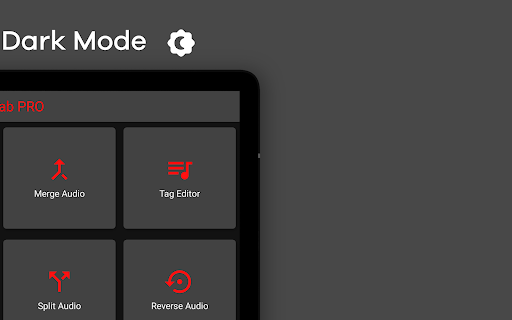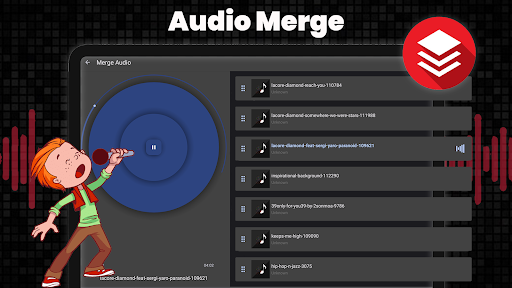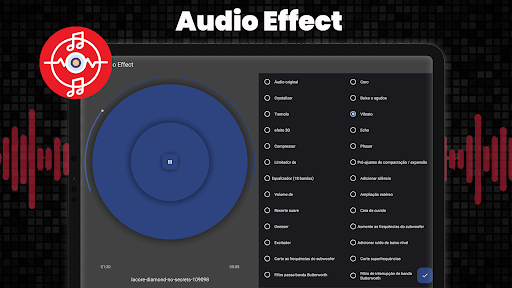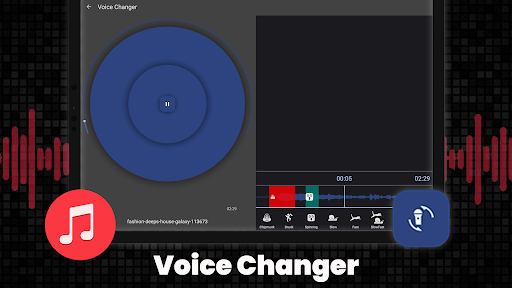AudioLab Audio Editor Recorder
Music & Audio
4.6
10M+
Editor's Review
I recently started using AudioLab Audio Editor Recorder for editing and recording audio files, and I have found it to be a great tool for my needs. Here is my review of the app:
Features
AudioLab offers a wide range of features for editing and recording audio. Some of the key features include:
- Ability to trim, merge, and mix audio files
- Apply various effects and filters to audio
- Record high-quality audio using the built-in recorder
- Convert audio files to different formats
- Add metadata and cover art to audio files
Usability
The app is very user-friendly and intuitive to use. The interface is well-organized and easy to navigate, making it simple to access all the features and tools.
Design
I really appreciate the clean and modern design of the app. The layout is pleasing to the eye and the color scheme is easy on the eyes, making it enjoyable to work with for extended periods of time.
Pros
- Wide range of audio editing and recording features
- User-friendly interface
- High-quality audio recording capabilities
- Clean and modern design
Cons
- The app could benefit from more advanced editing features for power users
- Some users may find the pricing a bit steep for the premium version
Overall, I am very satisfied with AudioLab Audio Editor Recorder and would recommend it to anyone looking for a reliable audio editing and recording app.