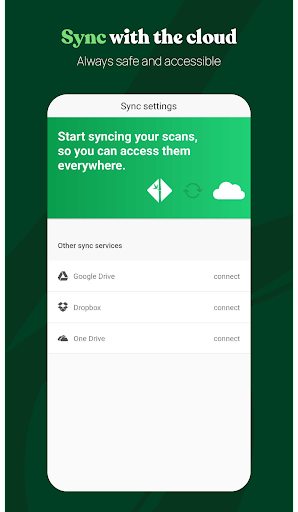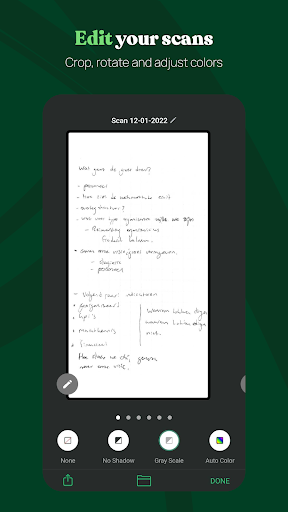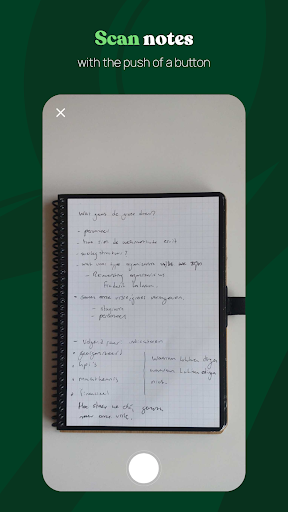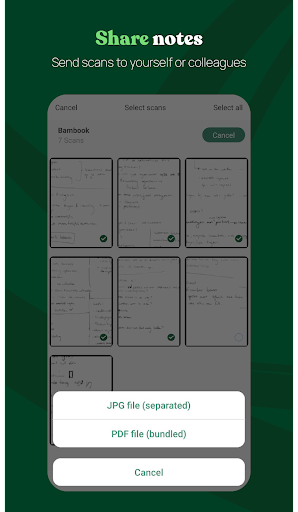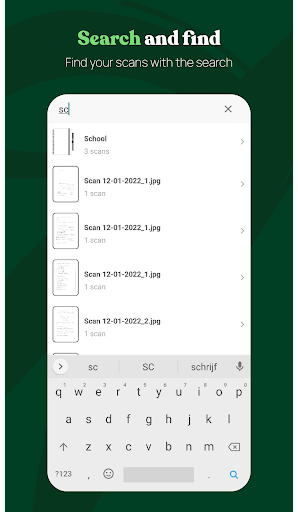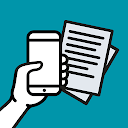ADVERTISEMENT

Bambook Scanner - Scan & Sync
Productivity
50K+
Editor's Review
The Bambook app is the perfect addition for your Bambook products. Scan and save your notes upon erasing the surface and you are ready to reuse it endlessly!
Scan your notes with the push of a button. All Bambook products have a black border around them. This black trim is recognized by the app, due to which it captures purely the page and not the surroundings. The app captures the page and converts it to a black and white scan. You can also use other filters if you would prefer your scan to be in colour.
Bambook is cloud connected! Using the app, you can easily sync your folders to the cloud. This way you always have your notes at hand. The Bambook app is compatible with: iCloud, Google Drive, Onedrive and Dropbox.
You are in control! Structure your notes, thoughts and creations by naming them and saving them to folders. This way you keep an overview, can easily navigate through your notes and easily find them.
Are you not writing paperless yet?
Check www.bambook.org for the full offering of erasable notebooks and office supplies.
App functionalities
Scanner
- Automatic detection of the black border around each page and product.
- Scan multiple pages at once
Editor
- Manually cropping the scan
- Several filter options (black and white, greyscale, colour)
- Rotating scans
- Naming scans
Folder management
- Create folders to structure your scans
- Find scans under 'all scans'
- Delete, reallocate or duplicate folders and scans
- Search bar: easily locate scans by performing a search request on the name or date of the scan
Syncing your scans
- Sync with your favourite cloud service
- Compatible with: Google Drive, OneDrive, Dropbox and iCloud.
- After you have synced a folder to the cloud, your new scans will automatically be uploaded to the cloud as well.
Share your scans
- Share your scans as a .JPEG or bundled PDF file.
ADVERTISEMENT