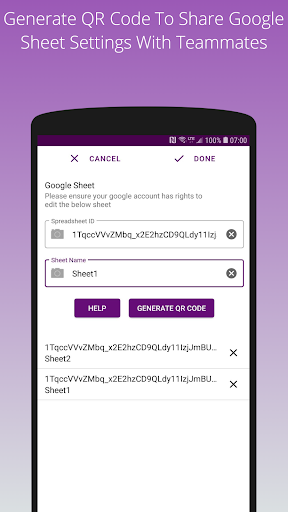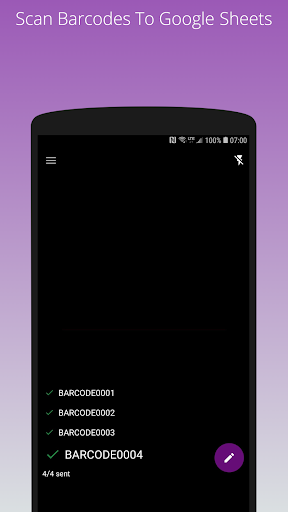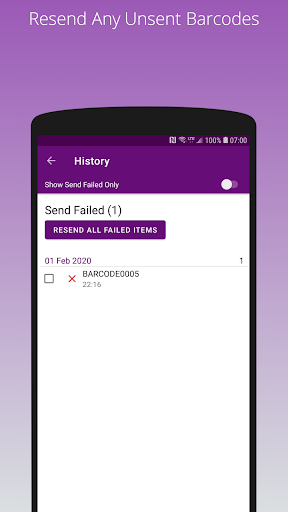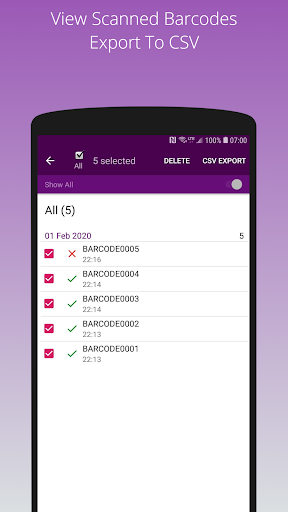ADVERTISEMENT

Barcode to Google Sheets
Tools
3.9
10K+
Editor's Review
Scan and send barcodes and QR Code to Google Sheets / Spreadsheet
How this works?
1. Create a Google Spreadsheet and share it with your google account (with edit permission) so that your google account can edit it
2. Enter the sheet details in the app
3. Starting scanning barcodes and QR codes
The scanned barcodes will be automatically uploaded to the Google Spreadsheet!
For details, see: https://www.barcode2sheets.com
This app works with:
- 1D barcodes: EAN-13, EAN-8, UPC-A, UPC-E, Code-39, Code-93, Code-128, ITF, Codabar
- 2D barcodes: QR Code, Data Matrix, PDF-417, AZTEC
ADVERTISEMENT