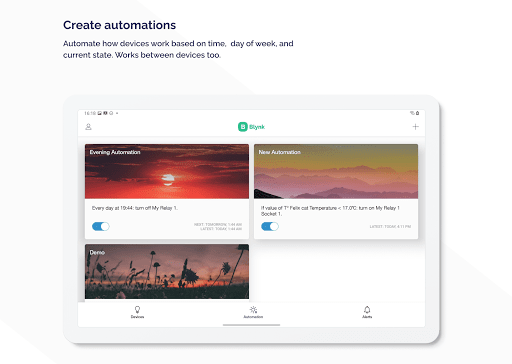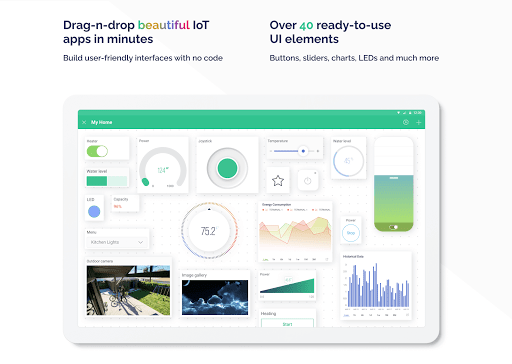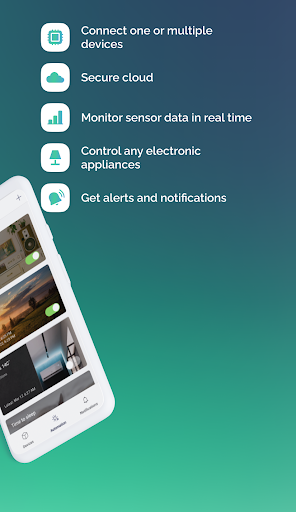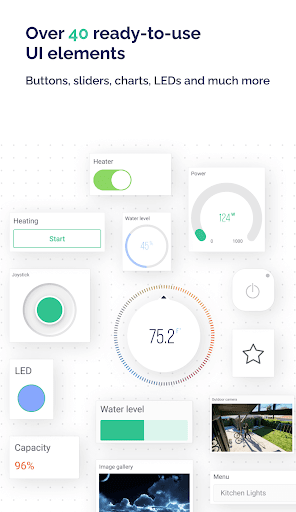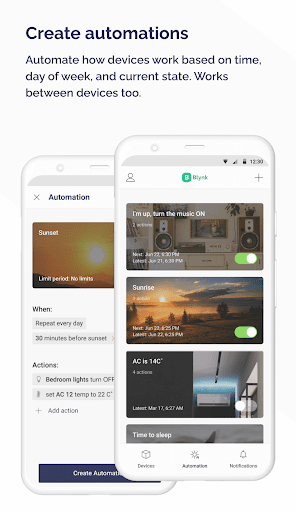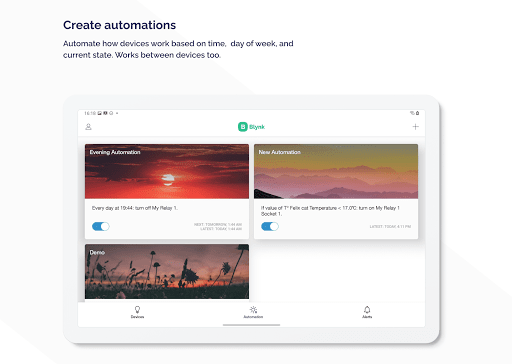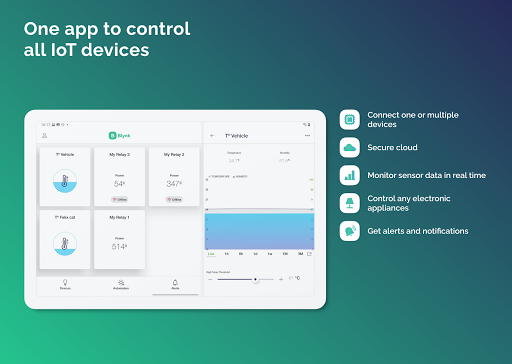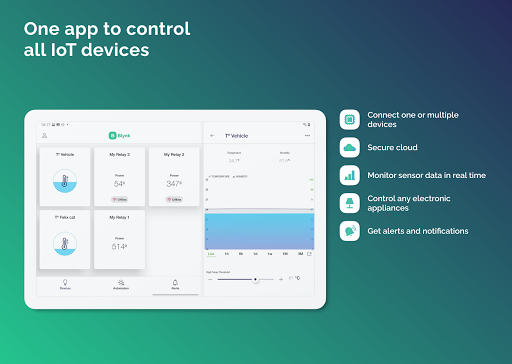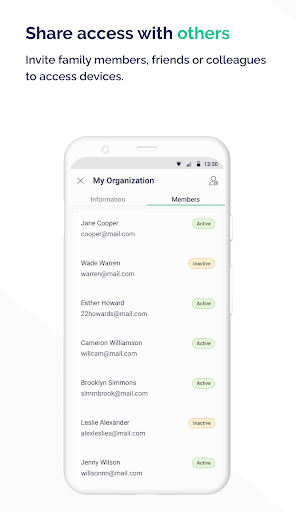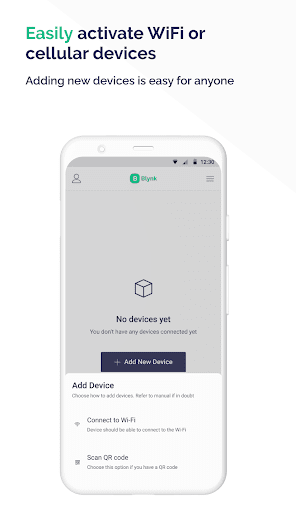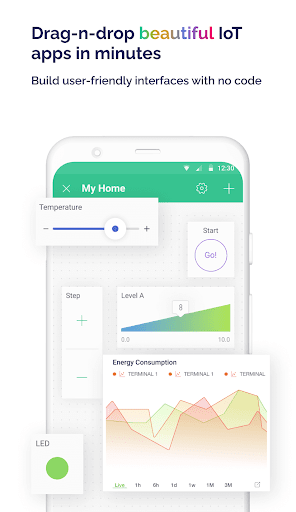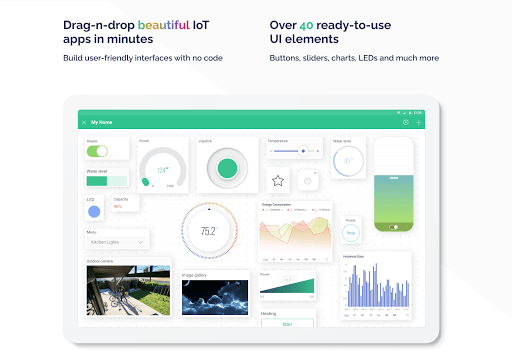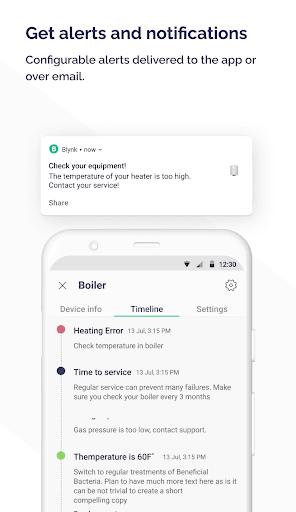Blynk IoT
Tools
3.8
500K+
Editor's Review
Features
Blynk IoT app offers an impressive array of features to make building IoT projects a breeze. It provides a simple and intuitive interface to connect various devices, control them remotely, and monitor their data. Notable features include:
- Device Compatibility: Blynk supports a wide range of microcontrollers, such as Arduino, Raspberry Pi, ESP8266, and more, making it versatile for different IoT projects.
- Widgets Library: The app offers a comprehensive library of widgets, such as buttons, sliders, gauges, graphs, and displays, which can be easily added and customized according to project requirements.
- Drag-and-Drop Interface: Blynk's drag-and-drop interface allows effortless placement and arrangement of widgets, enabling seamless customization and control over the connected devices.
- Cloud Connectivity: The app provides cloud connectivity, enabling real-time data synchronization across multiple devices and easy remote control from anywhere.
- Notifications and Alerts: Blynk allows users to set up notifications and alerts based on specific triggers or conditions, providing real-time updates and improving project monitoring.
- Data Logging and Visualization: Users can log and visualize data from their IoT devices through various widgets like graphs, tables, and LCD displays, facilitating data analysis and decision-making.
Usability
Blynk IoT app is incredibly user-friendly, even for beginners. The drag-and-drop interface simplifies the process of creating an IoT project, eliminating the need for complex coding. The app provides extensive documentation, tutorials, and a vibrant community, making it easier to get started and troubleshoot any potential issues.
Design
The app has a clean and visually appealing design. The intuitive layout and organized interface make it easy to navigate through different features and widgets. The choice of colors and icons enhances the user experience and adds to the overall aesthetic appeal.
Pros
- Ease of Use: Blynk's drag-and-drop interface makes it accessible for users with minimal coding experience.
- Extensive Device Compatibility: The app supports a wide range of microcontrollers, expanding its usability for various IoT projects.
- Rich Widget Library: The extensive widget library allows users to create interactive and dynamic user interfaces for their IoT projects.
- Cloud Connectivity: The cloud connectivity feature enables remote control and real-time data synchronization across devices.
- Active Community: Blynk has a thriving community, providing ample resources, tutorials, and support for users.
Cons
- Dependency on Internet Connection: The app heavily relies on a stable internet connection for cloud integration and remote control. Lack of connectivity may limit its functionality.
- Limited Free Plan: The free plan has certain limitations, such as a restriction on the number of projects and widget types available.
- Occasional Bugs: Some users have reported occasional bugs and glitches, but the Blynk team is usually quick to address and resolve these issues.
In conclusion, Blynk IoT app impresses with its abundant features, ease of use, and appealing design. It empowers users to build and control their IoT projects seamlessly. Despite a few limitations, Blynk remains an excellent choice for both beginners and experienced IoT enthusiasts.