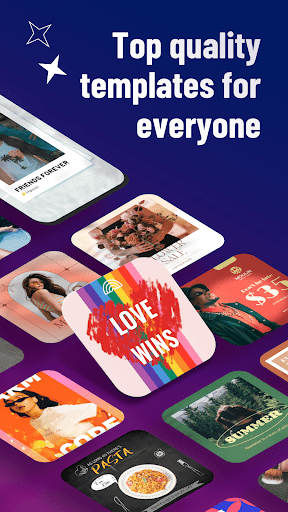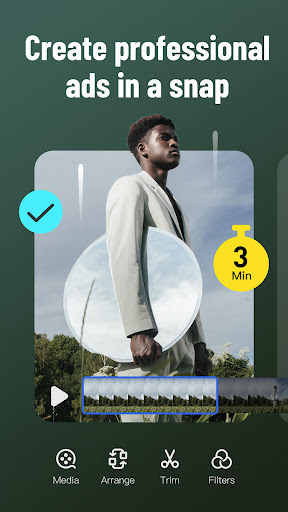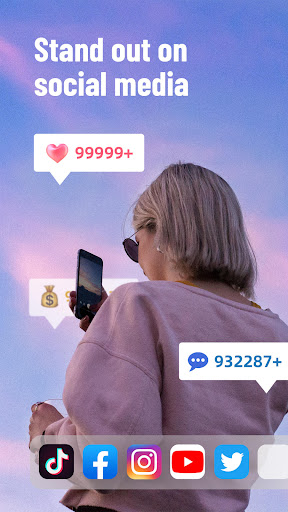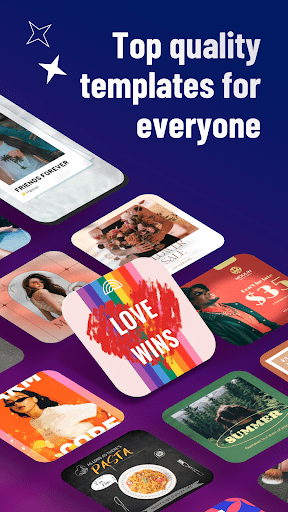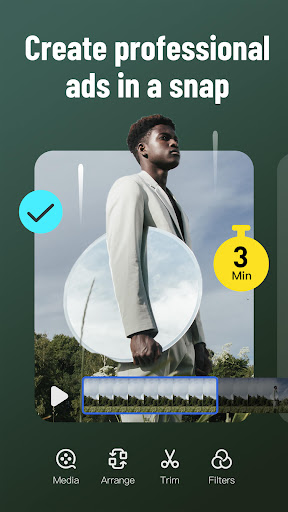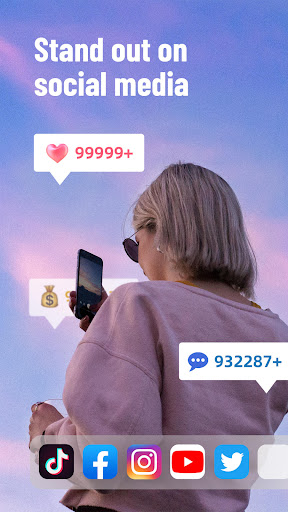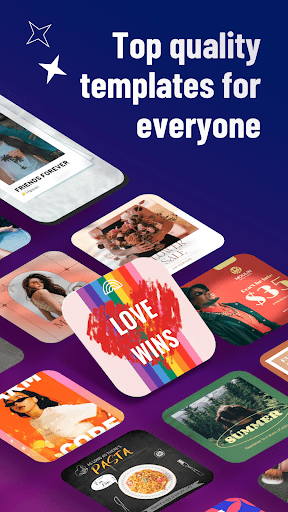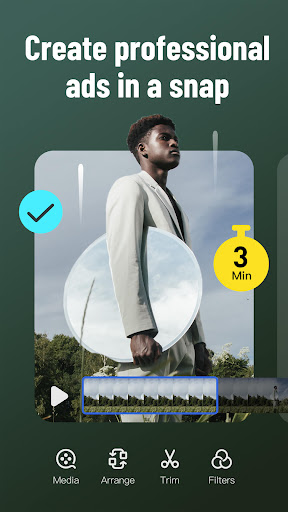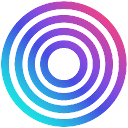Booming: Marketing Video Maker
Art & Design
4.6
100K+
Editor's Review
Introduction: I recently came across an exciting mobile app called Booming: Marketing Video Maker, and wanted to share my thoughts about its features, usability, design, as well as its pros and cons. Booming aims to simplify the process of creating engaging marketing videos on the go.
Features:
Booming offers a rich set of features that make it stand out from other video editing apps. Here are some of its highlights:
- Intuitive video creation: The app provides an easy-to-use interface for creating professional-looking marketing videos in minutes.
- Diverse templates: Booming offers an extensive collection of pre-designed video templates for various marketing purposes. This helps users quickly design videos suited for different industries or advertising goals.
- Customization options: The app allows users to customize their videos by adding text, images, music, and even voiceovers. This level of personalization ensures each video feels unique and tailored to specific needs.
- Integration with media sources: Users can seamlessly import media content from their device's gallery, social media platforms, or directly from popular cloud storage services like Google Drive or Dropbox.
- Social media compatibility: Booming allows easy sharing of created videos on popular social media platforms like Facebook, Instagram, and YouTube with just a few taps.
Usability:
Booming's user interface is exceptionally user-friendly, making it accessible even to those with limited video editing experience. The app's intuitive layout and clearly labeled buttons enable users to navigate effortlessly and create stunning videos without any hassle. The simple drag-and-drop functionality for adding and rearranging video elements ensures a smooth editing process.
Design:
The developers at Booming seem to have paid careful attention to the app's design, resulting in a visually appealing and modern interface. The clean and well-organized layout enhances the user's editing experience. Additionally, the vibrant colors and high-quality graphics contribute to the overall pleasure of using the app.
Pros:
- Extensive collection of templates: Booming offers a broad range of templates, saving users valuable time by providing pre-designed themes suitable for various marketing needs.
- Easy customization: Users can freely customize each template to match their brand or campaign requirements using text, images, music, and voiceovers.
- Smooth user experience: The app's intuitive interface and drag-and-drop functionality make editing videos a breeze, even for beginners.
- Social media integration: Booming simplifies the sharing process by allowing direct sharing to prominent social media platforms, enabling quick dissemination of marketing content.
Cons:
- In-app purchases: While the app itself is free to download and use, some additional features and premium templates require in-app purchases, limiting the available options for non-paying users.
- Limited advanced editing capabilities: Booming primarily focuses on creating quick marketing videos, which may not satisfy those seeking more complex editing tools or advanced effects.
Conclusion: Booming: Marketing Video Maker offers an impressive range of features, an intuitive interface, and a visually pleasing design. With a vast collection of templates and easy customization options, it caters to both beginners and seasoned marketers alike. Although in-app purchases restrict some advanced features, the app's overall performance makes it a worthy tool for anyone looking to create compelling marketing videos efficiently.