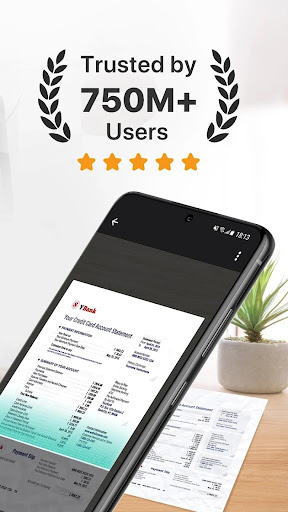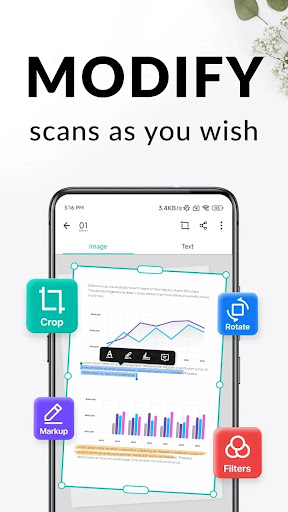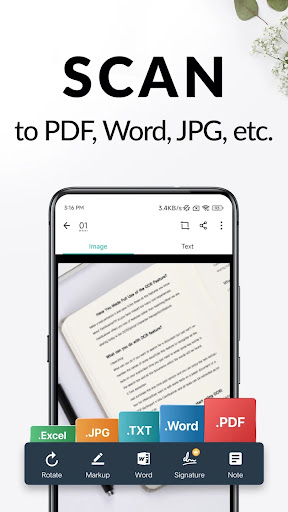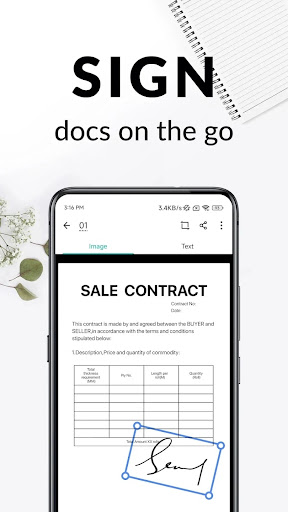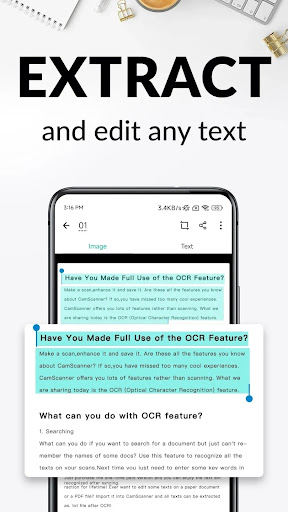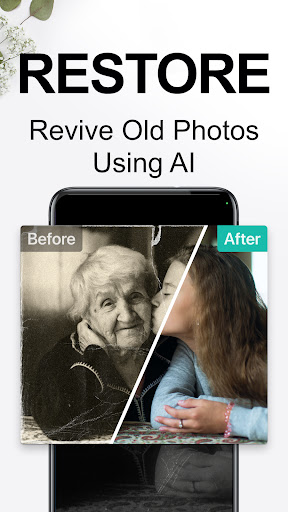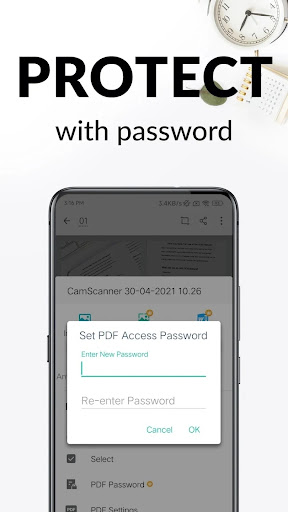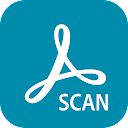CamScanner - PDF Scanner App
Productivity
4.8
100M+
Editor's Review
Features: CamScanner is a powerful PDF scanner app that allows users to quickly and easily scan documents, receipts, business cards, and more. The app uses advanced image processing technology to ensure high-quality scans, and it also includes features such as auto edge cropping, smart enhancement, and OCR (Optical Character Recognition) for converting scanned images into editable and searchable text.
Benefits: One of the main benefits of using CamScanner is its convenience. With just a few taps, users can scan and digitize their documents on the go, making it easy to organize and share important information. The app also offers cloud storage integration, allowing users to sync their scans across multiple devices and platforms. In addition, the OCR feature makes it easy to extract text from scanned documents, making them easily searchable and editable.
Target Audience: CamScanner is suitable for a wide range of users, including students, professionals, and anyone who needs to manage and organize documents on a regular basis. It is particularly useful for those who frequently need to digitize and share paper-based information, such as business professionals, researchers, and students.
Overall, CamScanner is a versatile and user-friendly app that provides a convenient solution for scanning, organizing, and sharing documents. Its advanced features and seamless integration with cloud storage make it a valuable tool for anyone looking to streamline their document management process.