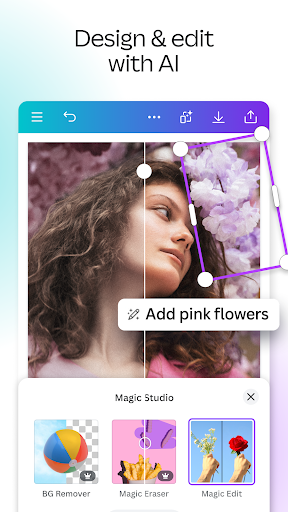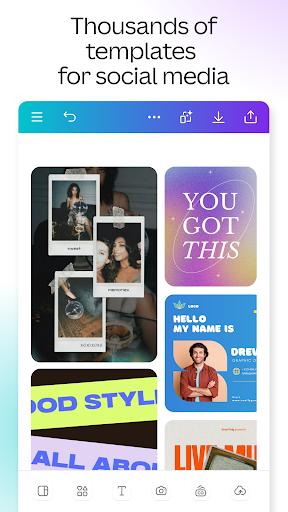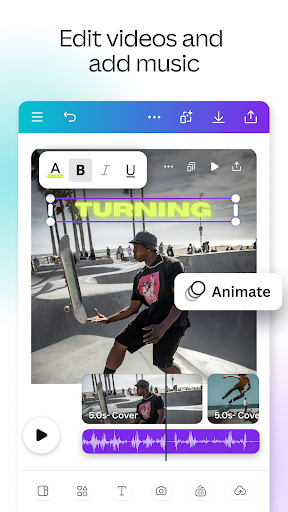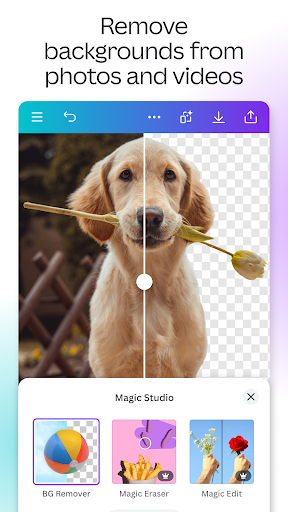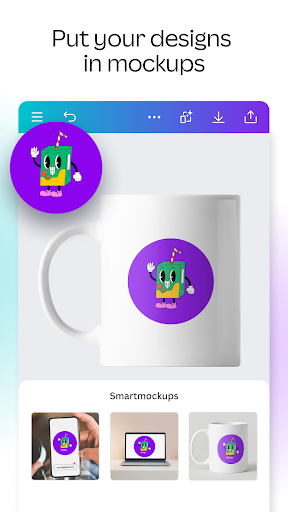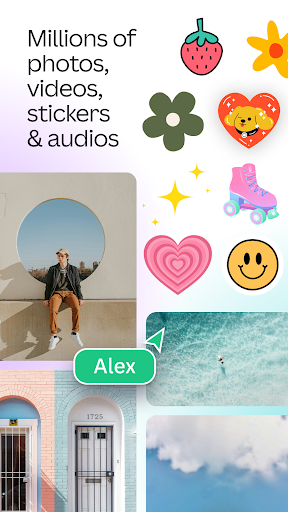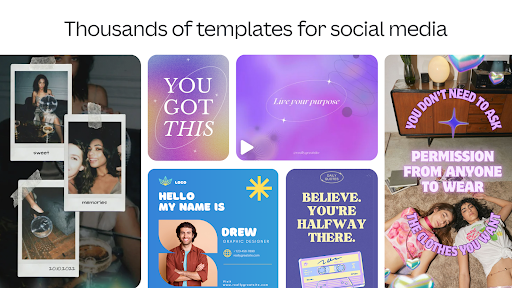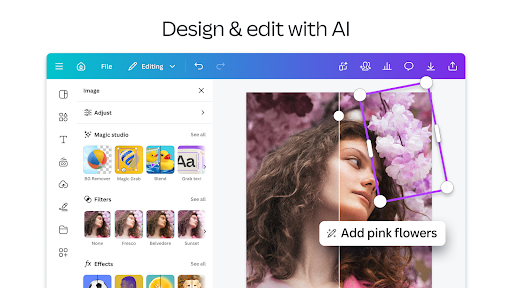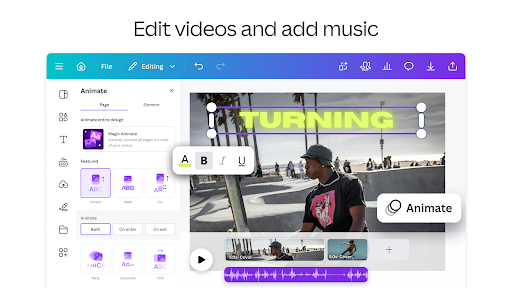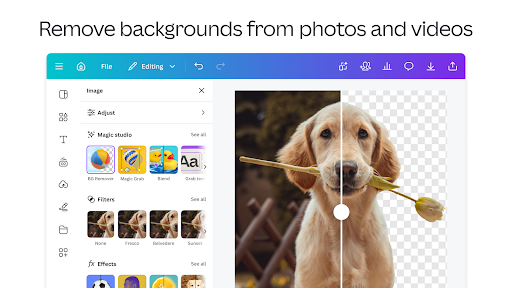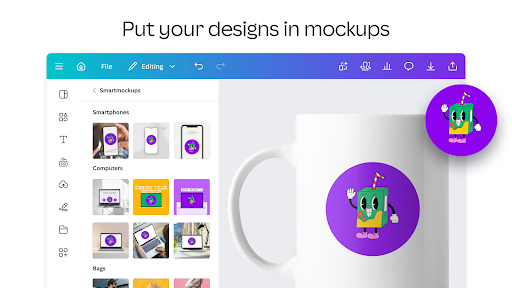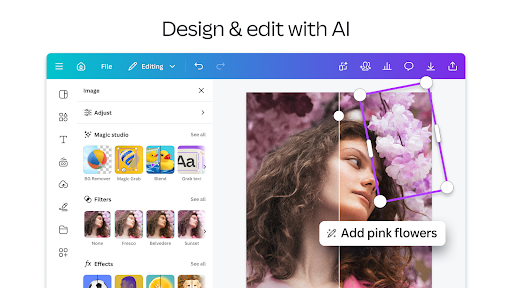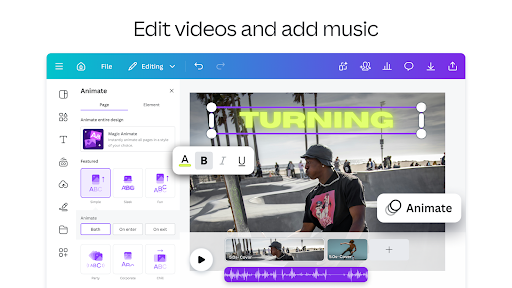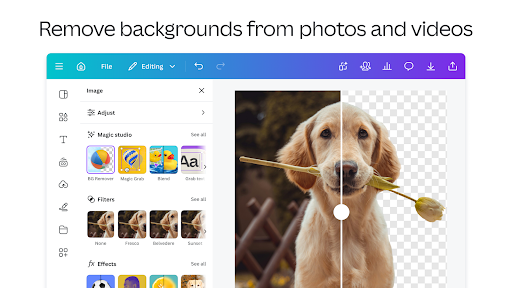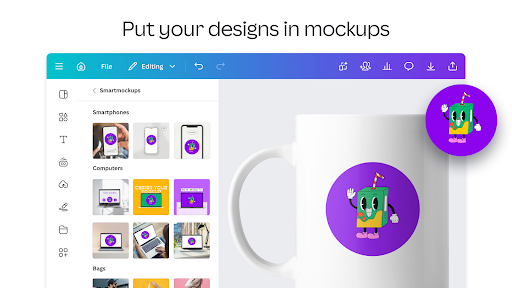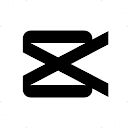Canva: Design, Art & AI Editor
Art & Design
4.8
500M+
Editor's Review
As a professional graphic designer, I have used many design tools, but Canva definitely stands out among the rest. With its user-friendly interface and wide range of features, it is a must-have for anyone who wants to create stunning graphics, photos, and videos.
Features
- Templates: Canva offers a vast library of templates for various purposes, from social media posts to presentations, making it easy to start a project from scratch.
- Photo editing: The app provides a range of editing tools, including filters, cropping, and resizing, allowing users to enhance their photos without needing to use a separate editing software.
- Video editing: Canva recently added a video editing feature, enabling users to create professional-looking videos with ease.
- Collaboration: The app allows for seamless collaboration, making it perfect for teams working on projects together.
Benefits
- Easy to use: Canva is extremely intuitive, making it accessible to users of all skill levels.
- Time-efficient: With its pre-made templates, users can create high-quality graphics and videos in a fraction of the time it would take with other software.
- Cost-effective: While Canva does offer a paid version with more advanced features, the free version is still incredibly powerful and useful for many users.
Target Audience
Canva is ideal for a wide range of users, including:
- Small business owners looking to create eye-catching marketing materials
- Content creators wanting to elevate their social media presence
- Students and educators for creating visually engaging presentations
- Design professionals seeking a user-friendly tool for quick projects
In conclusion, Canva has become an indispensable tool for me in my design work. Its exceptional features, ease of use, and versatility make it an app that I would highly recommend to anyone looking to create stunning visuals.