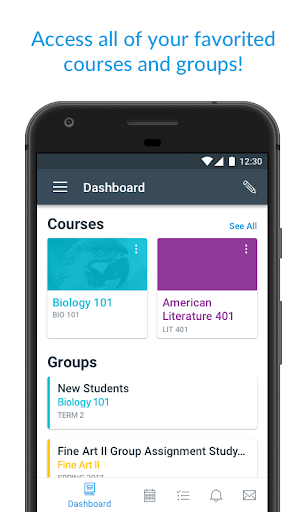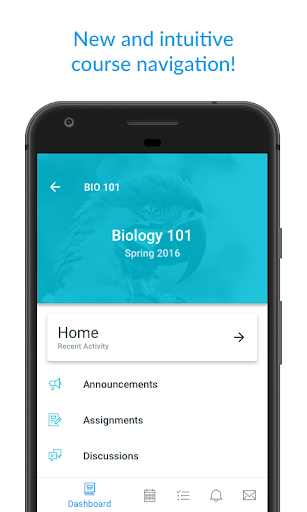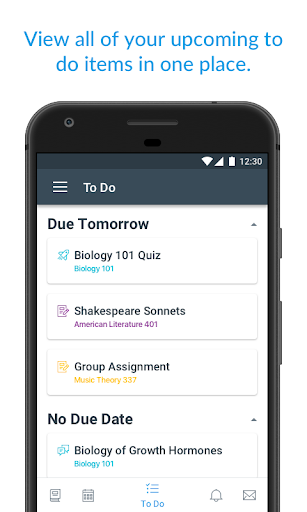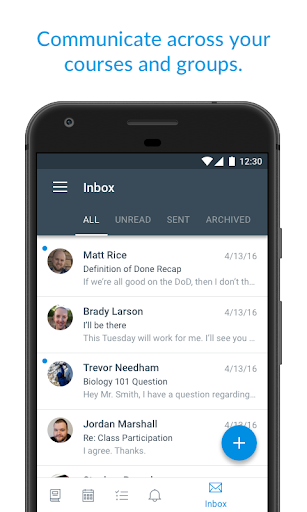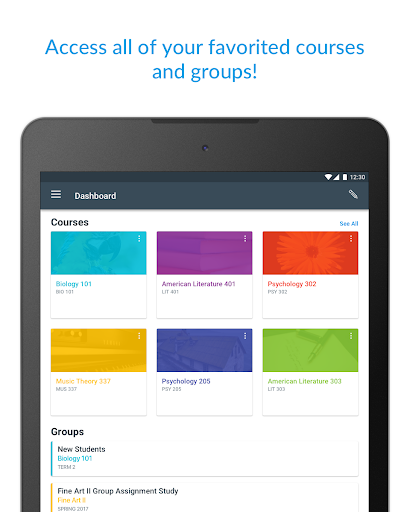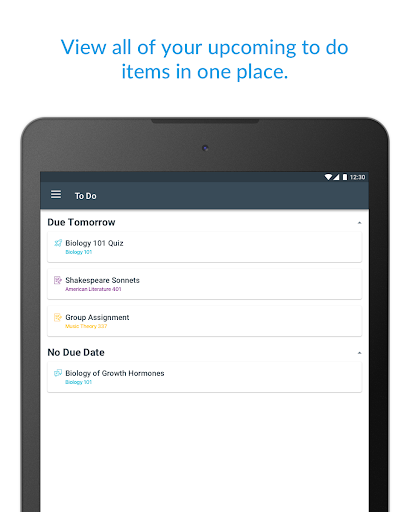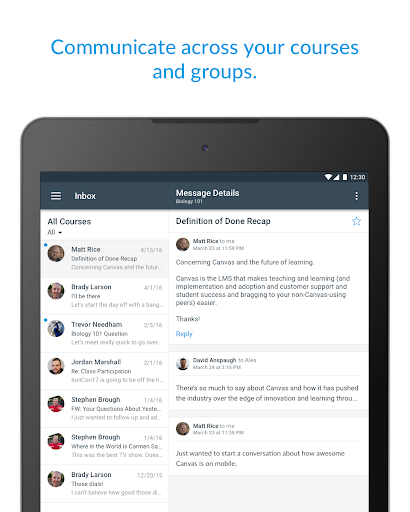Canvas Student
Education
4.6
10M+
Editor's Review
Features:
- Course Dashboard: Canvas Student provides a centralized dashboard that displays all enrolled courses with quick access to important course materials.
- Announcements: Users can view and receive real-time course announcements from instructors.
- Assignments and Grading: Students can submit assignments, view due dates, check grades, and receive feedback.
- Discussions: Canvas Student allows users to actively participate in course discussions and engage with peers.
- Calendar Integration: The app syncs with the device's calendar, helping students manage their course schedules effectively.
- Notifications: Users receive instant notifications for course updates, new assignments, grades, and messages.
- Files and Resources: Students can easily access course files, lecture notes, multimedia resources, and readings.
- Collaboration Tools: Canvas Student enables teamwork through group discussions, shared documents, and collaboration spaces.
- Mobile-Friendly: The app is optimized for mobile devices, ensuring a seamless user experience on the go.
Usability:
The Canvas Student app offers a user-friendly interface, making navigation and accessing course information hassle-free. The dashboard provides a clear overview of enrolled courses, aiding in organization and prioritization. The app's search feature allows students to quickly find specific course materials or assignments. With a clean and intuitive design, Canvas Student ensures a smooth learning experience.
Design:
The app features a modern and minimalistic design, contributing to a clutter-free interface. The overall layout follows a logical structure, facilitating seamless interaction. The color palette used for different course elements enhances readability and visual appeal. The user interface is thoughtfully designed, aiding efficient navigation and reducing the learning curve for new users.
Pros:
- Intuitive and user-friendly interface.
- Quick access to course materials and announcements.
- Effective assignment submission and grading system.
- Seamless integration with system calendar and notifications.
- Provides useful collaboration tools for group work.
- Mobile optimization ensures convenient learning on the go.
Cons:
- Some users find it difficult to customize or rearrange course elements on the dashboard.
- Limited offline functionality for syncing and accessing course materials without an internet connection.
Overall, Canvas Student is a reliable and efficient app for student engagement and course management. With its array of features and user-friendly design, Canvas Student enhances the learning experience and facilitates effective communication between students and instructors.