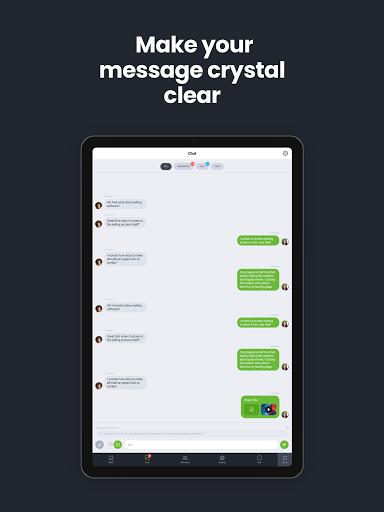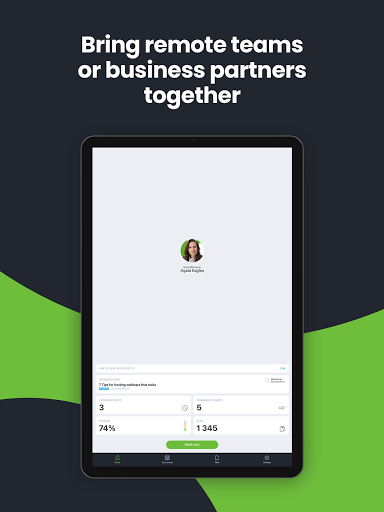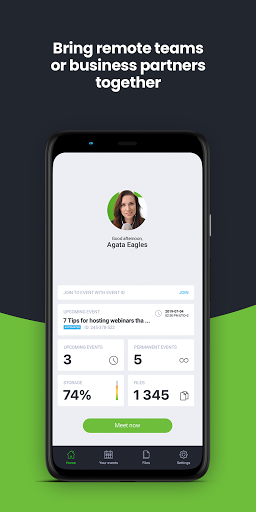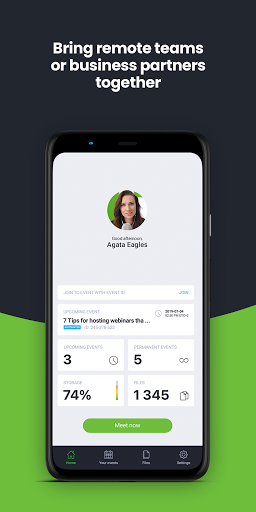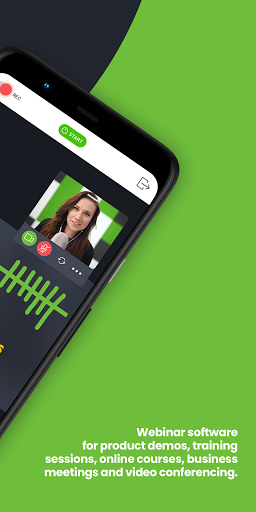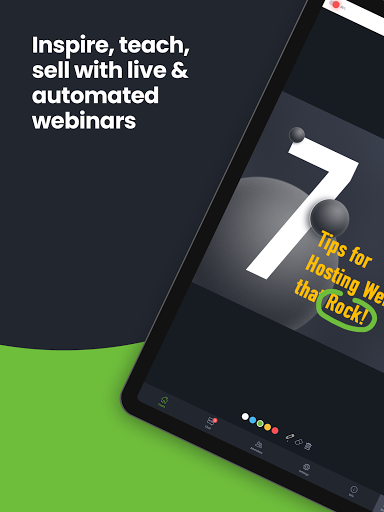ClickMeeting Webinar App
Business
3.5
1M+
Editor's Review
ClickMeeting Webinar App is a powerful tool designed to make hosting and attending webinars effortless. Let's take a closer look at its features, usability, design, and pros and cons.
Features
- One-click access: Attendees can join webinars with a single click, eliminating any complex login procedures.
- Screen sharing: Hosts can share their screen with participants, allowing for seamless presentations and collaboration.
- Interactive whiteboard: The app provides an interactive whiteboard feature, enabling hosts and participants to draw, write, and collaborate in real-time.
- Polls and surveys: Hosts can engage and gather feedback from attendees by conducting polls and surveys during webinars.
- Recording and playback: Webinars can be recorded and shared later, ensuring that no valuable content is lost.
- Integration capabilities: The app seamlessly integrates with popular tools like CRM systems, marketing automation platforms, and social media, establishing a cohesive workflow.
- Compatibility: ClickMeeting Webinar App is available for both desktop and mobile devices, ensuring accessibility for all users.
Usability
ClickMeeting Webinar App offers a user-friendly interface that is intuitive and easy to navigate. The app's menus and options are logically structured, allowing for smooth and quick interactions. Attendees can effortlessly join webinars with a single click, while hosts can manage and host webinars seamlessly. The overall usability of this app contributes to a hassle-free webinar experience.
Design
The app showcases a clean and modern design, making it visually appealing to users. The interface is well-organized and employs a user-centric approach, prioritizing essential features and minimizing clutter. The color scheme and choice of fonts are also pleasant, providing a professional and cohesive aesthetic.
Pros
- Easy access with one-click join feature
- Impressive screen sharing capabilities
- Interactive whiteboard for real-time collaboration
- Seamless integration with other tools
- Recording and playback options for future reference
Cons
- Occasional lag during screen sharing, especially on slower internet connections
- Limited customization options for webinar layouts
- Mobile app version lacks some advanced features available in the desktop version
In conclusion, ClickMeeting Webinar App is a feature-rich and user-friendly tool that simplifies the process of hosting and attending webinars. With its intuitive design, essential features, and integration capabilities, it offers a seamless experience. However, occasional lag and limited customization options might be a drawback for some users. Overall, it is a solid option for hosting successful webinars.