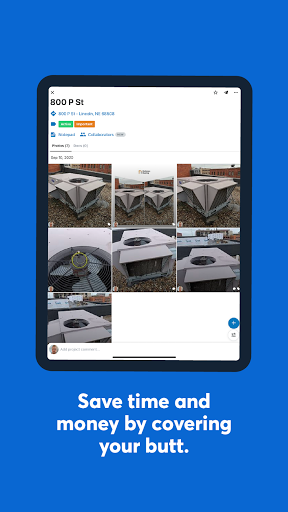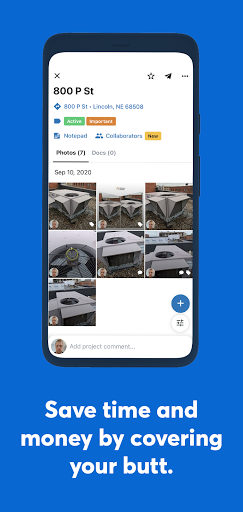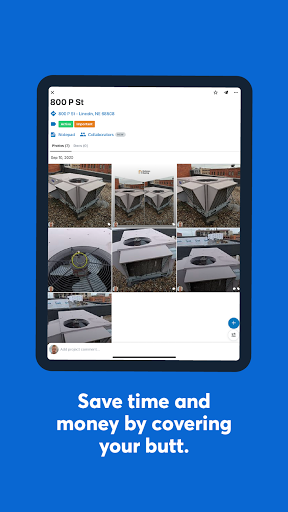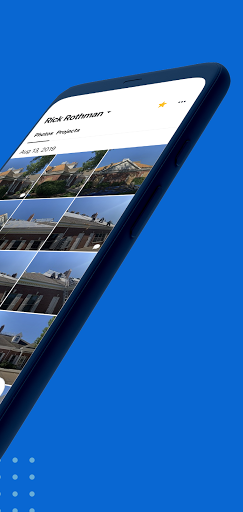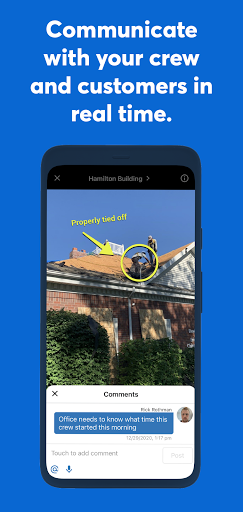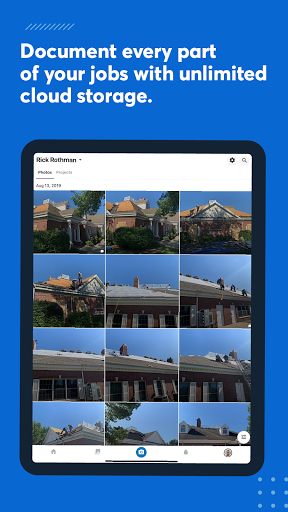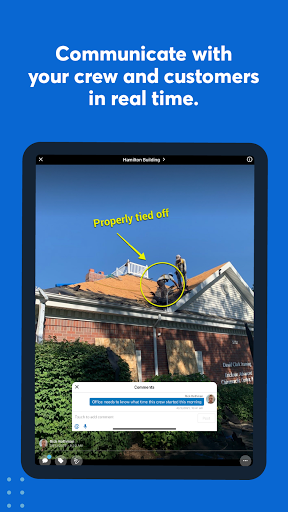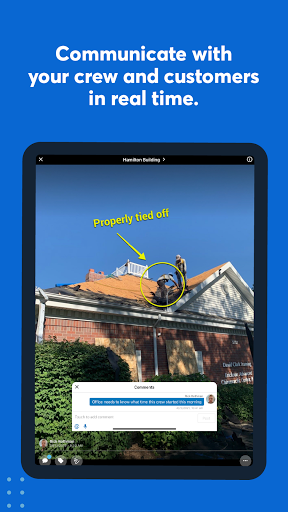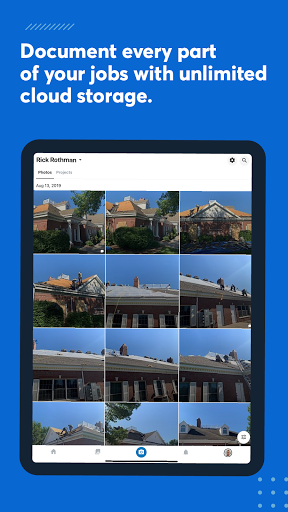CompanyCam
Productivity
3.7
500K+
Editor's Review
Features
CompanyCam is a photography app that provides comprehensive tools for businesses to manage and organize photos and communicate with their teams. Some notable features include:
- Photo Capturing: Users can take photos directly within the app, ensuring all pictures are stored in one central location.
- Automatic Time and Location Stamping: Each photo is automatically tagged with the time and location information, making it easy to track the progress of projects.
- Cloud Storage: All photos are securely stored in the cloud, eliminating the need for physical data storage.
- Annotations and Markups: Users can annotate photos to highlight important information, such as issues or specific details.
- Chat and Collaboration: The app allows teams to engage in real-time discussions, share images, and collaborate on projects, increasing efficiency and teamwork.
- Customizable Project Organization: Projects can be nested within folders, enabling users to keep their photos well-organized and easily accessible.
- Offline Access: Photos and projects can be accessed offline, ensuring seamless work in areas with limited connectivity.
Usability
CompanyCam has a user-friendly interface that makes navigation intuitive and straightforward. The app's layout is well-organized, allowing users to quickly find and access the desired features. The inclusion of a search function further enhances usability, ensuring users can easily locate specific projects or photos.
Design
The app boasts a sleek and modern design. Its clean interface minimizes clutter, providing a visually appealing experience. The use of color-coding allows for easy identification of projects and enhances overall aesthetics. However, some users might find the design slightly generic and lacking unique visual elements.
Pros
- Efficient photo management and organization.
- Real-time collaboration and communication.
- Time and location tagging provide valuable project tracking information.
- Seamless offline access for remote work.
- Great usability and intuitive navigation.
Cons
- The design could be more distinctive and visually engaging.
- Inability to edit photos within the app might require switching to other photo editing tools.
- Limited integration options with other popular business apps.
Overall, CompanyCam offers businesses a robust solution for managing, organizing, and collaborating on project photos. With its intuitive interface and powerful features, it streamlines workflows and improves team communication. The app could benefit from enhancing its design and expanding integration options, but its functionality and overall user experience make it a valuable tool in the business photography realm.