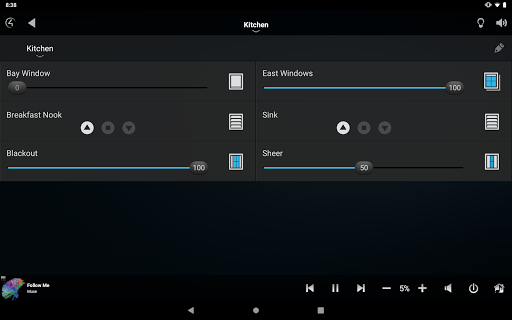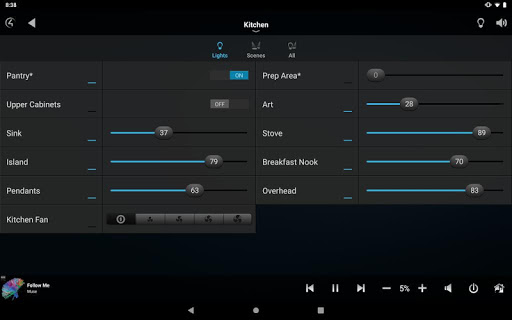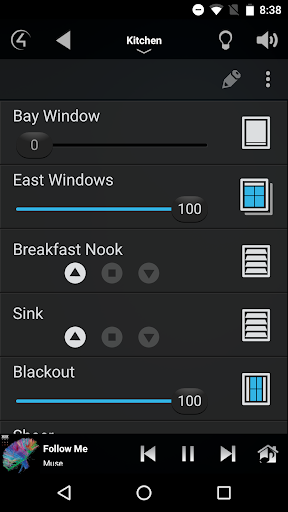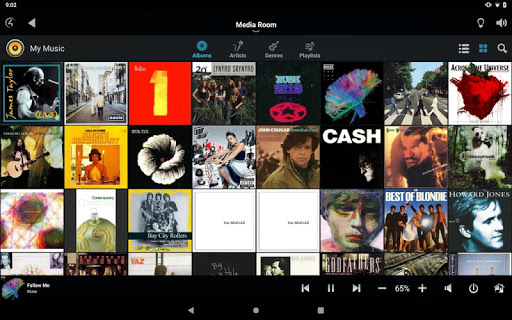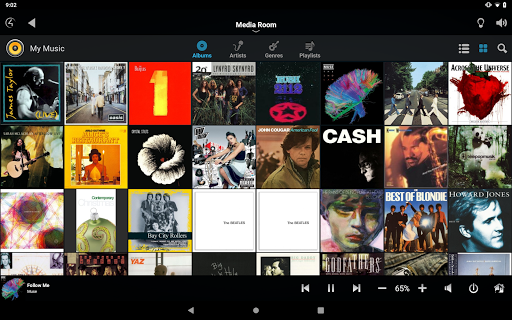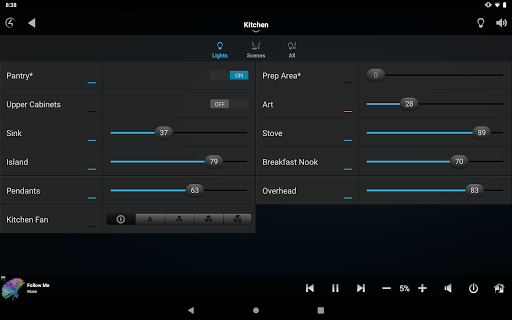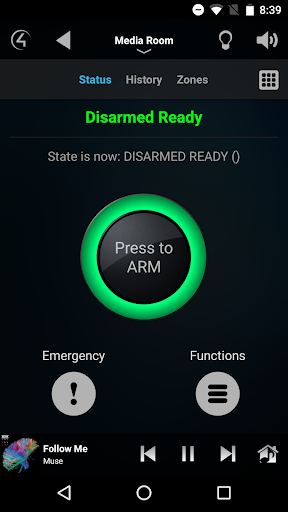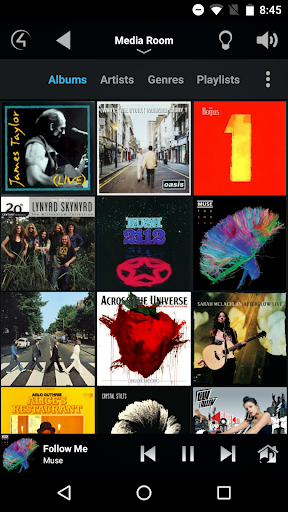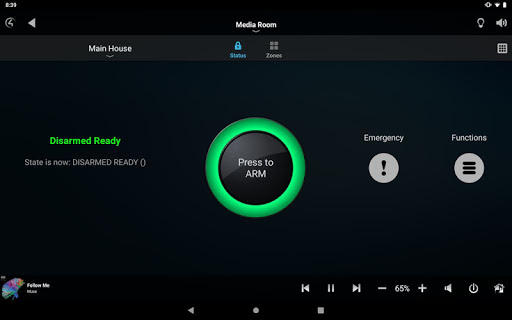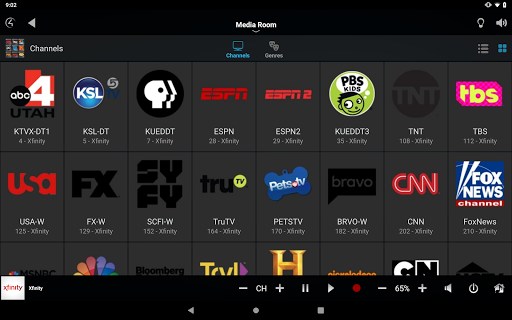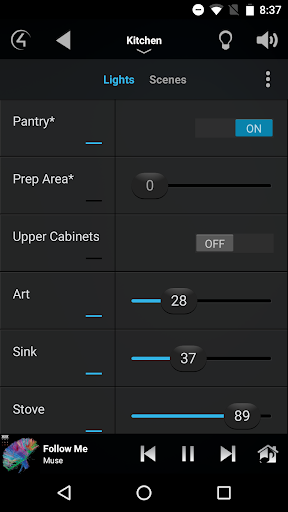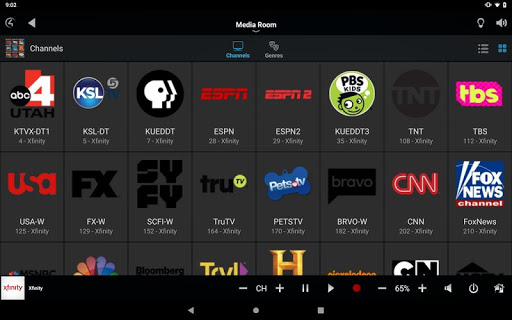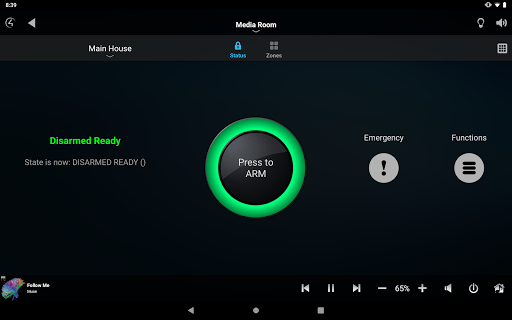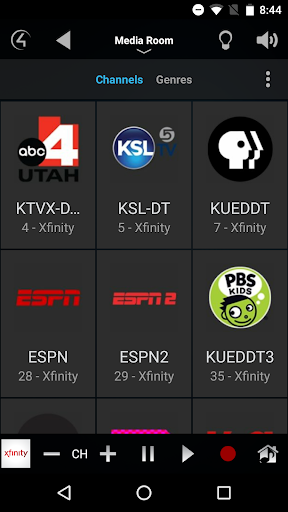ADVERTISEMENT

Control4 for OS 2
Lifestyle
3.3
100K+
Editor's Review
The Control4 app turns your Android phone or tablet into the ultimate command center for your Control4 home automation system. This Control4 app is specifically designed to be used with Control4 Smart Homes running OS 2.
------------
NOTE: Prior to using this app, you need a Control4 automation system running Control4 OS 2.6 or later (2.10 recommended) at your home or business. If you are unsure of the software version on your system, check with your Control4 Dealer or login to your Control4 account at control4.com for more information.
------------
Use the Control4 app to enjoy the convenience of controlling and viewing the status of your entire smart home, including audio, video, lights, thermostats, security system and cameras, door locks, sensors, pools, and much more.
Quickly browse your own music collection or find a favorite track on streaming music services--and listen in one room or across every room in your home. Adjust your lights with interactive dimmers or use a lighting scene as a single button press to control lights across multiple rooms. Fire up the heater on your pool or spa. Open garage doors or an electric gate, or use the app to unlock a deadbolt on a door.
Connect to your system at home over your own Wi-Fi network. You can also use the app to access and manage your home from virtually anywhere in the world using mobile data like 4G/LTE or remote Wi-Fi networks when the app is enabled with a Control4 4Sight subscription.
Highlighted features:
• Audio playback and distribution
• Video control and distribution
• Lighting control and scene editing*
• Heating and air conditioning control
• Security system management and camera viewing
• Feedback from sensors and control through relays
• Cover art for movies and music
• Playlist management
• Anywhere Access (4Sight subscription required, contact your dealer)
*Scene editing is available only on Tablets
ADVERTISEMENT