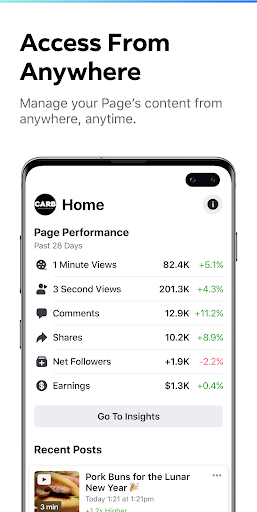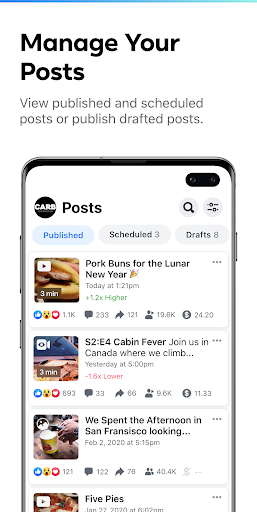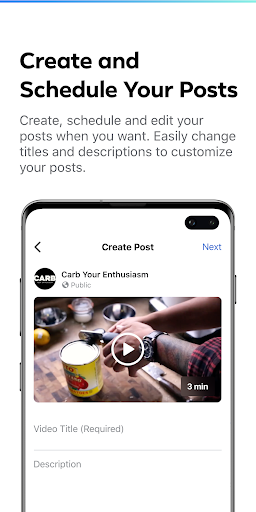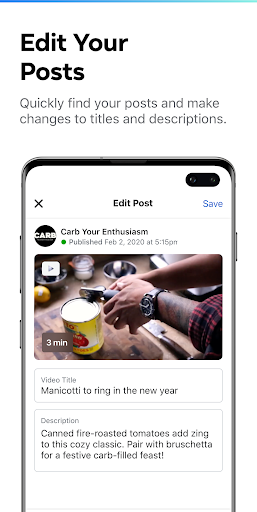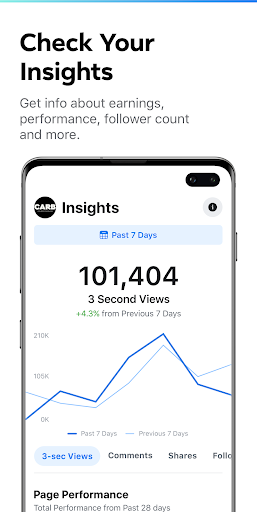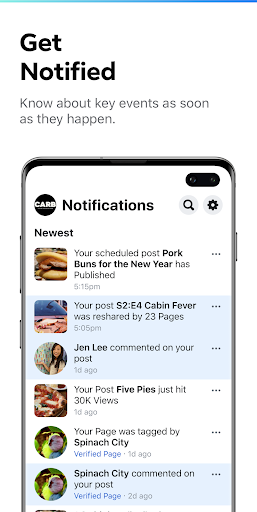Creator Studio
Business
4.4
5M+
Editor's Review
Features
Creator Studio is a robust app designed for content creators to manage their social media accounts efficiently. It offers numerous valuable features including:
- Content Scheduling: Users can schedule and automate content posts across multiple social media platforms.
- Analytics: Provides in-depth analytics and performance metrics to track the reach and engagement of posts.
- Collaboration: Allows teams to collaborate effectively by assigning roles and permissions, and managing content workflows.
- Post Preview: Preview posts before publishing, ensuring a polished and consistent look across platforms.
- Content Library: Organize and store media assets for easy access and reuse in future posts.
- Content Calendar: Visualize scheduled content in a comprehensive calendar view for better planning.
Usability
The app offers a user-friendly interface with intuitive navigation. The layout is well-organized, making it easy to access all the necessary features. The workflow is seamless, thanks to smartly structured menus and helpful tooltips guiding users through various processes. Additionally, the app provides useful error messages and prompts to prevent common mistakes.
Design
The app boasts a clean and visually appealing design. The color scheme is pleasant and not overwhelming, enhancing readability. The typography is well-chosen, ensuring easy legibility. The inclusion of icons helps to quickly identify different features and aids navigation. The overall design creates a professional and modern impression.
Pros
- Excellent scheduling capabilities; useful for managing content across various platforms efficiently.
- Detailed analytics provide valuable insights into post performance and audience engagement.
- Collaboration features make it ideal for teams working together.
- Intuitive interface and smooth navigation enhance the overall user experience.
- Content library and calendar help with organizing and planning content effectively.
Cons
- Limited support for a few less popular social media platforms.
- Some users may find the learning curve slightly steep initially.
- Occasional performance issues during peak usage periods.
In conclusion, Creator Studio is a feature-rich app with a well-designed interface that simplifies social media management for content creators. With extensive scheduling options, detailed analytics, and robust collaboration features, it offers excellent value. Despite a few minor drawbacks, the app is highly recommended for efficient content management and planning.