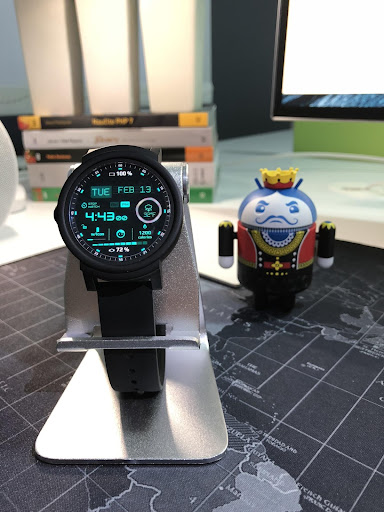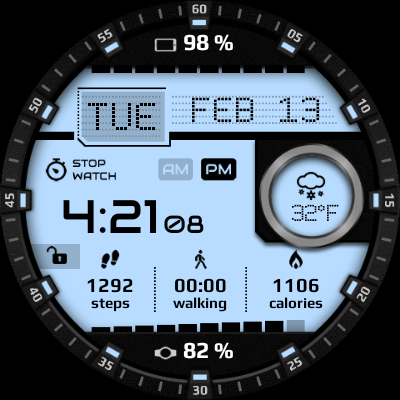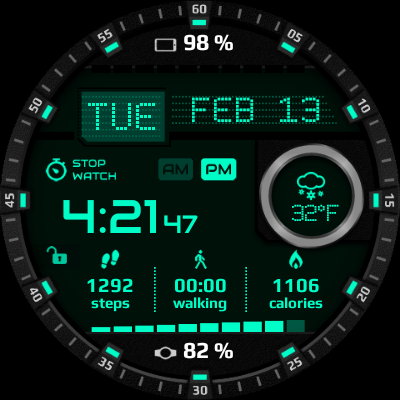ADVERTISEMENT

Digitec Watch Face
Personalization
3.8
100K+
Editor's Review
The Digitec Watch Face for WearOS is truly captivating, boasting digital features and interactive functions that are sure to catch your eye. With a plethora of user-friendly settings available on both the watch itself and the accompanying phone app, this watch face offers a seamless and customizable experience.
★ Watch Face Digitec is fully WearOS supported
★ WEAR OS integration
• Fully standalone! (iPhone and Android compatible)
• External complication data for the indicators
★ Compatible with all WearOS 3 watches
★ Free version includes:
Complications:
• Phone battery
• Watch battery
Options:
• Change color
• 24 hour format
• Leading zero
• Screen time
★ NEW option for paid version ★
• ★ Crypto complication
★ Paid version
Options:
• External complications
• Change color
• 24 hour format
• Leading zero
• Screen time
• Forecast
• Full ambient mode option
• Change color preset on tap
• Tap indicator
• ★ Coffee counter
• ★ Water counter
• ★ HeartRate
• ★ Crypto complication
• Weather settings (location, providers, frequency update, units)
★★★ DISCLAIMER: ★★★
The watch face is standalone app but the complication for phone battery requires a connection with the companion app on Android phone devices. iPhone users can not have this data due to iOS limitation.
To get Google Fit activity data, please connect to Google Fit via watch face settings or companion app.
★ FAQ
!! Please contact us if you have any trouble with the app !!
[email protected]
Or go to the FAQ page on our website:
https://www.richface.watch/faq
★ How do I install the watch face on WearOS?
Follow these steps:
1. Open the Google Play Store app on your watch
2. Search for the watch face
3. Press the install button.
★ PERMISSIONS Explained
https://www.richface.watch/privacy
ADVERTISEMENT