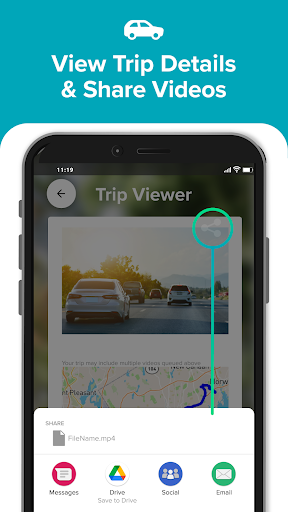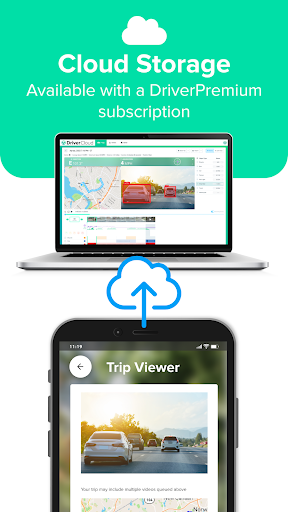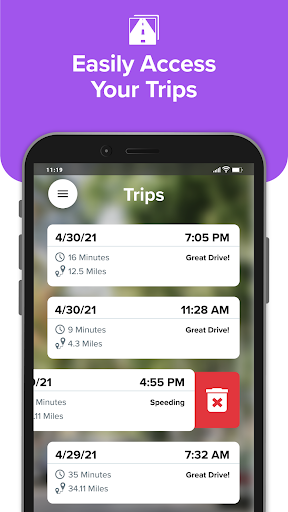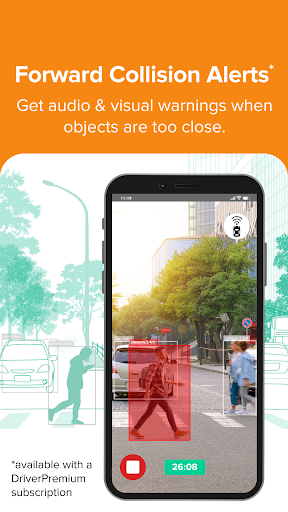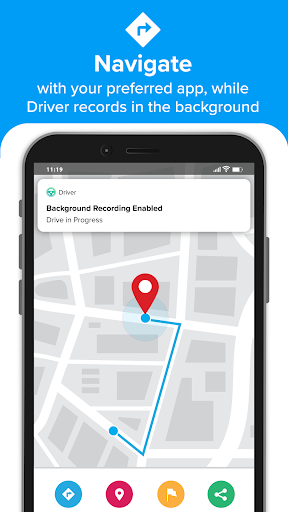ADVERTISEMENT

Driver - AI Cloud Dash Cam
Maps & Navigation
4.1
50K+
Editor's Review
Driver is here to ensure you’re taken care of on the road. Driver offers a fully connected driving experience through our Cloud + App platform, covering liability protection, roadside services, claims assistance, driver education, legal and vehicle support, partner deals, and more.
The Driver App has two primary modes for liability protection: 1) Dash Cam 2) Pocket Drives (Coming soon to Android). In both modes, your trips are fully enriched with location, speed, G-force, weather, and telematic events and are automatically uploaded to the Driver Cloud after the end of your drive. Sharing a trip with your insurance, boss, or family is as easy as sending a URL link to your trip on the Driver Cloud.
DASH CAM MODE:
Store over 1000 hours of video on Driver Cloud
Backup full length videos of all your trips to the Driver Cloud with a 90-day lookback.
Record your drives
No recording time limits! You always have unlimited HD video recording. Starting up your dash cam app before each trip is as simple as opening Driver and starting a recording.
Dual-Camera Mode
Record external & internal video simultaneously. Both video files are attached to each trip for easy and convenient viewing. The feature is available on certain Android devices.
App Switcher
Driver will continue to record in the background while you use other apps.
POCKET DRIVES MODE (Coming soon to Android):
All the data you need to share your story minus video. The perfect companion for outdated hardware dash cams or for days when your phone is left in your pocket.
DRIVER PREMIUM:
Gain peace of mind knowing you’ve got your back covered for only $3.99/mo (paid semi-annually).
- Back up your videos instantly with our industry-leading video sync technology.
- Access our latest safety features like forward collision alerts
- Get roadside assistance 24/7 throughout the U.S. within 15-30 minutes. (U.S. only)
- Save on gas with Driver & GasBuddy (U.S. only)
- Free Driver Cooler to use Driver in Dash Cam mode (Limited time offer, available only on semi-annual plans, U.S. only)
DRIVER AI:
Forward Collision Warnings
Get audio alerts to warn you if you're getting too close to the car in front with just your phone.
Incident Detection
Driver uses machine learning algorithms to automatically capture hard braking, hard accelerations, speeding, near accidents, unsafe following events, and more. Data is knowledge and can be used by anyone to become a safer driver.
TIPS:
- Use Driver App alongside your preferred navigation and music apps by either connecting your phone to Android Auto or simply switching apps and utilizing Driver’s background recording capabilities.
- Use a dash mount that allows Dash Cam mode to record in landscape
- For longer trips, keep your phones plugged into your charger (USB cable)
- During hot summer days, avoid prolonged exposure to direct sunlight
ABOUT DRIVER:
At Driver, our mission is to make driving safer and smarter for everyone. The non-paid version of the App is ad-free and absolutely free. Please check out https://www.drivertechnologies.com to learn more about Driver’s product offerings.
We will charge your account when you purchase a Driver Premium subscription plan. Your account will automatically be charged for renewal within 24-hours before the end of the current subscription period unless you disable auto-renew. You can turn off auto-renewal at any time by going to your Account Settings on the Play Store after purchase.
Privacy Policy: https://www.drivertechnologies.com/how-we-protect-your-privacy
Terms and Conditions: https://www.drivertechnologies.com/terms-and-conditions
============
Note: GPS is required. Like other GPS-based apps, continued use of GPS running in the background can hurt your device’s battery life. Other factors, such as temperature, battery health, and other apps running in the background can also affect battery performance.
ADVERTISEMENT