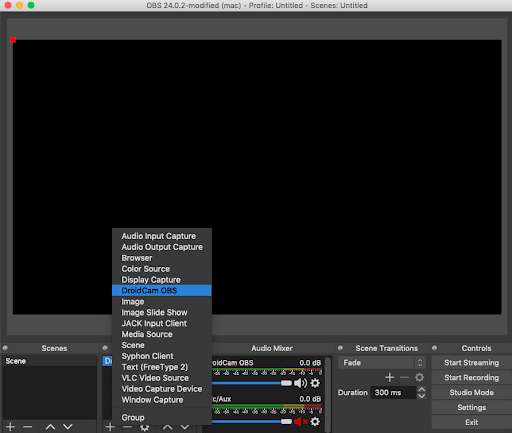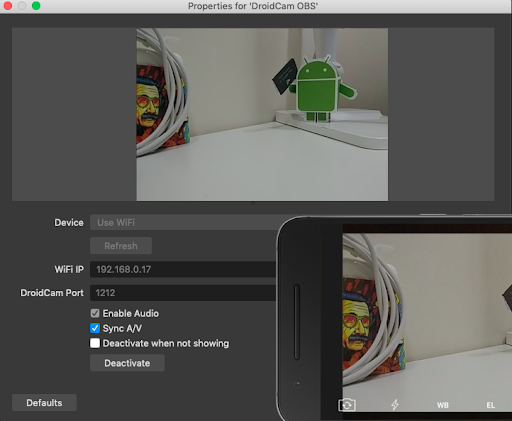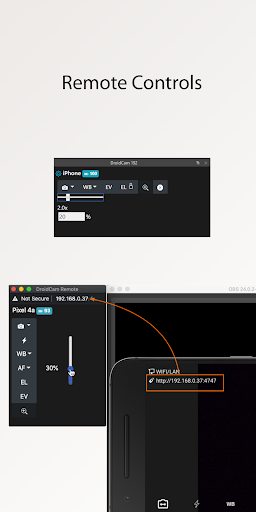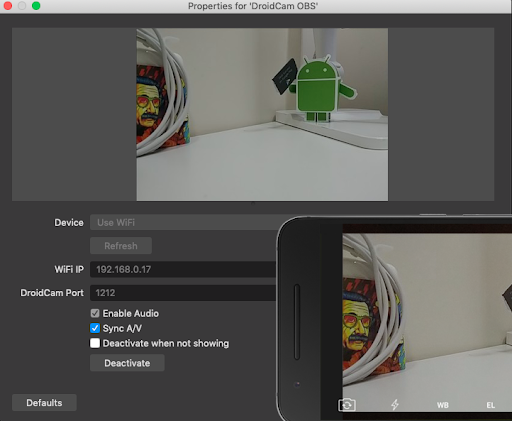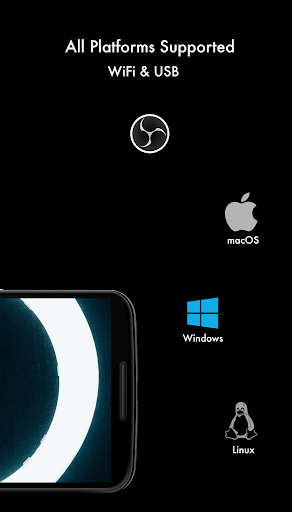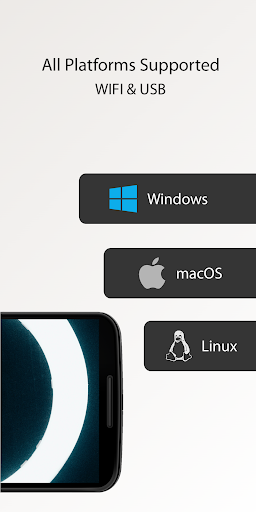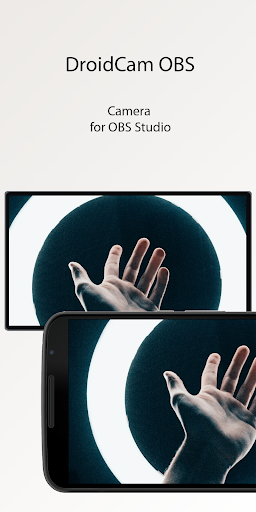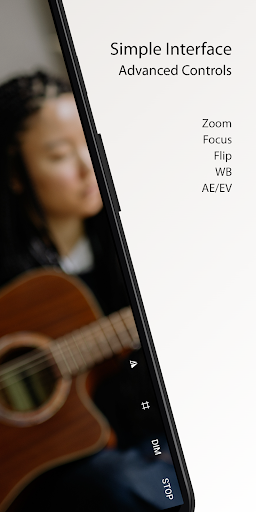ADVERTISEMENT

DroidCam OBS
Tools
4.0
1M+
Editor's Review
Whether it's for live streaming, video production, or teleconferencing - why buy a webcam when you have access to an amazing camera already.
Features
- Direct OBS Studio integration via the DroidCam OBS plugin.
- Unlimited free usage at standard definition (640x480), including sound and picture.
- Both WiFi and USB* connections supported.
- HW assisted encoding (if supported) and multiple video format options.
- Works with the phone screen off and in the background for extra efficiency.
- DSLR -like features including exposure, white balance, and focus controls with Camera2 API.
OBS STUDIO - dev47apps.com/obs
Use DroidCam as a high quality, low-latency camera directly in OBS Studio for your video recordings and live streams to Twitch, YouTube, etc.
👉 Go to dev47apps.com/obs on your computer to download the DroidCam OBS plugin required to integrate the app. The DroidCam plugin is available for Windows, Mac, and Linux systems. Note: StreamLabs is not supported due to lack of plugins API.
WEBCAM - beta.droidcam.app
Use your phone as an advanced webcam for your next Zoom, Skype, Discord, and other online meetings by getting the standalone DroidCam PC Client!
👉 Visit https://beta.droidcam.app to learn more about the new PC Client.
Note: OBS Studio users can simply use the built-in 'Virtual Camera', without the need for extra client software.
Pro Upgrade ❤
If you like the app, get the pro upgrade inside to remove watermarks from HD video and unlock all features, including manual camera controls and PC remote controls.
ℹ️ Note: If you are having trouble with the pro license, make sure the app is installed with the correct Play Store profile and your device can access https://www.dev47apps.com.
*USB connection may require additional setup.
ADVERTISEMENT