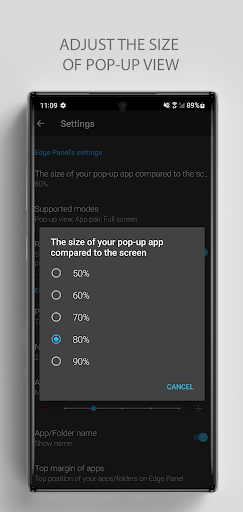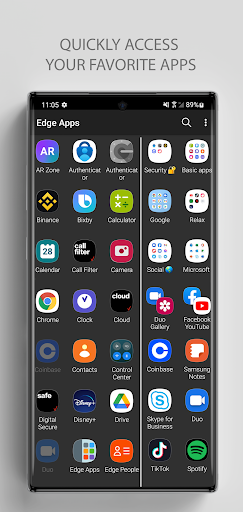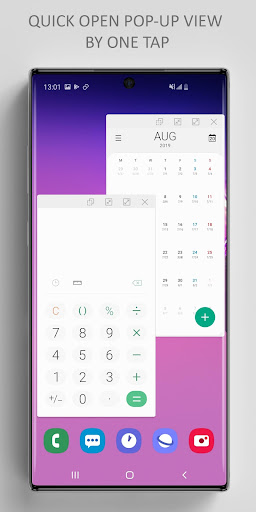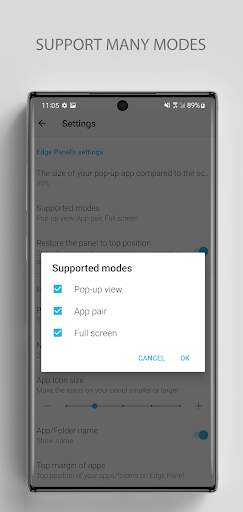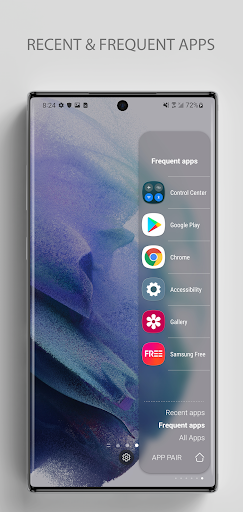Edge Apps, Multi-window
Tools
3.8
1K+
Editor's Review
Overview
Edge Apps is a multi-window application that allows users to enhance their multitasking experience on their Android devices. With its sleek design and useful features, Edge Apps aims to provide a convenient way for users to access their frequently used apps quickly and efficiently.
Features
- Multi-window Functionality: Edge Apps allows users to open multiple apps simultaneously in separate windows, providing a seamless multitasking experience.
- Customizable Edge Panel: Users can customize the edge panel with their preferred apps, making it easier to access frequently used applications without navigating through the entire device.
- Swipe and Gesture Controls: Edge Apps offers intuitive swipe and gesture controls that enable users to effortlessly switch between apps, close windows, and perform other actions.
- Smart Recommendations: The app suggests relevant apps based on the user's usage patterns, making it quicker for users to access their most-used applications.
- Floating Windows: Users can choose to have certain apps open in floating windows, allowing them to interact with multiple apps simultaneously without switching between screens.
Usability
Edge Apps excels in usability, as it provides a smooth and intuitive user experience. The app's edge panel design makes navigation easy, with a simple swipe gesture to access the panel from any screen. The customizable edge panel ensures that users can keep their most-used apps within a finger's reach, increasing productivity. Switching between applications in the multi-window mode is effortless and allows seamless multitasking.
Design
Edge Apps boasts an elegant and modern design, with its sleek edge panel fitting seamlessly into the user interface. The app's interface is clean and minimalistic, which complements its purpose of providing smooth multitasking. The customization options further enhance the design aspect, allowing users to personalize the look and feel of the edge panel to suit their preferences.
Pros
- Enhanced multitasking experience with multi-window functionality
- Customizable edge panel for quick access to frequently used apps
- Intuitive swipe and gesture controls for seamless navigation
- Smart recommendations for efficient app access
- Floating window support facilitates simultaneous app interaction
Cons
- Limited compatibility with certain older Android devices
- Some users may need time to adapt to the new edge panel interface
- Occasional minor lag while opening and closing windows
In conclusion, Edge Apps is a useful multi-window application that enhances the multitasking capabilities of Android devices. With its user-friendly design, customizable edge panel, and seamless navigation, Edge Apps provides an efficient way to access frequently used apps. Despite a few minor drawbacks, the app's benefits outweigh any potential limitations. So why not give Edge Apps a try and take your multitasking to the next level?