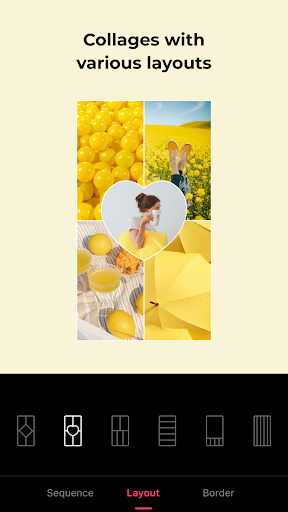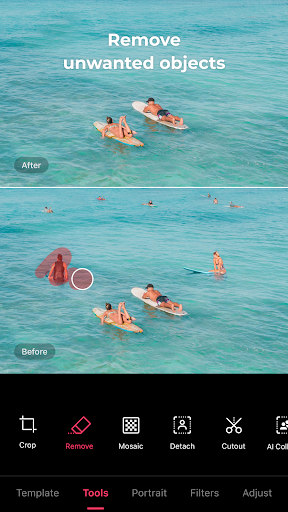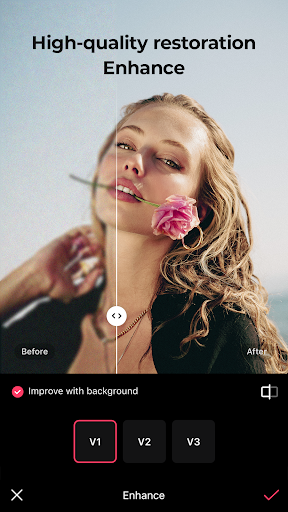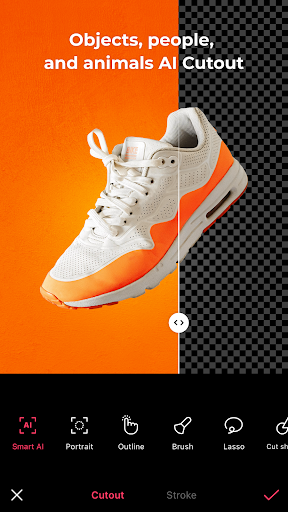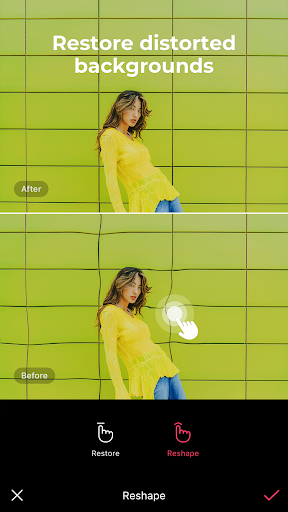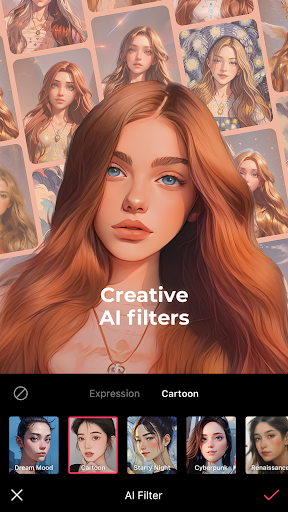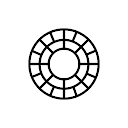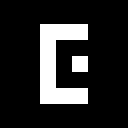
EPIK - AI Photo & Video Editor
Photography
4.5
50M+
Editor's Review
EPIK - AI Photo Editor is a cutting-edge mobile application that harnesses the power of artificial intelligence to enhance and transform your photos. With an array of powerful features, user-friendly interface, and elegant design, EPIK promises to revolutionize photo editing for both casual users and professional photographers.
Features
EPIK boasts an impressive range of features that are both innovative and practical. Here are some key highlights:
1. AI Enhancements
The app leverages advanced AI algorithms to automatically enhance your photos, making them look sharper, brighter, and more vibrant with just a single tap. It intelligently adjusts colors, tones, and contrasts for optimal results.
2. Filters and Effects
EPIK offers a wide selection of customizable filters and effects to give your photos a unique touch. From vintage-inspired filters to artistic effects, users have numerous options to choose from and experiment with.
3. Background Removal
This feature efficiently removes the background of your photos, allowing you to replace it with another image or simply create a transparent background. The automated process saves time compared to manual selection, resulting in seamless cutouts.
4. Face Retouching
EPIK provides powerful tools for facial retouching, allowing you to smoothen skin, remove blemishes, and adjust facial features with precision. The AI technology intelligently identifies facial elements, drastically reducing manual effort.
5. Advanced Editing Tools
Users can fine-tune their photos using a suite of professional-grade editing tools. From adjusting exposure and saturation to cropping and rotating, EPIK offers comprehensive controls for superior editing flexibility.
Usability
EPIK excels in terms of usability, catering to both novice and experienced users. The intuitive interface ensures that even beginners can navigate through the app effortlessly. The app's tutorials and tooltips provide helpful guidance on how to make the most of each feature, ensuring a smooth and enjoyable editing experience.
Design
EPIK boasts a sleek and modern design, with an emphasis on simplicity and elegance. The user interface is thoughtfully designed, placing essential tools within easy reach. The minimalist layout allows users to focus on their photos without feeling overwhelmed by complex menus.
Pros
- Powerful AI enhancements provide quick and hassle-free photo improvements.
- A wide range of filters and effects to add creativity and personalization to your photos.
- Background removal feature saves time and enables seamless integration into various settings.
- Advanced face retouching tools offer professional-level editing capabilities.
- User-friendly interface with helpful tutorials ensures easy navigation even for beginners.
- Elegant design, emphasizing simplicity and ease-of-use.
Cons
- Some advanced editing features may require a bit more exploration to fully understand and utilize effectively.
- Occasional minor performance issues, especially when applying multiple adjustments simultaneously.
Overall, EPIK - AI Photo Editor offers a remarkable photo editing experience backed by powerful AI technology. Its extensive features, user-friendly interface, and elegant design make it an exceptional choice for casual users wanting to enhance their smartphone photos or professional photographers seeking advanced editing capabilities. EPIK is undoubtedly a game-changer in the world of mobile photo editing apps.