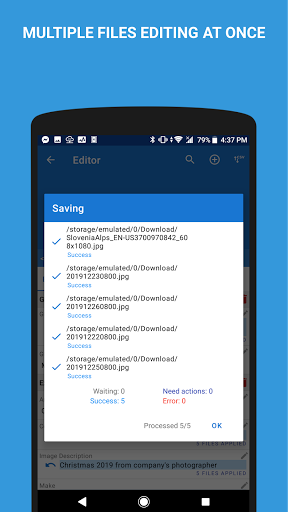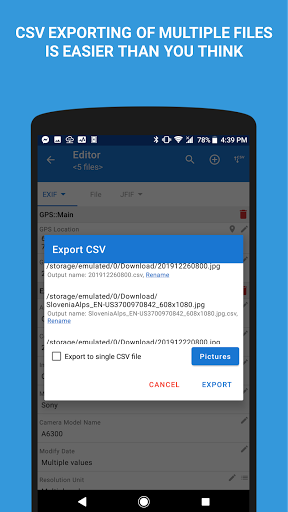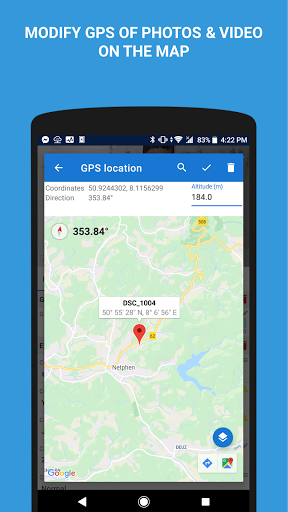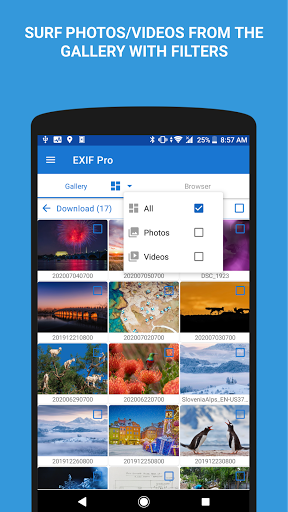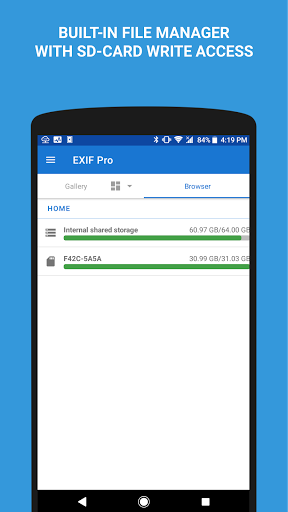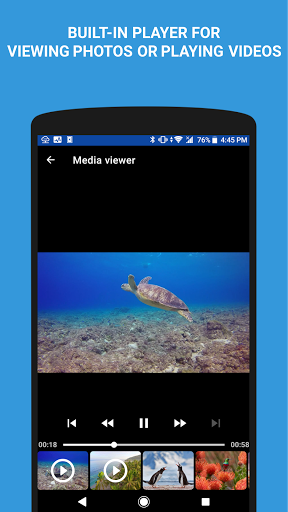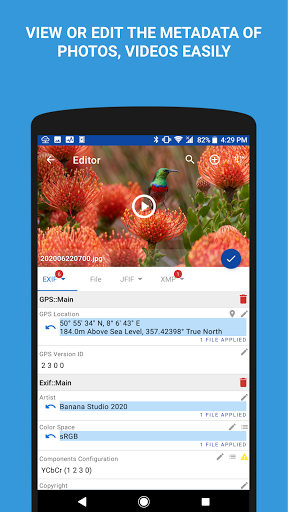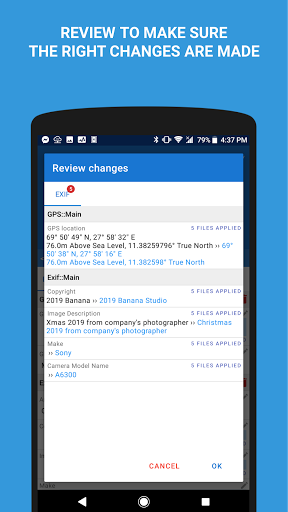EXIF Pro: ExifTool for Android
Tools
3.5
50K+
Editor's Review
Features
EXIF Pro: ExifTool for Android is an impressive app that allows users to manage, view, edit, and extract metadata from their photos. With a wide range of features, this app provides a comprehensive toolkit for handling EXIF data. Users can display detailed information such as camera specifications, location data, exposure settings, and more. The app also offers the ability to add or modify metadata tags, including keywords, ratings, and descriptions. Additionally, it allows for batch processing, making it efficient for editing large photo collections.
Usability
The app offers a user-friendly and intuitive interface, making it easy to navigate through its various functionalities. Its menu is well-organized, and the options are clearly labeled. The ability to search for specific images or filter them based on metadata criteria like date or camera model greatly enhances usability. Users can quickly access the desired features and effortlessly modify or view EXIF data with just a few taps.
Design
The design of EXIF Pro: ExifTool for Android is clean, modern, and visually appealing. The app incorporates a sleek dark theme, which not only enhances the overall aesthetic but also improves readability in low-light environments. The layout is well-balanced, with a focus on usability and clear presentation of information. Icons are well-designed and intuitive, adding to the overall polished design of the app.
Pros
- Comprehensive EXIF data management: EXIF Pro provides an extensive range of tools for managing and editing metadata, allowing users to have complete control over their photo collections.
- Batch processing: The ability to process multiple photos at once greatly saves time and effort, making it convenient for users dealing with large image libraries.
- Search and filter capabilities: The app's search and filter features make it effortless to locate specific images or sort them based on various metadata parameters, making organization a breeze.
- Intuitive and user-friendly interface: EXIF Pro has a well-designed interface that is easy to navigate, ensuring a pleasant user experience for both novice and experienced users.
Cons
- Limited editing options: While EXIF Pro provides extensive metadata management features, the app lacks some advanced photo editing capabilities that other standalone editing apps may offer.
- No cloud storage integration: The app does not offer direct integration with cloud storage platforms, which could be a drawback for users who prefer accessing their photos from various devices.
Overall, EXIF Pro: ExifTool for Android is a powerful app that excels in managing and editing EXIF data. With its comprehensive feature set, user-friendly interface, and sleek design, it proves to be an essential tool for photographers or anyone who wants better control over their photo metadata.