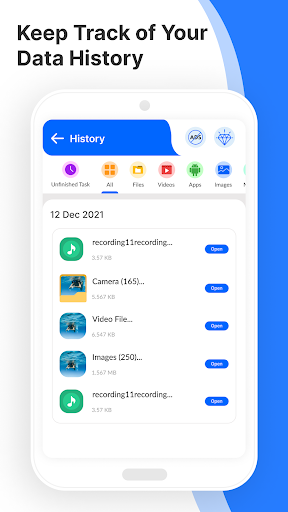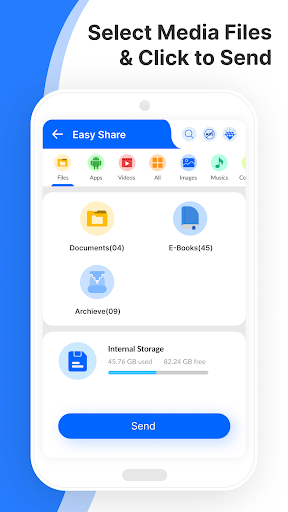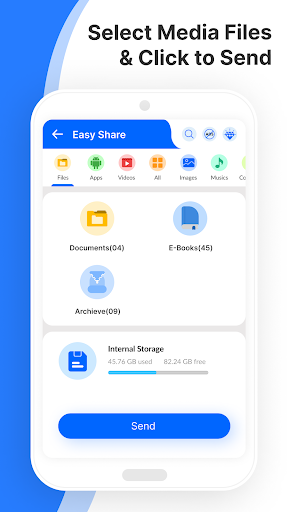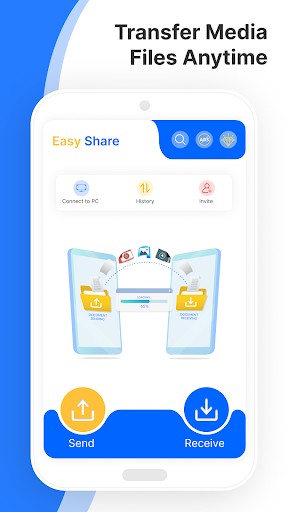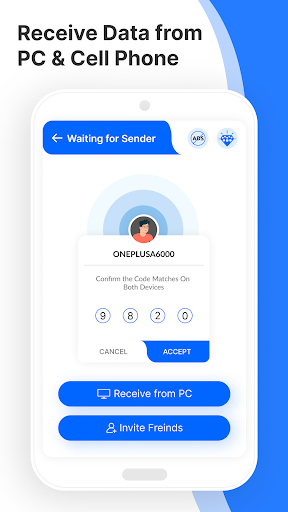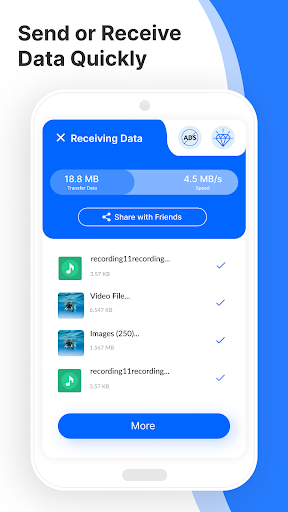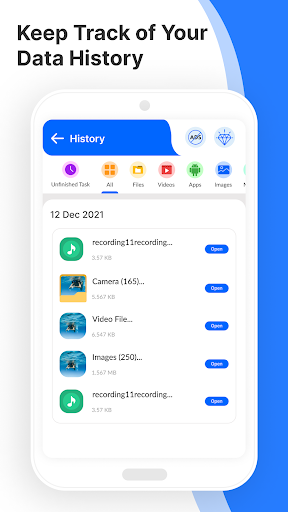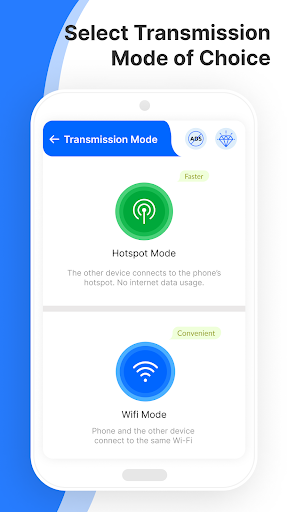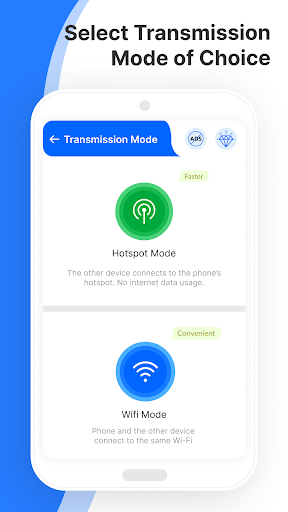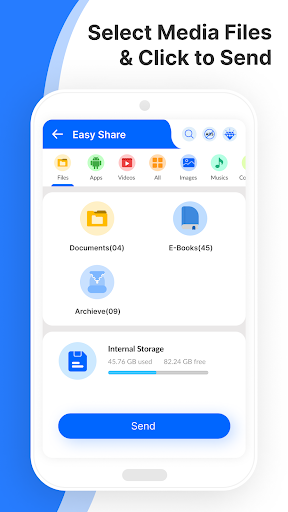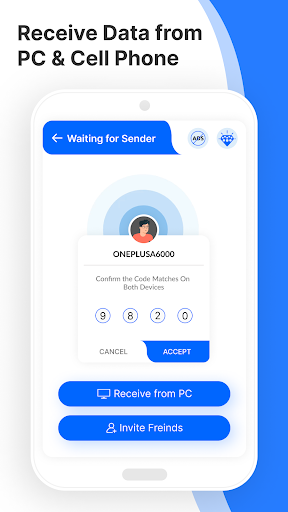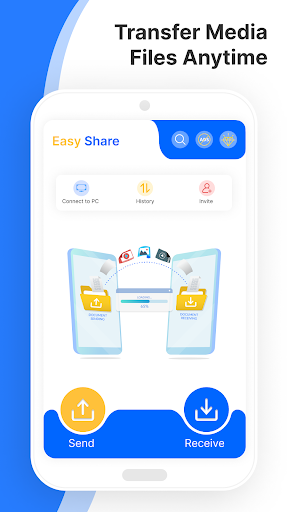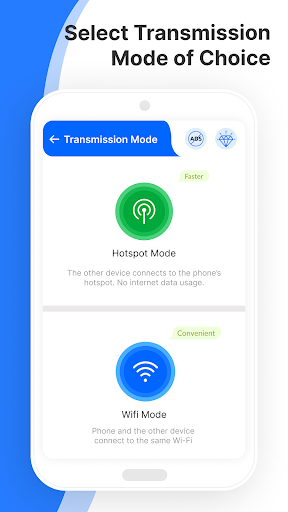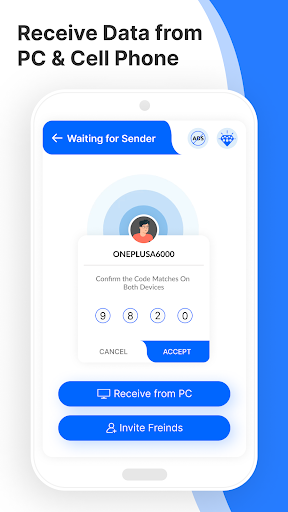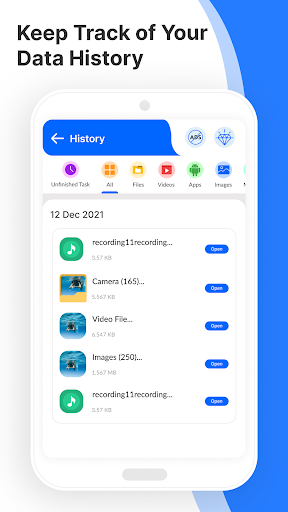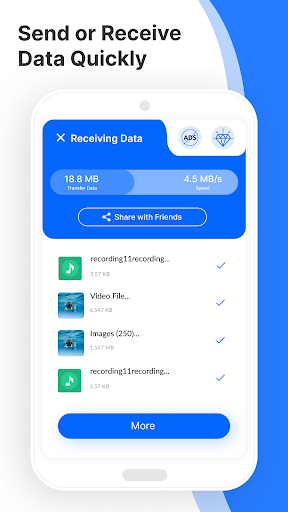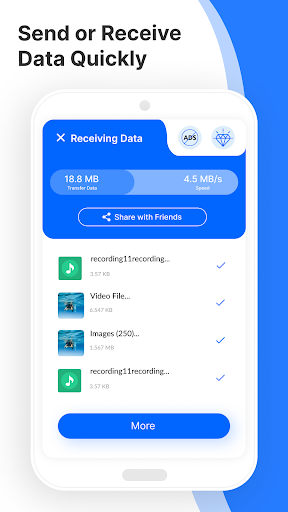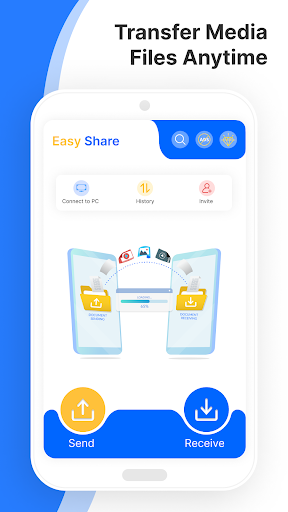File Transfer: Easy File Share
Tools
50K+
Editor's Review
Features
- Easy and fast file sharing: The app allows you to quickly and effortlessly transfer files between devices, making it an excellent tool for sharing documents, photos, videos, and more.
- Multiple connection options: You can connect devices via Wi-Fi or create a hotspot to transfer files without an internet connection. This flexibility ensures you can easily share files in any environment.
- Cross-platform compatibility: The app supports file sharing between different platforms, including Android, iOS, Windows, and macOS. This feature enables users to easily transfer files across various devices.
- Bulk file transfer: It allows you to select multiple files or even entire folders to transfer in one go, saving time and effort.
- File compression: With the built-in file compression feature, you can compress large files before sending them, reducing transfer times and minimizing data usage.
- File management: The app includes a simple and intuitive file manager that allows you to organize, rename, and delete files directly within the app.
Usability
File Transfer provides a user-friendly interface, making it easy for anyone to use the app without prior technical knowledge. The file transfer process is straightforward, requiring just a few taps to establish a connection and initiate the transfer. The ability to select multiple files at once and compress them on the go adds to the app's usability and convenience. Overall, the app's usability is commendable, providing a hassle-free file sharing experience.
Design
The app boasts a clean and modern design, prioritizing simplicity and functionality. The minimalistic layout ensures that the core features are easily accessible. The color scheme is pleasing to the eye, with a combination of vibrant and soothing tones. The app also uses intuitive icons and labels, making it easy to navigate through different sections. Overall, the design of File Transfer enhances the user experience by providing a visually appealing and intuitive interface.
Pros
- Fast and efficient file transfers
- Cross-platform compatibility
- Ability to transfer files without an internet connection
- User-friendly interface with a sleek design
- File compression feature saves time and data
- Multiple file management options
Cons
- Lack of advanced file organization features (e.g., folders within folders)
- Occasionally experiences minor connectivity issues
- Limited customization options for the file manager
- Ads may occasionally interrupt the user experience (ad-free version available through in-app purchase)
Note: File Transfer: Easy File Share is a reliable and convenient app for transferring files across devices effortlessly. It provides essential features in an easy-to-use package, but falls short in some advanced functionality. Despite a few shortcomings, the app offers a reliable solution to simplify file transfers between different platforms, making it a useful tool for both personal and professional use.