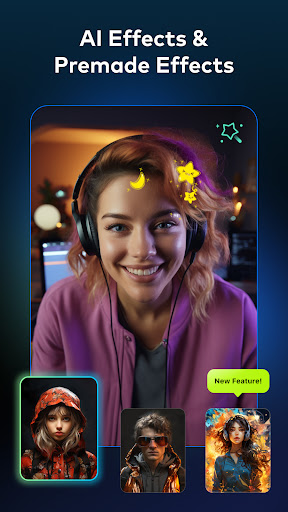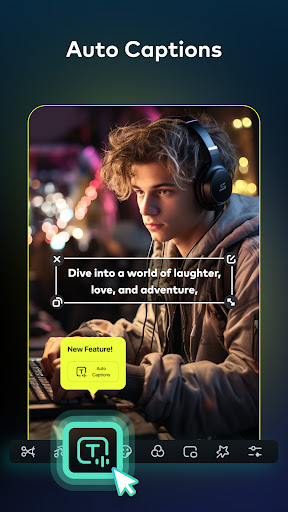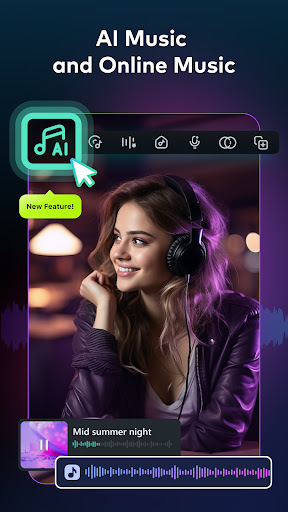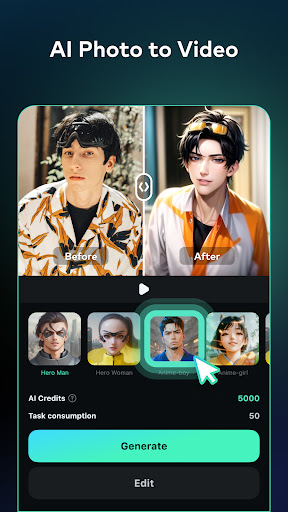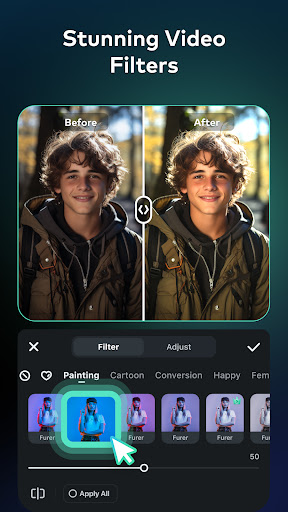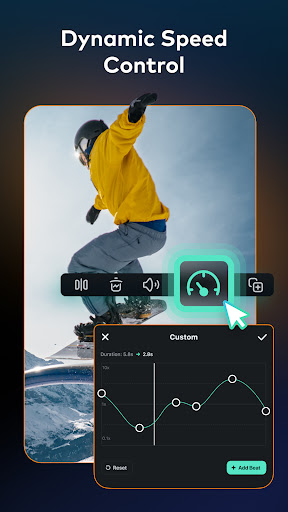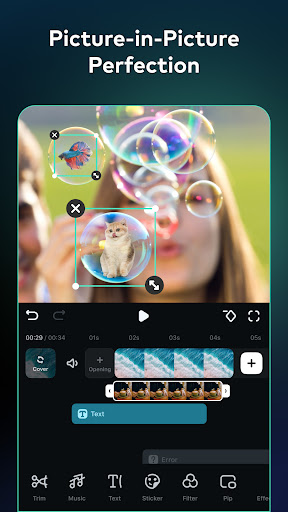Filmora:AI Video Editor, Maker
Video Players & Editors
4.6
50M+
Editor's Review
Features: ★★★★☆
Filmora: AI Video Editor offers a wide range of features to enhance your video editing experience. The app provides an intuitive interface with powerful tools such as advanced AI effects, transitions, filters, captions, and audio editing. It also offers a vast library of royalty-free music and sound effects, making it easier to create professional-looking videos. However, the app lacks some advanced features like multi-track editing and 3D effects, limiting its capabilities.
Usability: ★★★★☆
The app's user-friendly interface makes it accessible to both beginners and more experienced users. Filmora: AI Video Editor provides step-by-step guides and tutorials to help you navigate through the editing process. The app's timeline-based editing makes it easy to trim, merge, and rearrange clips. However, some users may find it challenging to locate certain features, as the interface could be slightly improved for better organization.
Design: ★★★☆☆
Filmora: AI Video Editor has a clean and organized design, with a dark theme that allows focus on the video editing workspace. The layout is straightforward, and the toolbar provides quick access to most features. However, the design could benefit from better color schemes and icon choices to enhance the overall visual appeal.
Pros:
- Intuitive and user-friendly interface for easy navigation
- Advanced AI effects and transitions add professional touches to videos
- Vast library of royalty-free music and sound effects
- Timeline-based editing for precise control over video clips
Cons:
- Lack of advanced features like multi-track editing and 3D effects
- Some features are difficult to locate within the app
- Design could be enhanced with improved color schemes and icons
In conclusion, Filmora: AI Video Editor is a reliable app for video editing, offering a range of powerful features and navigational ease. While it may lack some advanced capabilities, it still provides valuable tools for creating impressive videos with minimal effort. With some design improvements and the addition of advanced features, Filmora: AI Video Editor could become an even more powerful and appealing option for video editing enthusiasts.