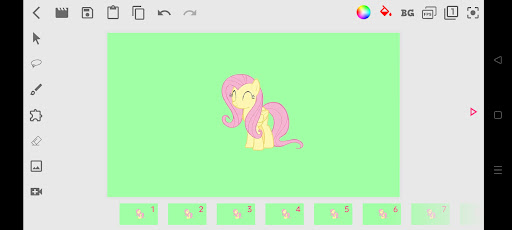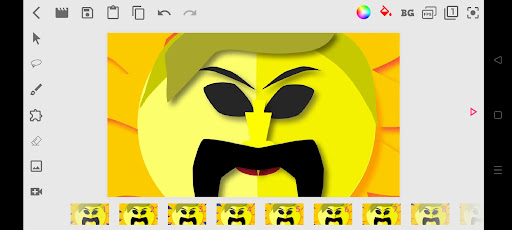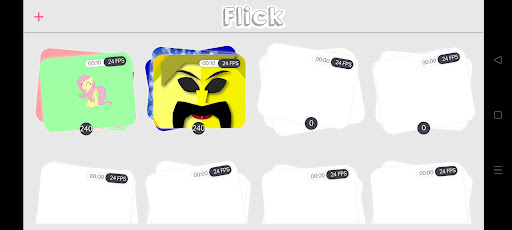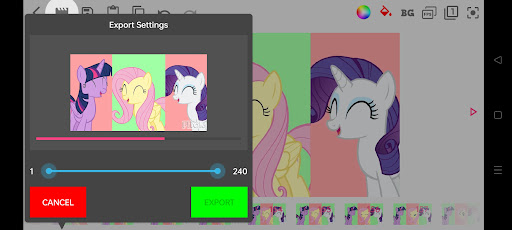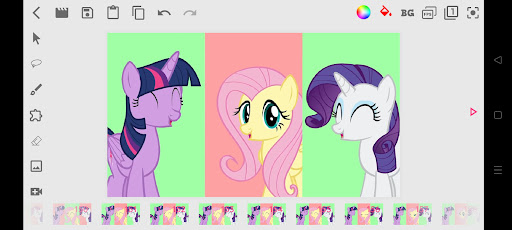Flick - Make 2D Animations
Art & Design
3.3
10K+
Editor's Review
Flick is a remarkable app that allows users to effortlessly create 2D animations with its intuitive interface and powerful features. Whether you are a professional animator or simply looking to explore your creativity, Flick offers a range of tools and functionalities to bring your ideas to life.
Features:
-
Drawing Tools: Flick provides an extensive set of drawing tools, including brushes, pencils, erasers, and an assortment of colors. These tools enable users to create intricate and visually appealing animations with ease.
-
Layer Management: The app offers a comprehensive layer management system, allowing users to organize and efficiently work with multiple elements. This feature greatly enhances the animation creation process by providing better control and flexibility.
-
Onion Skinning: Flick's onion skinning feature enables users to view and overlay multiple frames, aiding in smooth transitions and fluid animations. It allows animators to see previous frames as they work on current ones, resulting in a seamless final product.
-
Frame Manipulation: With Flick, users can easily add, remove, duplicate, and reorder frames within their animations. This functionality simplifies the editing process and facilitates tweaking and refining animations as desired.
Usability:
Flick's user-friendly interface ensures a smooth user experience. The navigation is well-structured, making it effortless to access all the tools and features provided. Users, regardless of their animation expertise, will find the app easy to grasp and navigate, allowing for a hassle-free animation creation process.
Design:
The design of Flick is elegant and modern. The clean and intuitive user interface maintains a clutter-free workspace, focusing solely on the animation canvas. The app's design prioritizes simplicity without compromising on functionality, resulting in a highly enjoyable and immersive animation creation experience.
Pros:
- Intuitive and user-friendly interface.
- Comprehensive set of drawing and animation tools.
- Efficient layer management system.
- Onion skinning aids in smooth transitions.
- Easy frame manipulation and editing.
Cons:
- Limited export options; only supports basic file formats.
- Some advanced features require a premium subscription.
Overall, Flick is a powerful and user-friendly app that caters to the needs of aspiring animators and professionals alike. With its extensive array of features, intuitive design, and seamless usability, Flick offers an exceptional platform for creating captivating 2D animations. Although it may have a few minor limitations, the app's positives far outweigh the negatives, making it an excellent choice for anyone looking to dive into the world of animation.