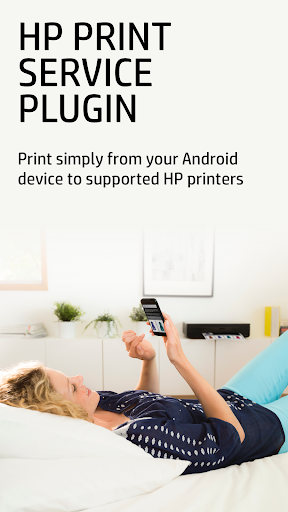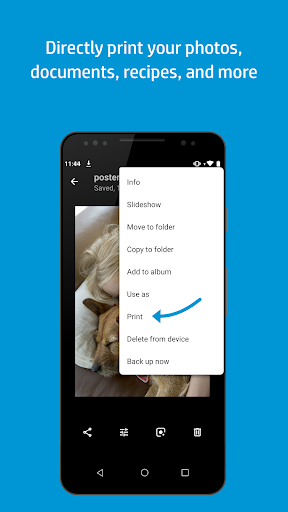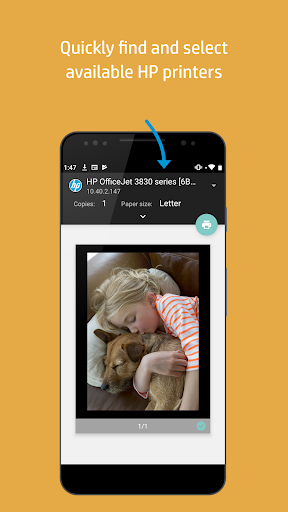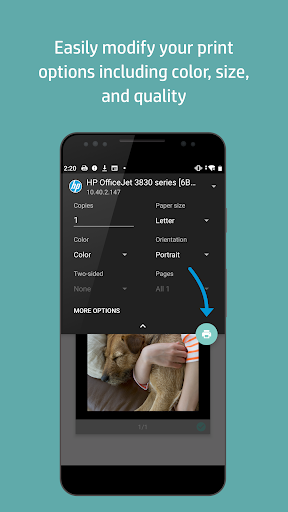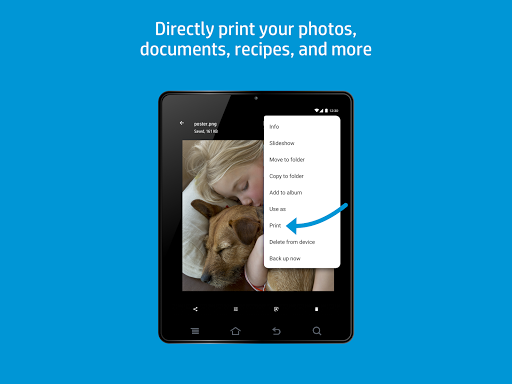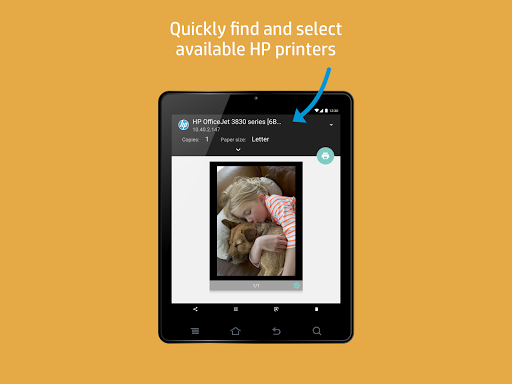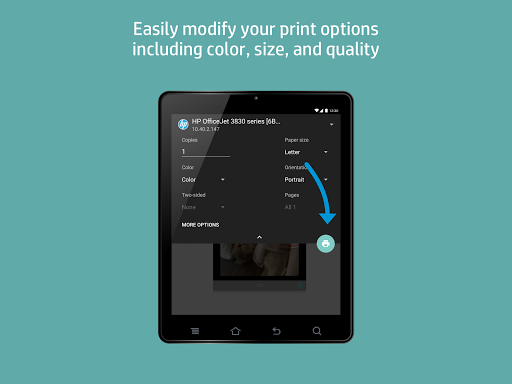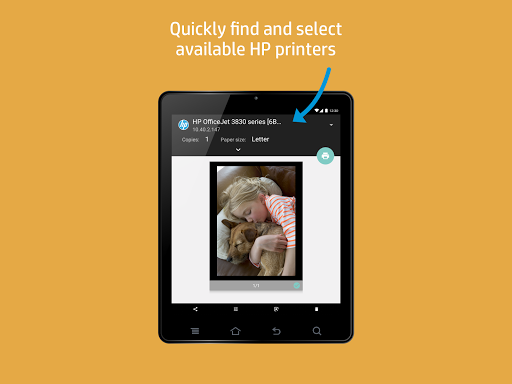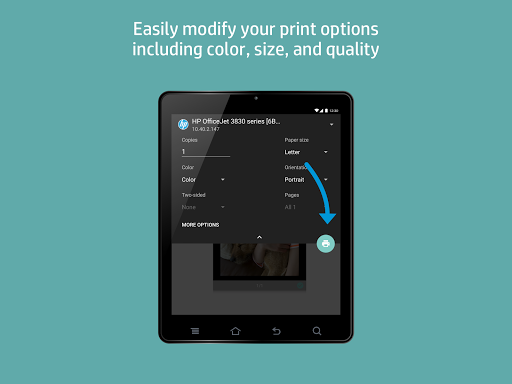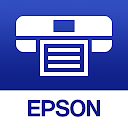HP Print Service Plugin
Productivity
4.1
500M+
Editor's Review
The HP Print Service Plugin is a useful app that allows users to easily print from their Android devices to HP printers. With simple and intuitive features, this app is a great tool for anyone who frequently needs to print documents, photos, or web pages.
Features
- Seamless integration with HP printers
- Support for printing a wide range of file types, including PDFs, Microsoft Office documents, and images
- Option to adjust print settings, such as paper size and orientation
- Easy setup process for connecting your device to your HP printer
- Compatibility with various HP printer models
Benefits
- Convenient printing from your Android device
- Saves time and effort compared to transferring files to a computer for printing
- Allows for quick and on-the-go printing, whether at home or in the office
- Offers flexibility in print settings to ensure the desired output
- Eliminates the need for additional print driver installations
Target Audience
The HP Print Service Plugin is ideal for individuals and professionals who rely on their Android devices for day-to-day tasks and need a reliable way to print documents. It's also suitable for small businesses and organizations that use HP printers and want to streamline their printing process. Whether you need to print work documents, school assignments, or personal files, this app caters to a wide range of users.
In conclusion, the HP Print Service Plugin is a valuable app for anyone looking to simplify and enhance their printing experience from an Android device. Its user-friendly interface, broad file support, and seamless integration with HP printers make it a must-have tool for efficient printing on the go.