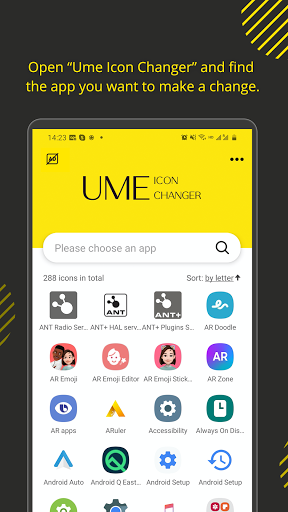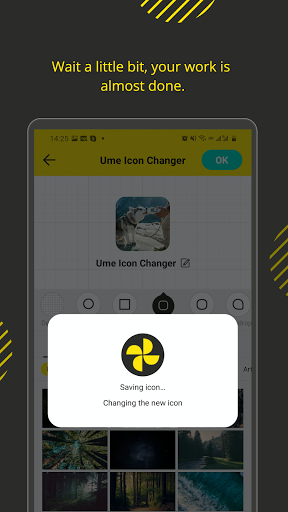ADVERTISEMENT

Icon Changer - for app icons
Personalization
2.5
1M+
Editor's Review
Ume Icon Changer is an app that makes shortcut with a new icon at home screen.
It is totally free and useful app which can help you to change & customize icons and names for any apps.
The new icons can be chosen from gallery, other app icons and lots of personalized icon packs.
Our app will create shortcut with a new icon on your home screen. This is the easiest way to decorate your android phone.
☆ ABOUT THE LOGO MARK ☆
If the new added shortcut icon has a app logo mark, Follow these steps to avoid it.
1. Go to phone’s home desktop, press & hold a blank space. Then click “Widgets” from the pop-up menu.
2. Find “Ume Icon Changer” in widgets page, touch & hold it and than drag it to your desktop.
3. After that you can create an app icon without any marks.
ADVERTISEMENT