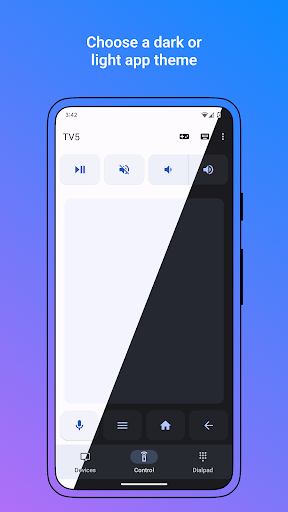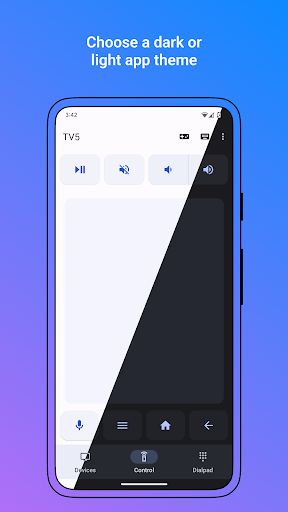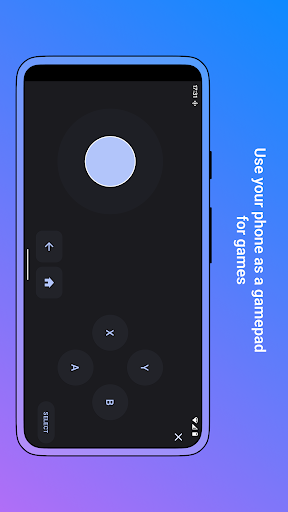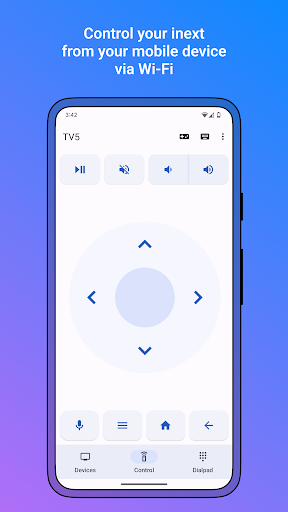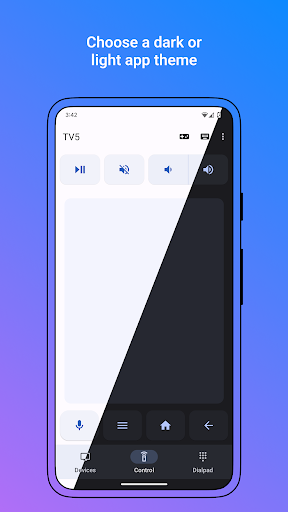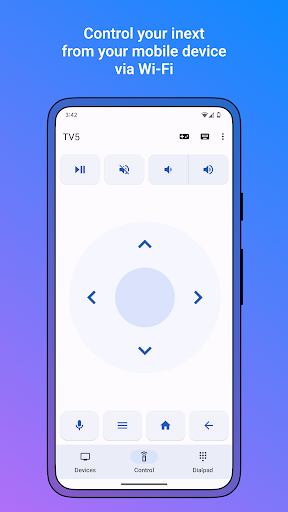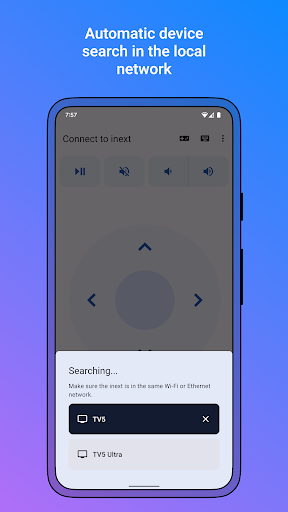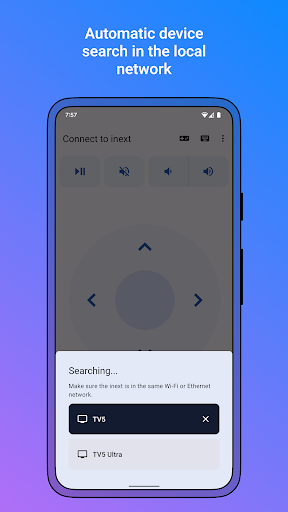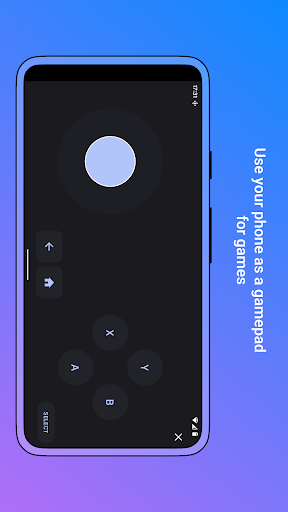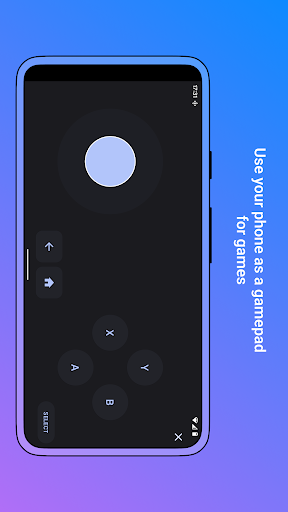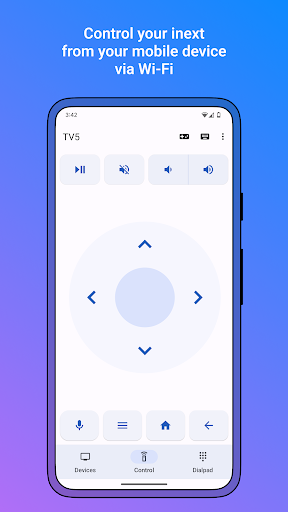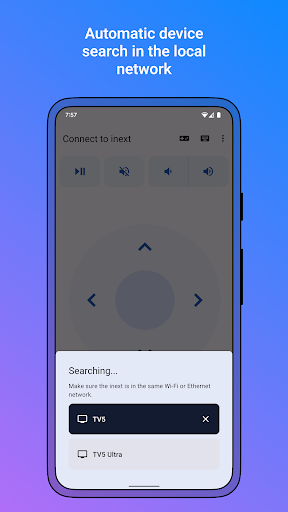inext remote control
Tools
10K+
Editor's Review
Features
The iNext Remote Control app offers a range of impressive features that enhance the user's experience. The app allows seamless control of various smart devices, including TVs, set-top boxes, air conditioners, projectors, and more. It supports both infrared and Wi-Fi based devices, offering compatibility with a wide range of appliances. The app also provides a convenient learn mode, enabling users to add custom remote controls by simply pointing the original remote towards their smartphone's camera.
Usability
The app boasts an intuitive interface, making it easy for users to navigate and control their devices efficiently. The setup process is straightforward, with clear instructions provided to connect and configure devices. The app also offers personalized profiles, allowing multiple users to customize their remote control settings based on their preferences. Additionally, the app can be used as a universal remote control, consolidating multiple remotes into one convenient device.
Design
iNext Remote Control comes with a visually appealing design that is both modern and user-friendly. The layout of the app is clean and organized, ensuring that relevant controls are easily accessible. The remote control interface is designed to resemble the physical counterpart, providing users with a familiar and comfortable experience. The choice of colors and icons in the app contributes to an attractive overall appearance.
Pros
- Supports both infrared and Wi-Fi devices, expanding compatibility options.
- Learn mode allows users to add custom remote controls effortlessly.
- Intuitive interface ensures easy navigation and control.
- Personalized profiles enable customization for multiple users.
- Consolidates multiple remotes into one convenient app.
Cons
- Limited compatibility with some less popular or older devices.
- Requires a stable internet connection for Wi-Fi-based devices.
- Ads may occasionally appear in the free version of the app.
Overall, iNext Remote Control is an impressive app that simplifies home device control. With its wide range of features, user-friendly interface, and attractive design, it provides a convenient solution for managing various smart appliances. While it may have a few limitations, the app's benefits far outweigh its drawbacks. Whether controlling your TV, air conditioner, or any other compatible device, iNext Remote Control is a reliable and versatile option.