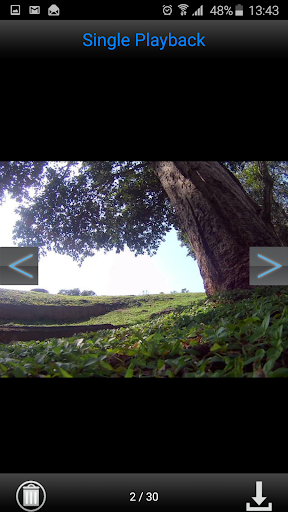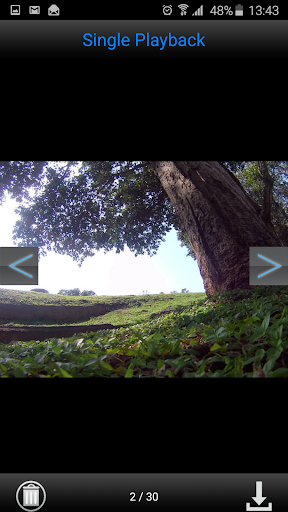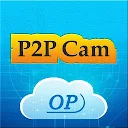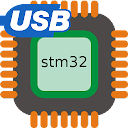ADVERTISEMENT

iSmart DV
Video Players & Editors
2.1
1M+
Editor's Review
(Important : ONLY for the camera which has iCatch Technology Chip's inside!)
All new design version, it will more speed, more compatible.
The app is a remote controller for iCatch Tech. SPCA6330/SPCA6350/V50 chip's camera.
You can connect the Camera or Action Cam by Android Smart Phone or Pad with iSmart DV 2016 App, after established the connection, you can live view the camera video stream, trigger start movie record, take a picture, view the thumbnail, and download the video or picture.
Connection Step:
1. Open camera WiFi
2. Some android phone need to switch to aeroplane mode/ airplane mode. (importment!!)
3. Some android phone need to turn off [Smart Network Switch] or [when wireless weak, wifi will auto smart switch] function in WIFI advanced setting .(importment!!)
4. Connecting to the camera WiFi AP, the password is on the manual.
5. Open the App
Features:
1. Preview stream, Live streaming from camera.
2. Trigger action, In the preview stream, you can trigger camera to take a video or picture.
3. Support burst shot
4. Support delay capture.
5. Support video quality change.
6. Support image size change.
7. Support white-balance change
8. Format the camera SD card.
9. Listing photo & video files and download or delete files.
10. Single photo playback.
11. Automatic time correction with Android Smart Phone or Pad when established the connection.
12. Preview streaming is more smoothing.
*13. Support video playback with audio before download.
*14. Support upside down.
*15. Support slow motion.
Note :
* mean: These features are depending on camera device; Please make sure your camera have these features.
ADVERTISEMENT