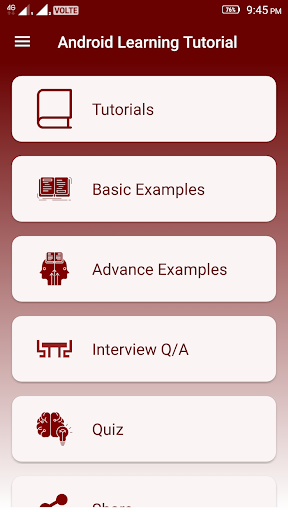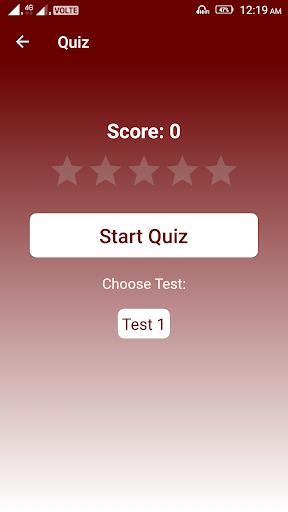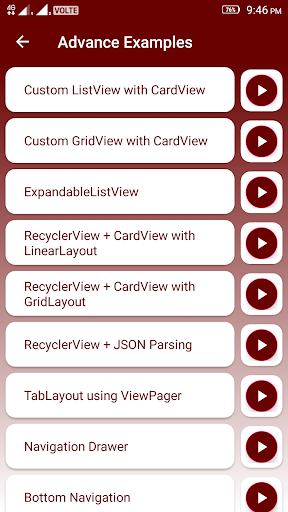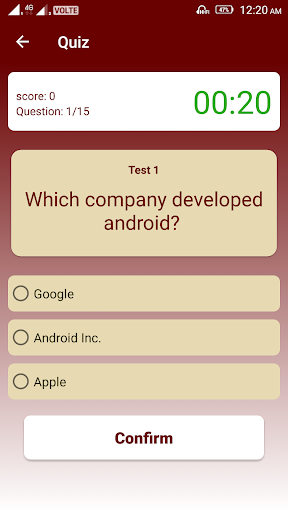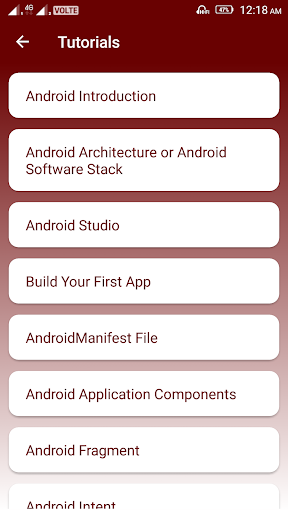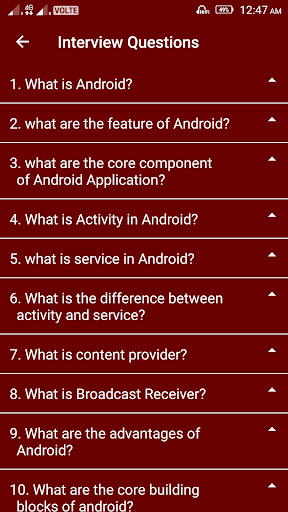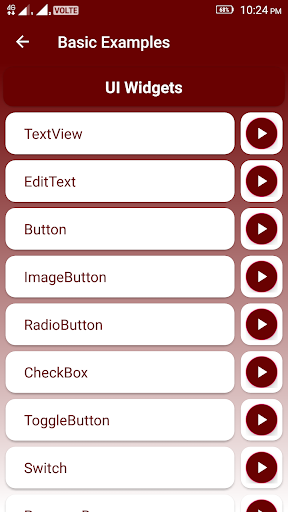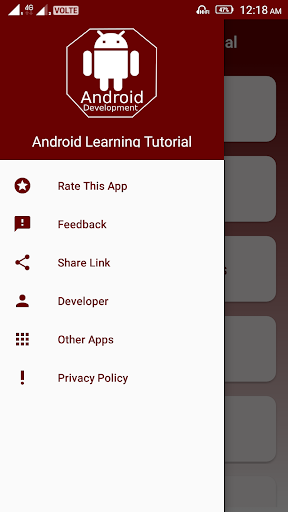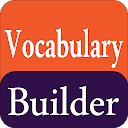ADVERTISEMENT

Learn Android Tutorial - Andro
Education
4.6
50K+
Editor's Review
Learn Android Tutorial – Android App Development
This App was developed where you can learn how to create an Android Application and this is a guide to learn Android Application development. This is a completely free app which is in the offline mode. This app is user-friendly and easy to understand contents. Core Java Knowledge is recommended.
Learn Tutorials – Android App Development is one of a kind Android App that includes Android Tutorials, Android Examples of Source Code with Demo, Quiz and Interview Questions.
Tutorials:
Under this section, users would find the theoretical aspect about the Android Application Development and learn about the basic concepts of Android. It is suggested that users go through these tutorials before stating the Android programming.
Tutorials Section includes: Android Introduction, Android Architecture or Android Software Stack, Android Studio, Build your first App, AndroidManifest File, Android Application Components, Android Fragment, Android Intent, Android Layouts, Android UI Widgets, Android Containers etc.
Basic Examples:
Under this section, you can find various examples or samples code with demo. You can see the demo directly by clicking on the play button in examples section.
All the Android examples are tried and tested in Android Studio.
Basic Examples Section includes:
UI Widgets: TextView, EditText, etc.
Date and Time: TextClock, TimePicker, TimePicker Dialog, etc.
Toast: Simple Toast, Positioning Toast, etc.
Containers: ListView, GridView ,WebView etc.
Menu: Option Menu, Context Menu, PopUp Menu.
Fragment: List Fragment, Dialog Fragment, etc.
Intent: Change Activity by Intent, Launch Play Store, etc.
Notification: Simple Notification, etc.
Material Design: Bottom Sheets, etc.
Service: service.
Broadcast Receiver: Battery Indicator.
Data Storage: SharedPreerence, Internal Storage, etc.
JSON Parsing: JSON Parsing.
Advance Examples:
Under this section, you can find various Advance examples or samples code with demo. You can see the demo directly by clicking on the play button in advance examples section.
Advance Examples Section includes:
Custom ListView with CardView
Custom GridView with CardView
ExpandableListView
RecyclerView + CardView with LinearLayout and GridLayout
RecyclerView + JSON Parsing
TabLayout using ViewPager etc.
Quiz:
Under this section, Developers can test their knowledge for a topic and track their progress. In android Quiz section you can choose Test on clicking spinner. There are three Test available Test 1, Test 2 and Test 3. Each Test consist of total 15 multiple choice questions and contains a countdown timer for each question which need to be answered within 30 sec. For each right answer, the score is increased by one and the same is getting updated in the RatingBar.
Interview Question:
Under this section, there are various android questions and answer which help in facing the interview. These are well framed questions based on android programming that is important from the interview point of view.
Tips and Tricks:
Under this section, there are various tips and tricks and shortcuts for Android Studio that will improve your performance.
Share:
By this button you can share the link of this app, so spread the app as more as you can and let your friends and colleagues join lean tutorial – Android App Development.
There is a feedback portion in the Navigation Drawer of the app where you can reach us if you want any help or recommendation, we will assist you and if you have any feedback, we will love to hear from you.
Practice does not make perfect. Only perfect practice makes perfect
Happy Learning!
ADVERTISEMENT