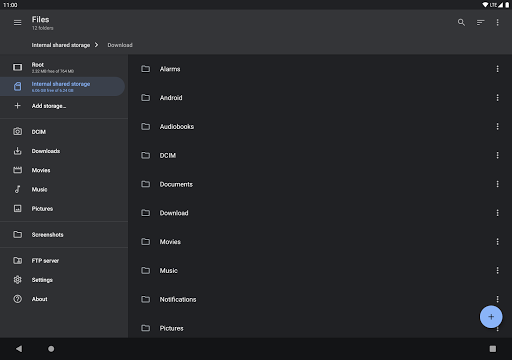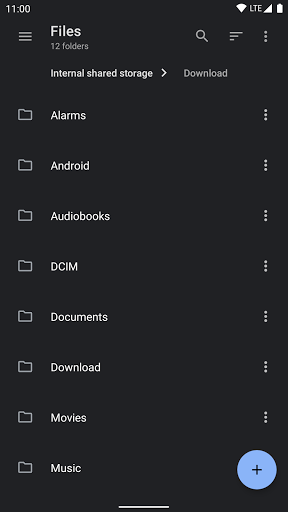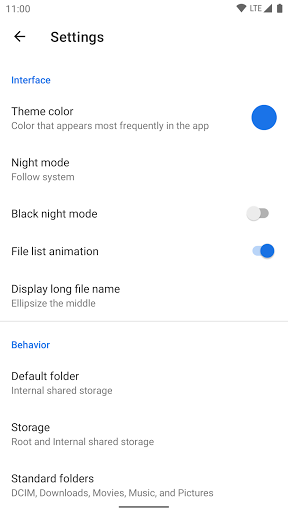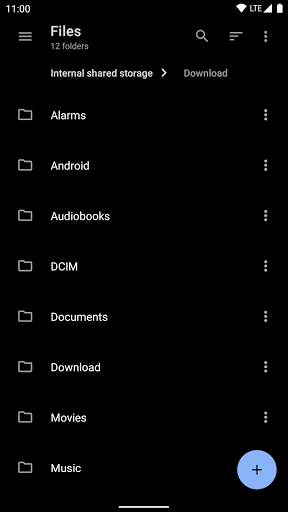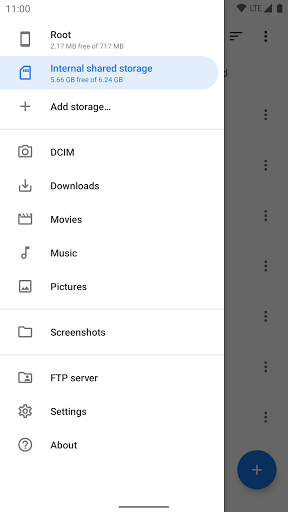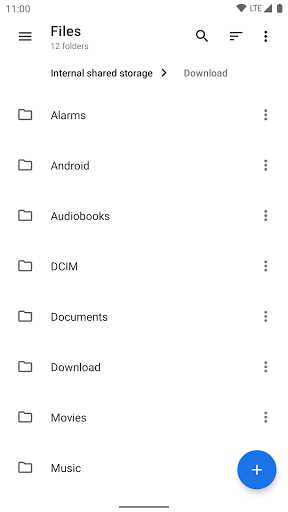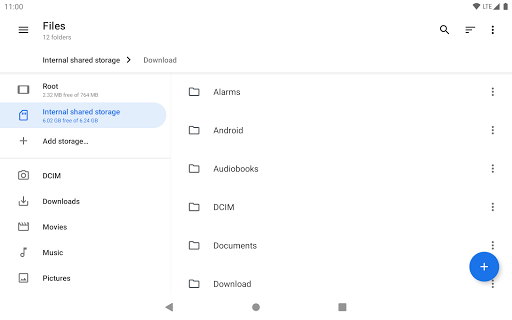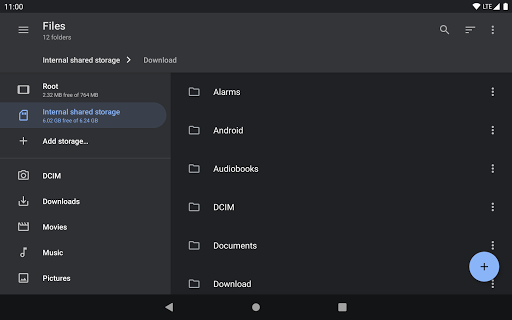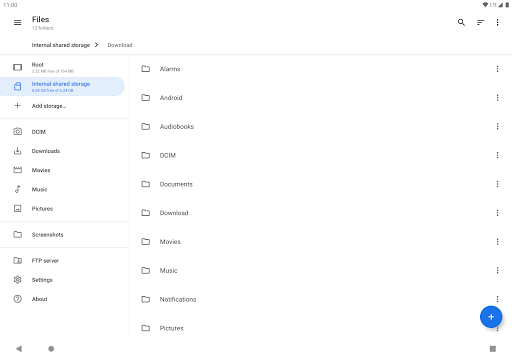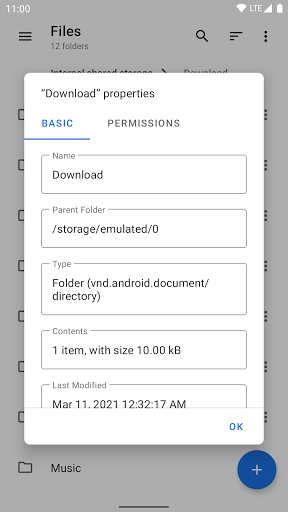Material Files
Tools
4.4
100K+
Editor's Review
Features:
Material Files is a file manager app designed for Android devices. It offers a wide range of features that make managing files and folders efficient and easy.
-
Intuitive Interface: The app boasts a clean and modern user interface, making it simple to navigate through folders and files.
-
Multiple Themes: Material Files offers various themes, allowing users to customize the app's appearance according to their preferences.
-
File Organization: The app facilitates file management by allowing users to create folders, move, copy, and rename files with just a few taps.
-
Cloud Integration: Material Files seamlessly integrates with popular cloud storage services such as Google Drive and Dropbox, enabling users to access their files across different platforms.
-
In-app Image Viewer: With the built-in image viewer, users can preview images, zoom in/out, and even rotate them without the need for external apps.
-
Compressed File Support: The app supports various compressed file formats, such as ZIP and RAR, allowing users to easily extract files or create compressed archives.
Usability:
Material Files excels in terms of usability, offering a smooth and effortless file management experience.
-
Easy Navigation: The app provides a straightforward folder structure, allowing users to quickly navigate through directories and access their files.
-
Quick Search: The search functionality of Material Files makes it effortless to find specific files or folders by simply entering keywords.
-
File Sharing: Users can easily share files or folders via various options, including email, messaging apps, and social media platforms, directly from within the app.
Design:
Material Files embraces Google's Material Design guidelines, resulting in a visually appealing and user-friendly interface.
-
Clean and Modern Design: The app's design is minimalistic, ensuring a clutter-free experience with all essential functions easily accessible.
-
Color Customization: Material Files allows users to choose from various color schemes, providing a personalized touch while using the app.
Pros:
- Clean and intuitive interface
- Multiple themes and color customization options
- Seamless integration with popular cloud storage services
- Efficient file organization and management
- In-app image viewer and support for compressed files
Cons:
- Lack of advanced file editing features (limited to basic file management)
- Ads may occasionally appear, but they can be removed with a one-time purchase.
Overall, Material Files is a feature-rich file manager app that combines ease of use with a visually appealing design. With its intuitive interface, seamless cloud integration, and essential file management features, it offers a commendable experience for Android users.