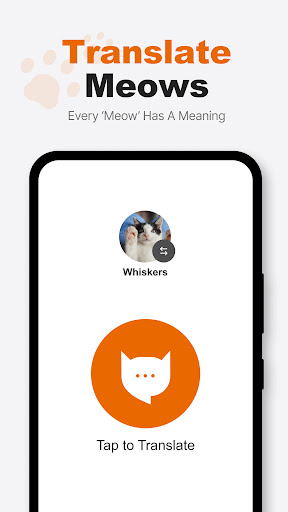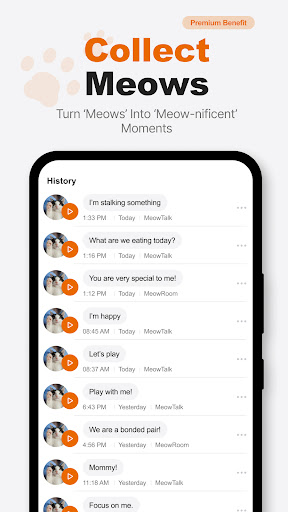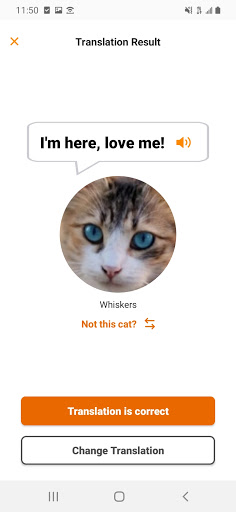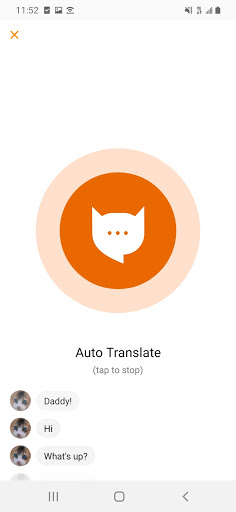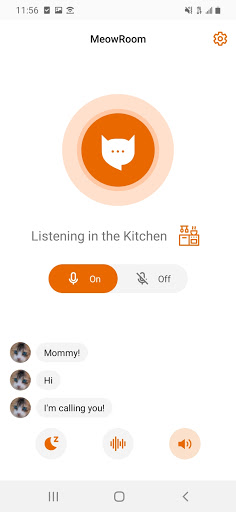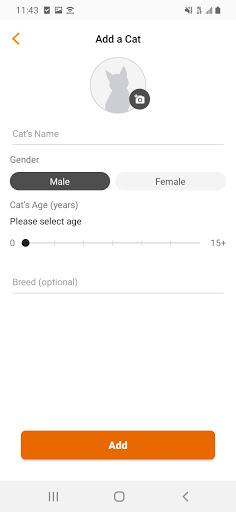MeowTalk Cat Translator
Entertainment
3.1
5M+
Editor's Review
Introduction to MeowTalk
Each cat has their own unique vocabulary that they use to communicate with their owners consistently when in the same context. For example, a cat can have their own distinct meow for “food” or for “let me out.” This is not necessarily a language, as cats do not share the same meows to communicate the same things with each other, but we can use Machine Learning to interpret an individual cat’s meows and translate that into a human readable language. MeowTalk by Akvelon gives your cat a voice!
How to improve your phone fluency?
- Turn off phone animations: These animations can increase the beauty of the phone, and also affect the stealth speed of the phone to a certain extent.
- Uninstall mobile applications: some useless applications will drag down the running memory of the mobile phone and affect the running speed of the mobile phone.
- Regularly clean the mobile phone desktop: Many widgets set on the mobile phone desktop will occupy the running memory of the mobile phone.
- Pay attention to switching the high-performance mode: some product mobile phones will default to the "power saving mode", which will cause the mobile phone to not be able to play the smoothness of the mobile phone hardware.
How to install MeowTalk
- If you're looking for a user-friendly interface, download MeowTalk by opening the Google Play Store
- Once you're there, you can click on the search bar at the top of the screen
- Type in the name of the application and click on the app icon in the search menu
- Tap "Download" and wait for the app to install onto your mobile device
Uninstallation steps for this application
- If you no longer need the functions or services of this application, you can uninstall it by opening the Application Manager on your device
- First, scroll down until you find the MeowTalk app
- Next, click on the app and tap 'Uninstall'
- The app will be successfully uninstalled from your mobile device and all of its data will also be removed