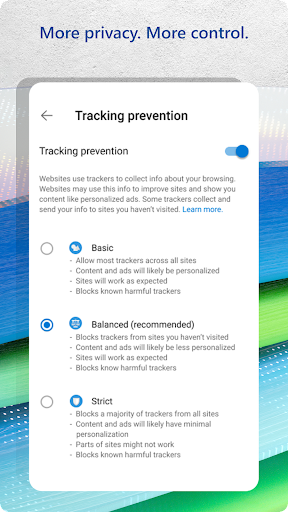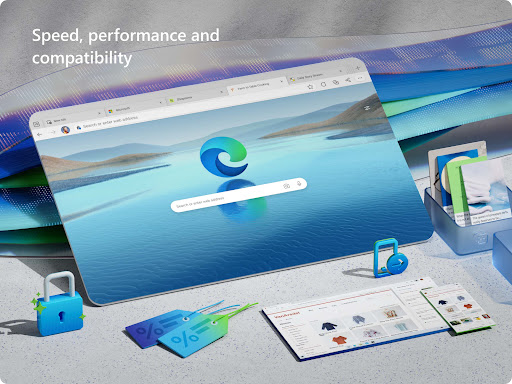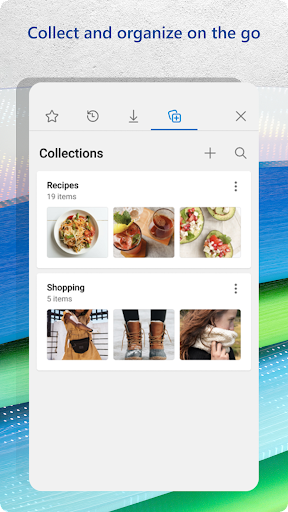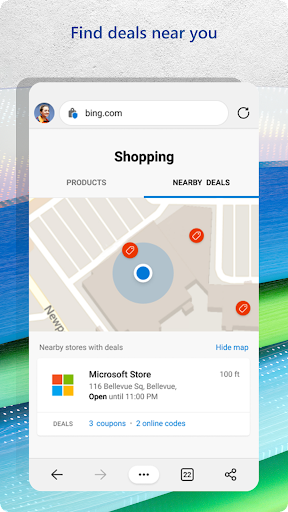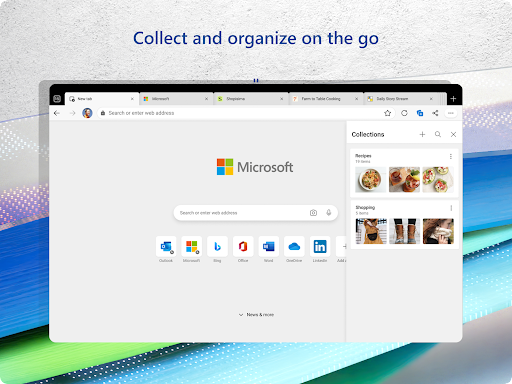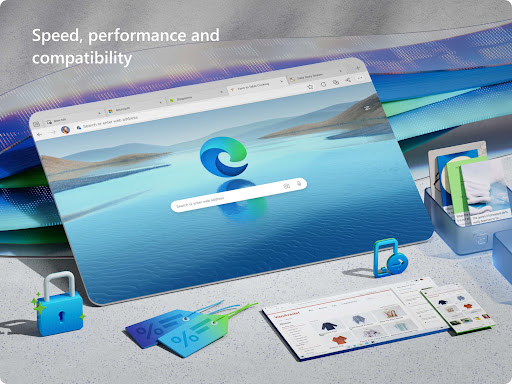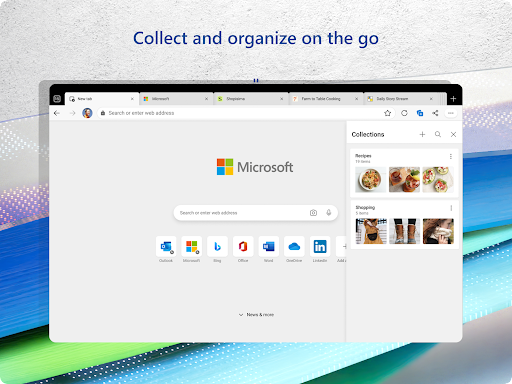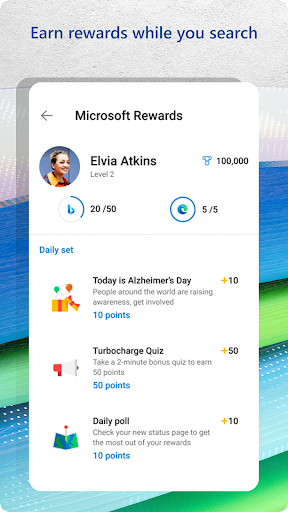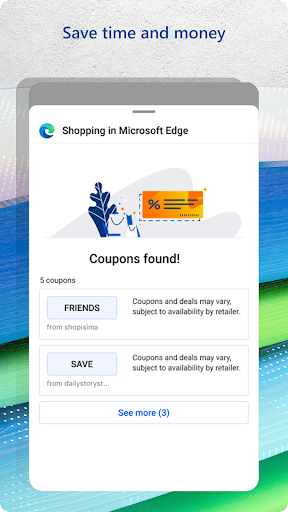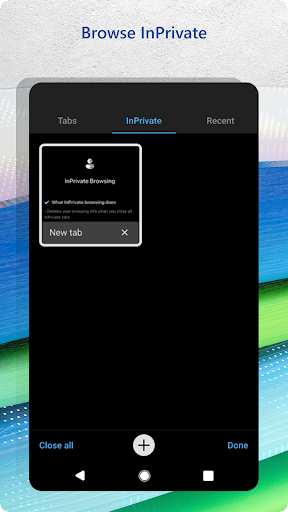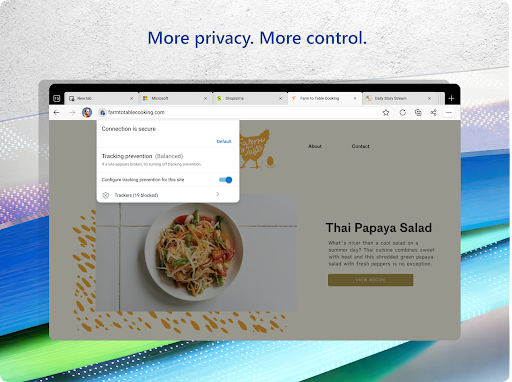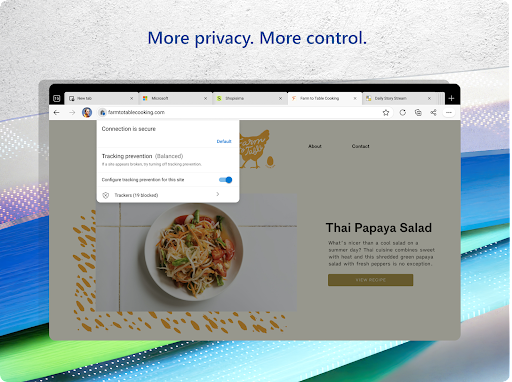Microsoft Edge Beta
Communication
4.5
100K+
Editor's Review
Features
The Microsoft Edge Beta app boasts a range of impressive features that enhance browsing experience. Some key features include:
- Collections: Edge Beta allows users to organize and save content in collections, making it easier to find and manage web pages for future reference.
- Improved Privacy Controls: With this app, users gain greater control over their privacy settings, including options to block third-party cookies and enhanced tracking prevention.
- Tab preview: Edge Beta offers tab preview functionality, enabling users to hover over tabs and get a quick preview of the page's content without having to switch tabs.
- Read Aloud: One standout feature is the ability to have web pages read aloud using high-quality voice synthesis, making it convenient for users to listen while multitasking.
Usability
Microsoft Edge Beta app excels in terms of usability. Its intuitive interface makes it easy for users to navigate and access various features quickly. The layout is clean and streamlined, ensuring a seamless browsing experience. The tab management system simplifies multitasking, and the sync feature allows users to access their bookmarks, history, and open tabs across multiple devices.
Design
The design of the Edge Beta app is aesthetically pleasing, with a modern and sleek look. The user interface is well-organized, and the app incorporates Fluent Design System elements, providing a visually appealing experience. Additionally, the customization options for themes, layouts, and fonts allow users to personalize their browsing environment.
Pros
- Excellent performance and speed, ensuring smooth browsing.
- Robust privacy controls and tracking prevention features.
- User-friendly interface with intuitive navigation.
- Tab preview function enhances productivity.
- Read Aloud feature offers convenience for multitasking.
Cons
- Limited extension support compared to other browsers.
- Compatibility issues with some complex or older websites.
- Occasional stability issues and crash reports have been reported.
Overall, the Microsoft Edge Beta app offers a compelling browsing experience with its impressive range of features, user-friendly design, and powerful privacy controls. While there are a few areas for improvement, the app provides a promising glimpse into the future of Microsoft Edge.