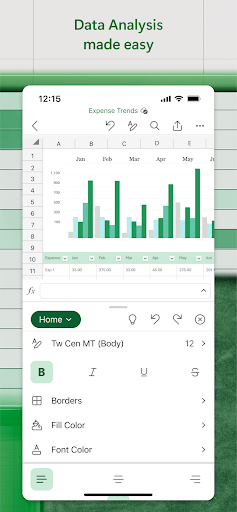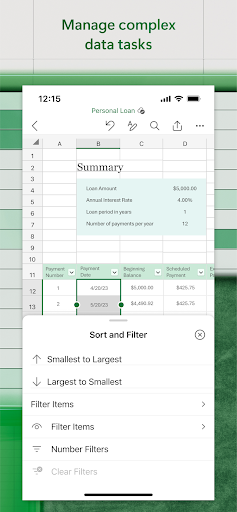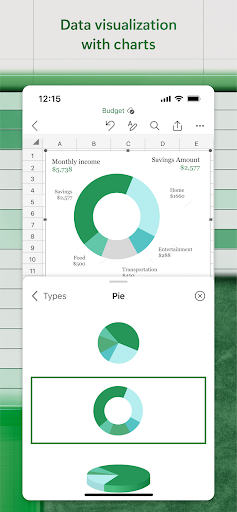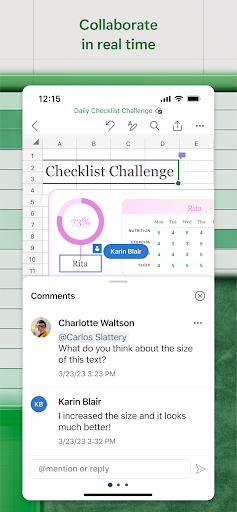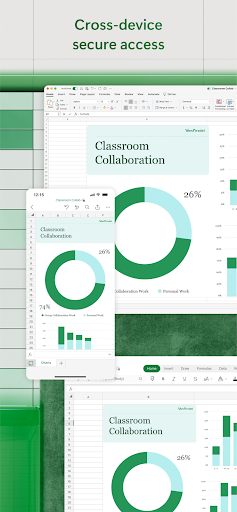Microsoft Excel: Spreadsheets
Productivity
4.7
1B+
Editor's Review
Microsoft Excel is a powerful spreadsheet application that allows users to organize, analyze, and visualize data in a user-friendly interface. With a wide range of features and functions, Excel is an essential tool for professionals, students, and individuals looking to manage their data effectively.
Features
- Advanced Formulas: Excel offers a wide range of built-in formulas and functions for performing complex calculations and analysis.
- Data Visualization: Users can create visually appealing charts and graphs to represent their data in a meaningful way.
- Collaboration: Excel allows users to collaborate with others by sharing and editing spreadsheets in real-time.
- Data Analysis: The app offers powerful tools for analyzing and summarizing data, making it easier to identify trends and patterns.
- Integration: Excel seamlessly integrates with other Microsoft Office applications, allowing for easy data transfer and manipulation.
Benefits
- Efficiency: Excel streamlines the process of managing and analyzing data, saving users time and effort.
- Accuracy: The app helps in reducing human errors by performing calculations and analysis automatically.
- Organization: Excel helps users organize their data in a structured format, making it easier to keep track of information.
- Insights: With its data visualization and analysis tools, Excel provides valuable insights into the user's data.
Target Audience
- Professionals: Excel is widely used by professionals in various industries for data analysis, budgeting, and financial modeling.
- Students: Students use Excel for academic purposes, such as analyzing data for research or creating presentations.
- Small Business Owners: Excel is valuable for tracking expenses, creating invoices, and managing inventory.
- Data Enthusiasts: Individuals who deal with large sets of data and need to manage and analyze it effectively can benefit from using Excel.
Overall, Microsoft Excel is a versatile spreadsheet application that offers a wide range of features and benefits for users in various fields. Whether you are a professional, student, or small business owner, Excel can help you manage and analyze your data efficiently.