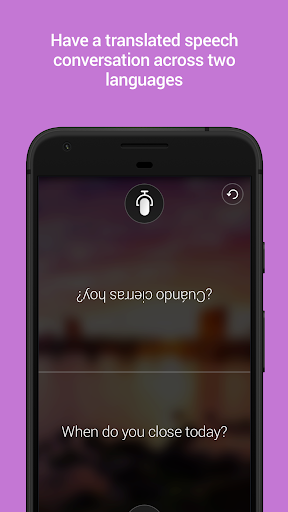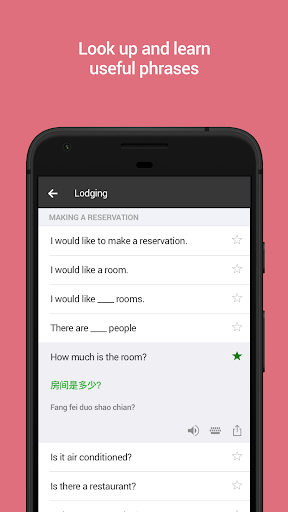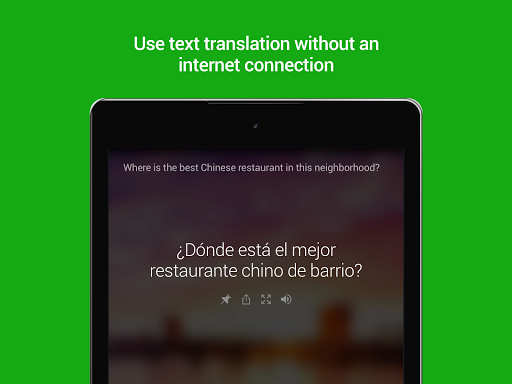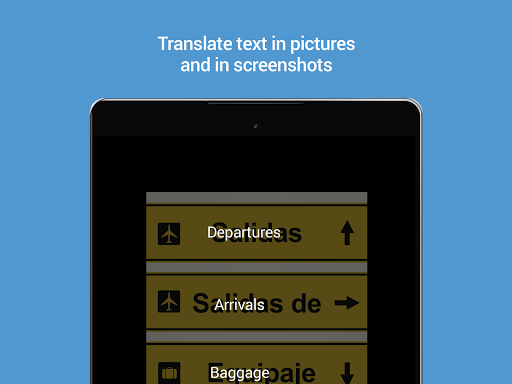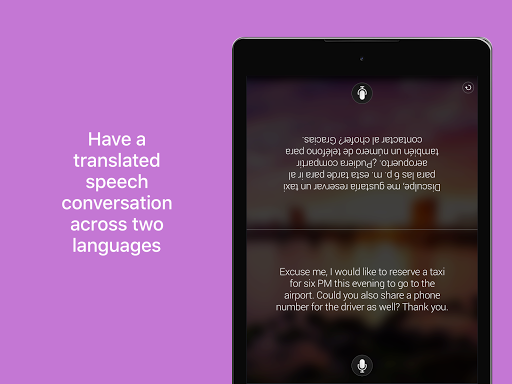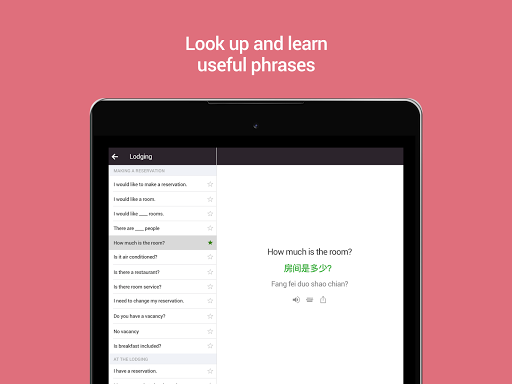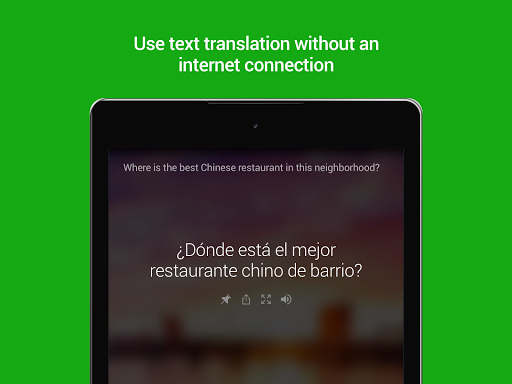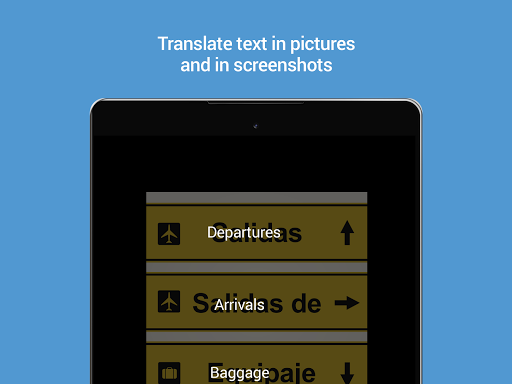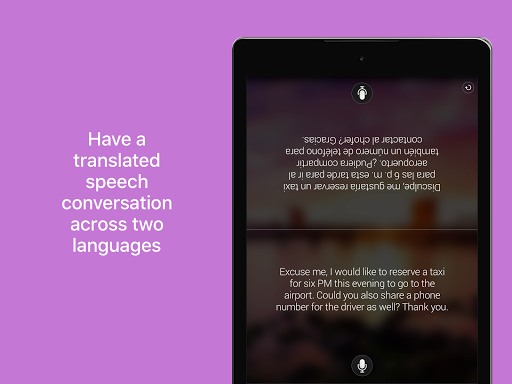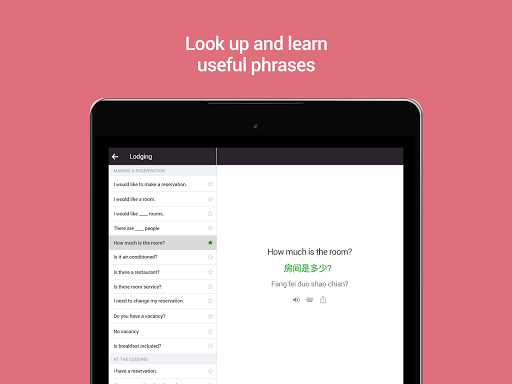Microsoft Translator
Productivity
4.6
50M+
Editor's Review
Features ✨
- Language translation: The app offers translation support for a wide range of languages, making it versatile and useful for both casual conversations and professional scenarios.
- Text translation: You can easily translate text from various sources such as images, copied text, or typing it manually within the app.
- Speech translation: The app allows you to translate spoken language in real-time, which is immensely helpful during international travel or multicultural communication.
- Phrasebook: A handy feature that lets you save and organize commonly used phrases or sentences for quick reference.
- Conversation mode: With this feature, you can have a bilingual conversation by exchanging messages or speaking in your native language while the app translates it for the other person.
Usability 🎯
The app is straightforward to use, even for those unfamiliar with language translation apps. Its intuitive interface makes navigation a breeze. Text input and speech recognition work seamlessly, ensuring smooth translation experiences. Additionally, the app offers offline translation capabilities, which proves immensely useful when internet connectivity is limited.
Design 🎨
Microsoft Translator follows a visually appealing design language with a minimalistic approach. The clean and uncluttered user interface ensures an immersive experience. The language switcher is easily accessible, and the typography is clear and legible, enhancing the overall usability.
Pros 👍
- Wide language support for translation, catering to diverse linguistic needs.
- Real-time speech translation enables instant communication between different language speakers.
- The phrasebook feature is convenient for storing and retrieving frequently used phrases.
- The app's offline translation capability is useful when traveling in areas with limited internet access.
- The app integrates with other Microsoft products, allowing for a seamless translation experience across platforms.
Cons 👎
- Occasionally, the accuracy of translation may be slightly reduced for less commonly spoken languages.
- The speech recognition feature may encounter occasional hiccups with accents or background noise, impacting translation quality.
With its robust features, user-friendly interface, and broad language support, Microsoft Translator proves to be an invaluable tool for anyone in need of translation assistance on the go.