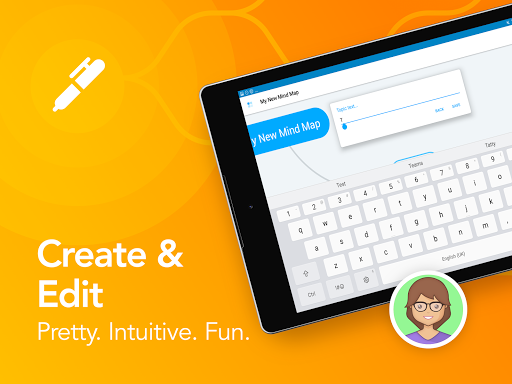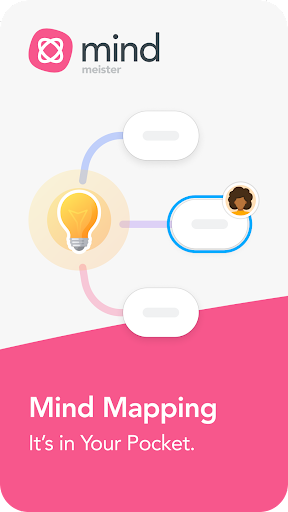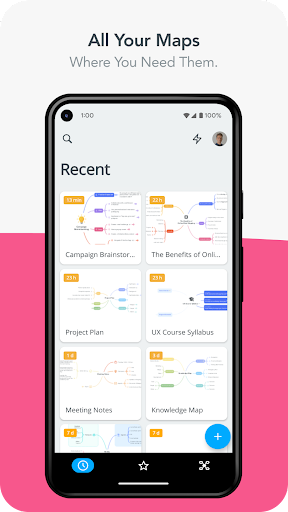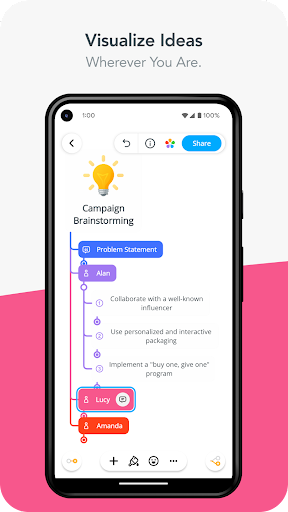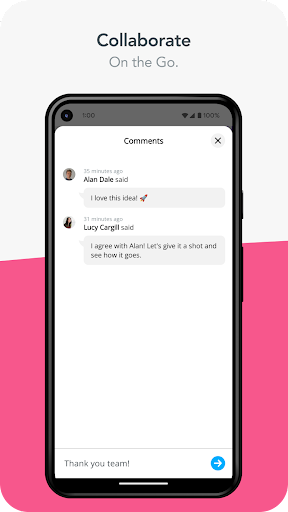ADVERTISEMENT

MindMeister
Productivity
4.0
1M+
Editor's Review
MindMeister is the one and only mobile mind mapping app you’ll ever need. Whether you’re using it in the boardroom, the classroom, the presentation hall, or the lunch meeting, MindMeister can help you organize, prioritize, and even generate new thoughts.
Designed from the ground up as an extension to our award-winning, browser-based interface, the MindMeister app stores your mobile creations and seamlessly syncs them with your online account.
Feature highlights in the free “Basic” plan:
- Up to 3 mind maps
- Seamlessly sync maps and folders with your free online account
- Support for drag & drop, zoom, pan
- Add icons, colors, styles and map themes
- View and edit notes, links, tasks and attachments on topics
- Draw connections between nodes
- Play presentations
- Share maps directly from the device
- Real-time collaboration
Additional features in the “Personal” plan:
- Create and edit unlimited mind maps
- Add files and images to topics
- Export maps in PDF and PNG format
- Priority support
Additional features in the “Pro” plan:
- Export maps in MS Word and MS PowerPoint format
- Export slides as zip file
NOTE: Requires a free account registration.
The “Basic” version of MindMeister is free. You can try the “Personal” plan free for 1 week after signing up! If you enjoy your “Personal” trial, do nothing and your membership will automatically continue as an auto-renewing month-to-month subscription.
If you subscribe via Google Play: Payment will be charged to Google Play Account at confirmation of purchase. Subscriptions automatically renew unless auto-renew is turned off before the end of the current period. The account will be charged for renewal after the end of the current period at the rate of your selected plan above.
Subscriptions may be managed by the user and auto-renewal may be turned off by going to the user’s Google Play Subscription Settings on the device.
If you haven’t subscribed through Google Play, you can manage your subscription through MindMeister.com.
Privacy policy: https://www.mindmeister.com/privacy
Terms of use: https://www.mindmeister.com/legal
ADVERTISEMENT