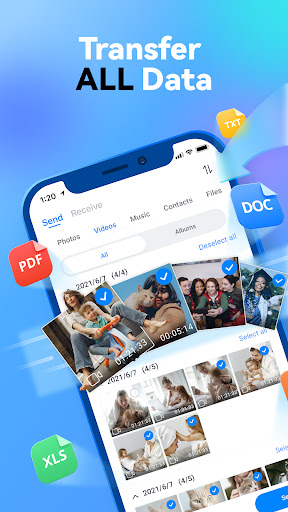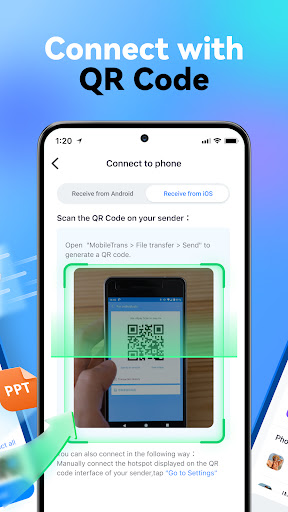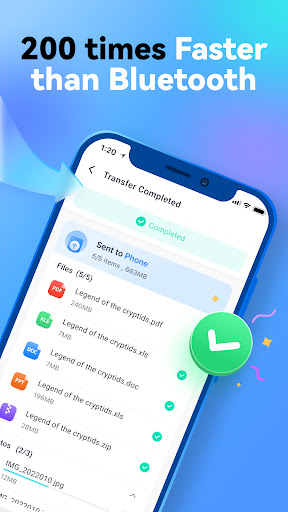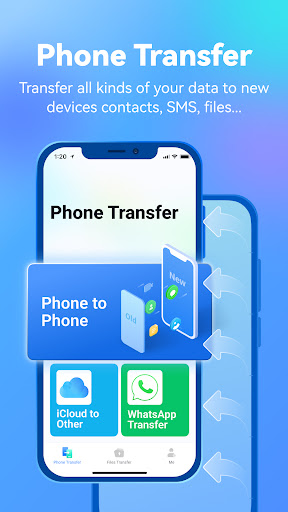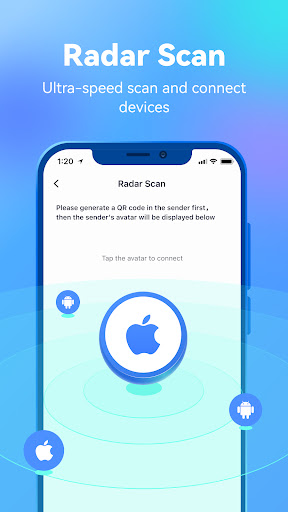Data Transfer - MobileTrans
Tools
2.6
5M+
Editor's Review
Features
MobileTrans: Data Transfer is a powerful and reliable app designed for seamless transfer of data between mobile devices. It offers a wide range of features, including:
- Phone-to-phone transfer: Transfer data between Android and iOS devices effortlessly.
- All-in-one data transfer: Move contacts, messages, photos, videos, audio files, and more with a single click.
- Cross-platform compatibility: Works perfectly with devices from different manufacturers, such as Samsung, Apple, Google, Huawei, and many others.
- Backup and restore: Backup your data to your computer and restore it whenever needed.
- Social media transfer: Transfer WhatsApp, LINE, Viber, and other social media conversations with ease.
- Secure and reliable: Ensures your data is transferred securely without any risk of loss or corruption.
Usability
MobileTrans provides a user-friendly interface that simplifies the entire data transfer process. Its intuitive workflow guides users step by step, making it accessible even for those without technical expertise. The app's simple and clean layout enhances usability, allowing users to navigate through the various features effortlessly.
Design
The app boasts a modern and visually appealing design that enhances the overall user experience. Its uncluttered interface ensures that users can focus on the data transfer process, without distraction. The thoughtful placement of features and intuitive icons makes it easy to find and use the required functions. MobileTrans' design is well-thought-out and delivers a visually pleasing experience.
Pros
- Effortlessly transfer data between different mobile platforms.
- Backup and restore feature ensures data can be safely stored and retrieved when needed.
- User-friendly interface makes it accessible for users of all technical levels.
- Wide compatibility with various devices and manufacturers.
- Secure and reliable data transfer process.
- Ability to transfer social media conversations.
Cons
- Some advanced features may require a paid upgrade.
- Transfer speeds may vary depending on the devices used.
- Limited customization options during the transfer process.
In conclusion, MobileTrans: Data Transfer is an excellent app for seamlessly transferring data between mobile devices. Its wide range of features, user-friendly interface, and secure transfer process make it a must-have tool for anyone looking to switch devices or backup their important data. Though it may have a few limitations, overall, MobileTrans provides a reliable and efficient data transfer solution.