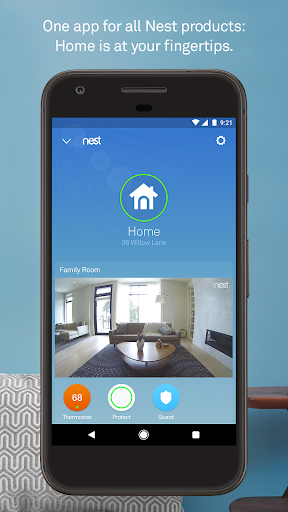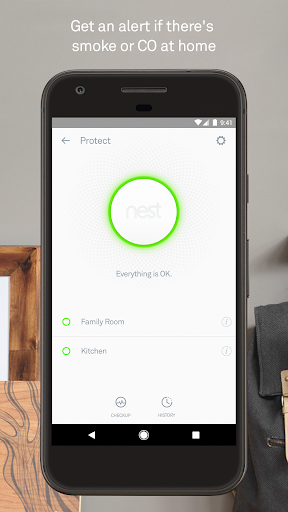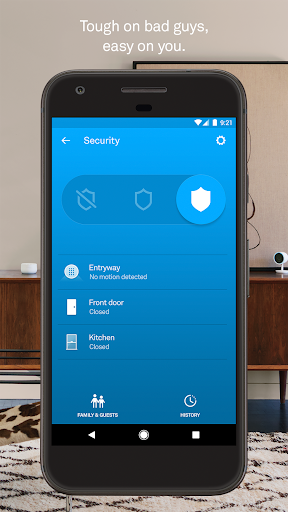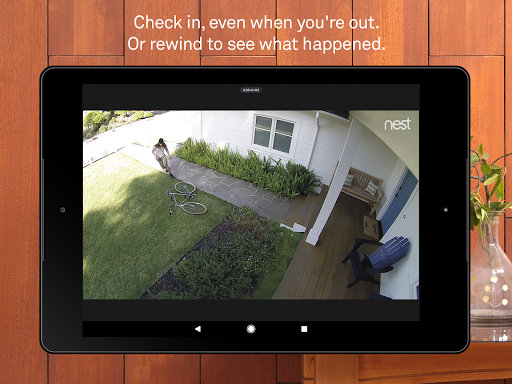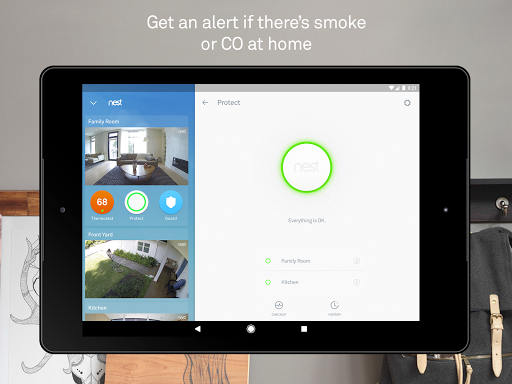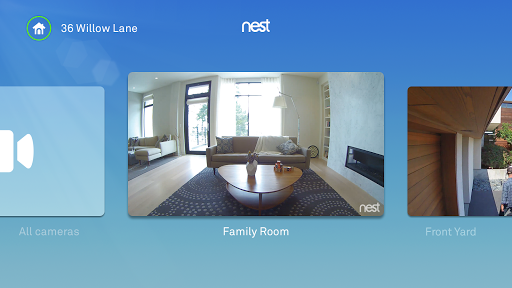Nest
Lifestyle
4.0
10M+
Editor's Review
The Nest app is a highly popular smart home application that allows users to control and monitor their Nest devices from their smartphones. Here's a detailed review of its features, usability, design, and pros and cons.
Features
The Nest app comes with a comprehensive set of features that truly enhance the smart home experience. Some notable features include:
-
Remote control: Control your Nest thermostat, cameras, and other Nest devices from anywhere using your smartphone. Adjust the temperature, lock your doors, or view live feeds effortlessly.
-
Energy-saving: The app intelligently learns your patterns and preferences to create personalized schedules, maximizing energy efficiency and reducing your bills.
-
Home automation: Set up routines and automate your devices to work together seamlessly. For example, you can configure your lights to turn on automatically when you unlock the front door.
-
Security and safety: Monitor your home with Nest's security cameras and receive alerts for unusual activity. The app also integrates with Nest Protect, providing real-time smoke and carbon monoxide alerts.
Usability
The Nest app boasts an intuitive interface, making it easy for users to navigate and control their devices. The app's layout is thoughtfully organized, with tabs for quick access to different areas, such as Cameras, Thermostat, and Doors.
Connecting and adding new devices to the app is a breeze, thanks to the guided setup process. Instructions are well-explained, and the app seamlessly integrates with various Nest devices.
Design
Nest app's design is clean, modern, and consistent with Nest's overall brand aesthetic. The interface is visually appealing, featuring a calming color scheme and smooth animations.
The app's design elements are well-sized, making it accessible for users with varying screen sizes. The placement of icons and controls feels intuitive, ensuring a seamless user experience.
Pros
- Extensive control over Nest devices with a user-friendly interface.
- Advanced energy-saving features help reduce utility bills.
- Home automation capabilities allow for a truly smart home experience.
- Integration with Nest Protect enhances home security.
- Well-designed, visually appealing interface.
Cons
- Limited compatibility with non-Nest devices, potentially restricting full smart home integration.
- Some users report occasional connectivity issues or delays in device response.
- Advanced features may require technical know-how for optimal configuration.
Overall, the Nest app is a fantastic companion to Nest devices, offering an impressive array of features that make managing a smart home effortless. The user-friendly interface and sleek design contribute to an enjoyable experience. While there are a few minor drawbacks, the Nest app remains a top choice for anyone seeking to control and monitor their smart home ecosystem.