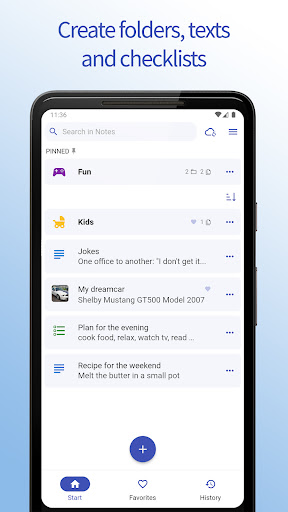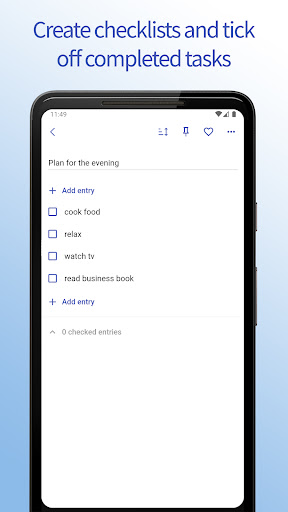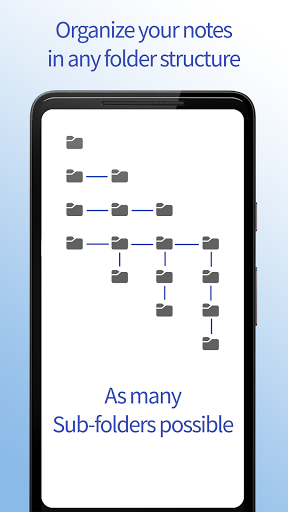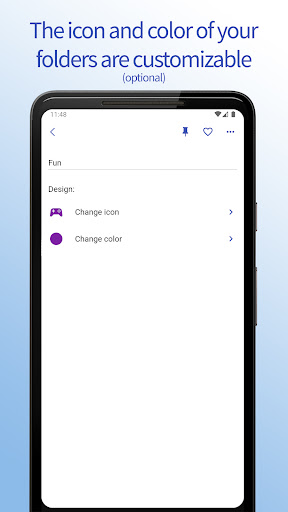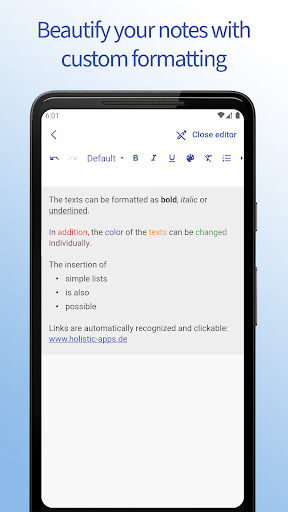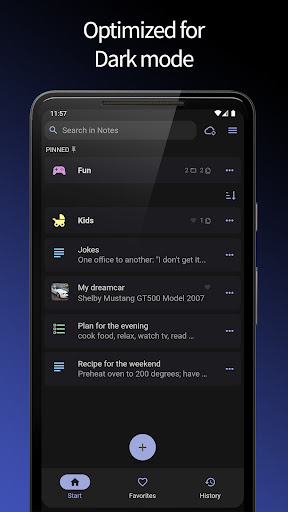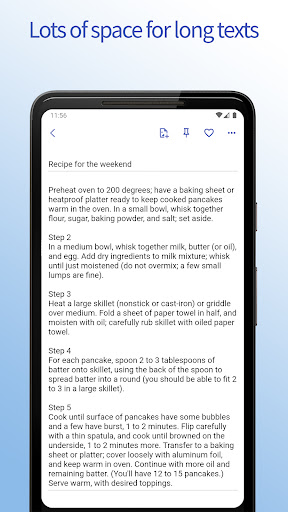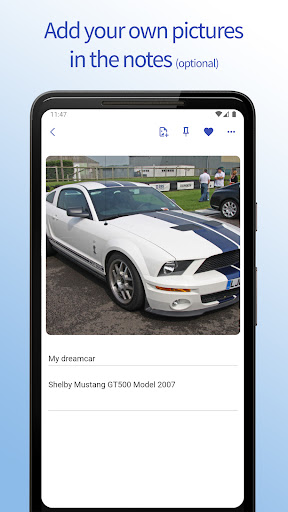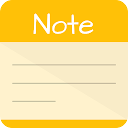ADVERTISEMENT

Notes in folders - Folino
Productivity
4.5
10K+
Editor's Review
Organize your notes and sort them into any number of folders and subfolders.
Create checklists or add your own pictures.
With the notes app "Folino", you have all your notes under control.
The important things first:
✔️ without ads
✔️ Made in Germany
✔️ Made for YOU
✔️ Text Notes
Create as many text notes as you want. Various options are available for formatting.
✔️ Checklists
Create checklists and tick off completed entries or rearrange them as you wish.
✔️ Folders
Create your own notes and folder structure. You can create as many folders and sub-folders as you want. The number is not limited.
✔️ Search function
A quick full-text search enables you to find all notes, checklists and folders.
✔️ Pin it
You can pin very important notes and folders so that they are always at the top of the list.
✔️ Favorites
A separate favorites list for notes and folders enables quick access to marked notes.
✔️ History
With a separate list for the most recently edited notes, you can quickly pick up where you left off.
✔️ Move
Notes and folders can be moved to other folders quickly and easily.
✔️ Duplicate
Duplicating individual notes or entire folder structures saves you the hassle of copying your texts.
✔️ Recycle bin
Deleted notes are kept in the recycle bin and can be restored if desired.
✔️ Offline
The app can be used offline without an internet connection.
✔️ Manual synchronization
If you wish, you can use manual synchronization (via Google Drive) to access your notes with multiple devices.
✔️ Backup
A manual file backup allows you to export and import your notes.
✔️ Dark Mode
The app supports the dark mode of your smartphone (dark theme or black theme).
✔️ Ad-free
The app is and will be ad-free. Promised!
For support, you are welcome to purchase one of the additional functions via in-app purchase.
Additional features via in-app purchases:
✔️ Pictures
Add your own pictures to your notes.
✔️ Icons and color selection for folders
There are many different symbols to choose from for the folders. You can also customize the color.
If you have any questions or suggestions for improvement, I would be happy to receive an email from you.
Instagram:
tschiek_dev
https://www.instagram.com/tschiek_dev/
Twitter:
@tschiek_dev
https://twitter.com/tschiek_dev
ADVERTISEMENT