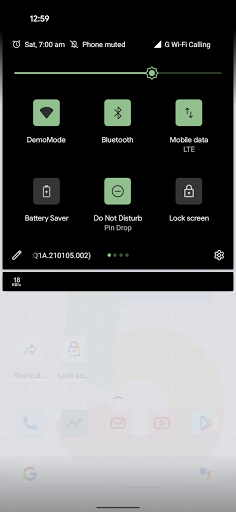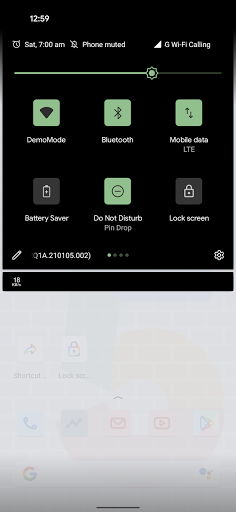ADVERTISEMENT

One Click Lock Screen
Tools
3.9
10K+
Editor's Review
Features:
- Lock the screen by just tapping on the app icon.
- Lock the screen from the quick settings panel.
- Lock the screen by Long press home button or gesture.
- No unwanted UI and permissions.
Permissions used:
Accessibility Permission:
This permission is required for the app in order to lock the screen from the app, which is main and only functionality of the app.
You can check documentation on how this permission is used to lock the screen here:
https://developer.android.com/reference/android/accessibilityservice/AccessibilityService#GLOBAL_ACTION_LOCK_SCREEN
Here's a small video of app in action while using the permission:
https://youtube.com/shorts/H6sGauaa8SI?feature=share
ADVERTISEMENT