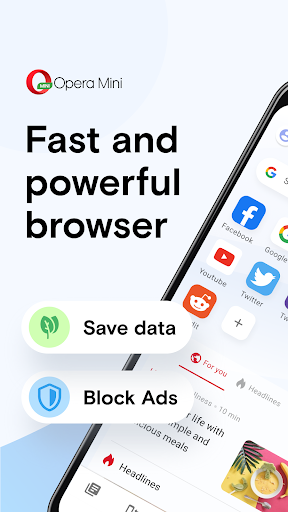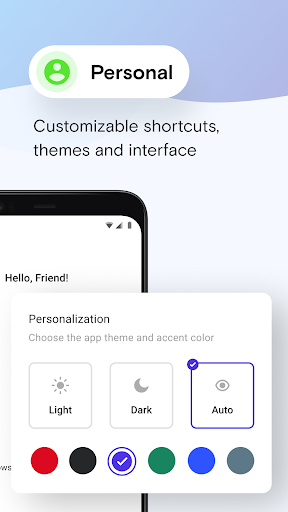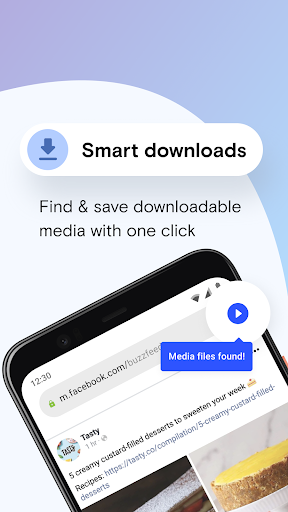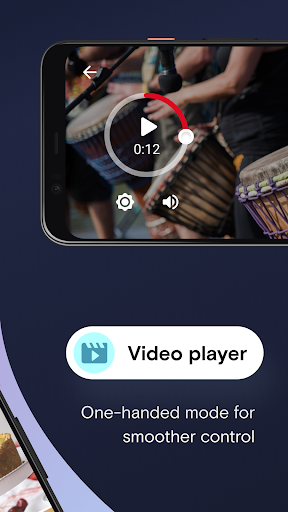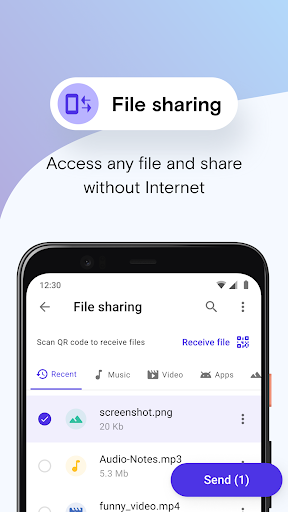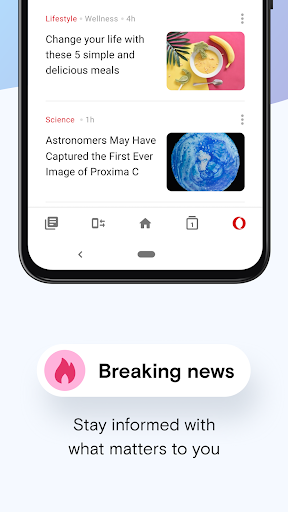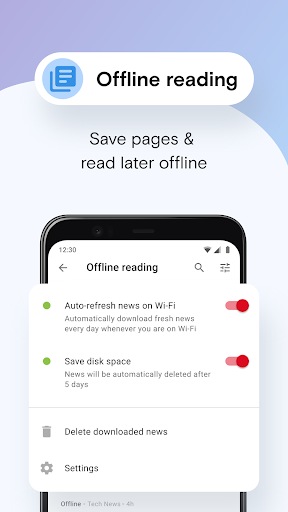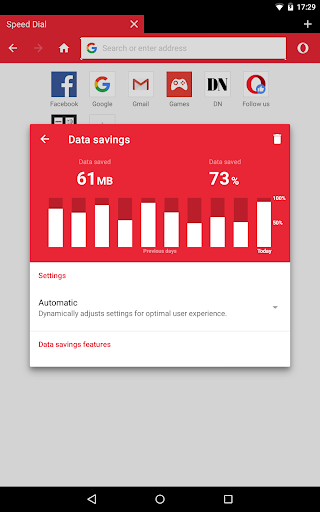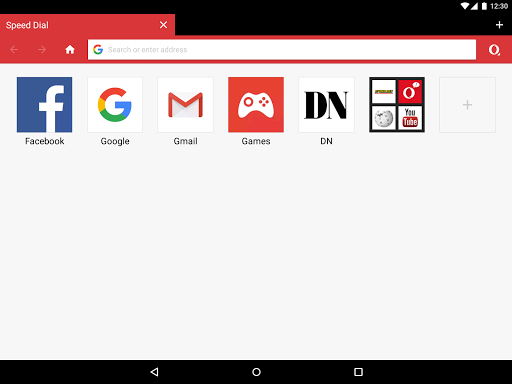Opera Mini browser beta
Communication
4.3
50M+
Editor's Review
Features
Opera Mini Browser Beta is a feature-rich web browser that offers a smooth and fast browsing experience. Some of its notable features include:
-
Data-saving Mode: Opera Mini has long been known for its data compression technology. This browser can reduce your data usage by up to 90% while still delivering a fully functional browsing experience.
-
Built-in Ad blocker: Opera Mini Beta comes with a built-in ad blocker, allowing you to browse the web without annoying ads. This feature enhances both the speed and the cleanliness of your browsing experience.
-
Private Browsing: This browser has a private browsing mode, which helps protect your privacy by automatically clearing your browsing history, cookies, and cache upon exiting the app.
-
Customizable Layout: Opera Mini allows you to personalize your browsing experience by adjusting the layout to your liking. You can choose between light and dark themes and customize button placements for convenient access.
Usability
Opera Mini Browser Beta is extremely user-friendly and easy to navigate. Its straightforward interface makes it accessible to users of all proficiency levels. The browser offers intuitive controls, ensuring efficient browsing with smooth scrolling and responsive interactions.
Design
Opera Mini Beta has a sleek and modern design that strikes a good balance between simplicity and functionality. The interface is well-organized, providing easy access to essential features while minimizing clutter. The choice of light and dark themes allows users to customize the appearance to suit their preferences.
Pros
- Exceptional data-saving features, enabling users to browse more while consuming less data.
- Built-in ad blocker greatly enhances browsing speed and overall user experience.
- User-friendly interface with intuitive controls for smooth navigation.
- Private browsing mode that protects user privacy.
- Customizable layout to suit individual preferences.
Cons
- Limited support for certain web technologies, which might cause compatibility issues with some websites.
- Occasionally, pages may not load as fast as in other browsers due to the data-saving compression technology.
Overall, Opera Mini Browser Beta offers an excellent browsing experience with its feature-rich capabilities and user-friendly design. Its data-saving mode, built-in ad blocker, and customization options make it a compelling choice for users looking for a fast and efficient web browser.