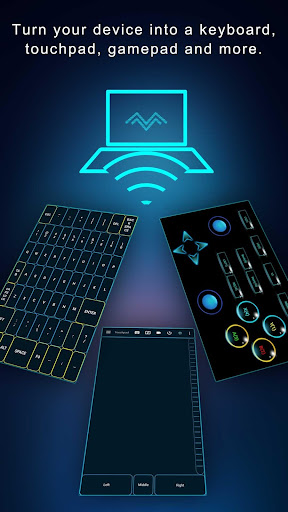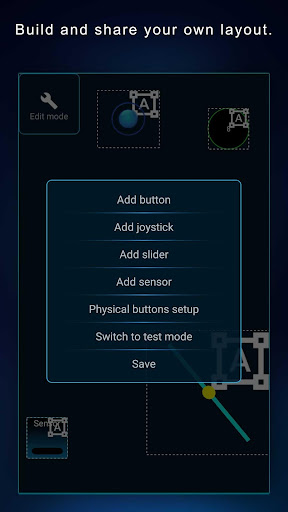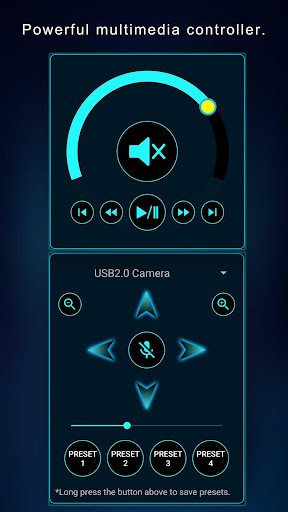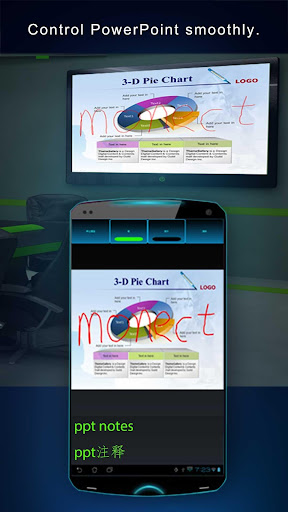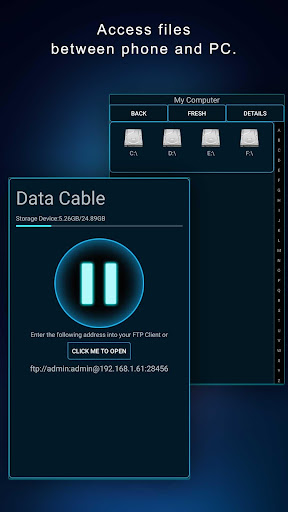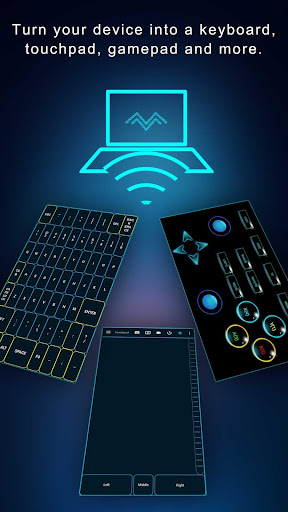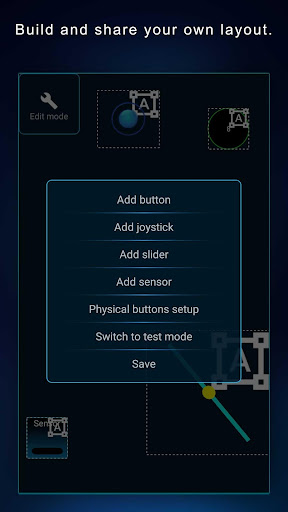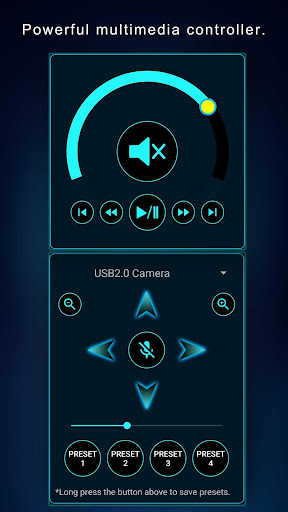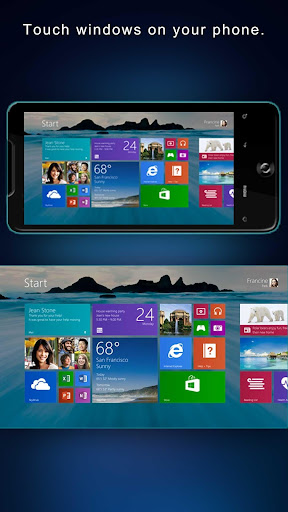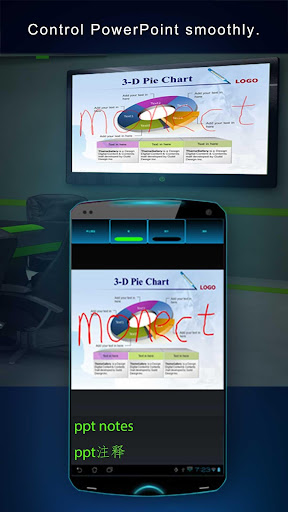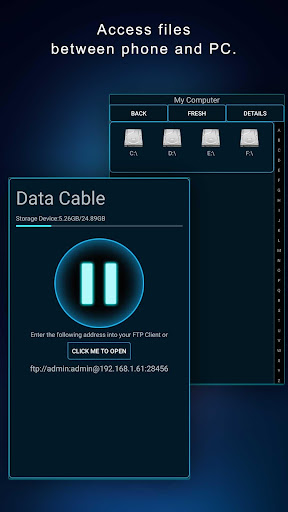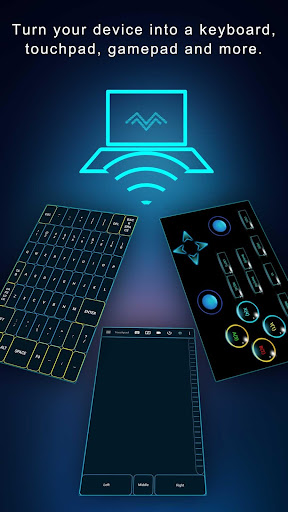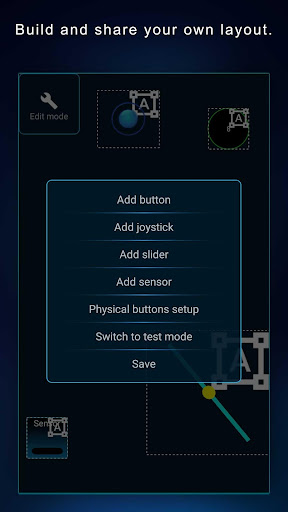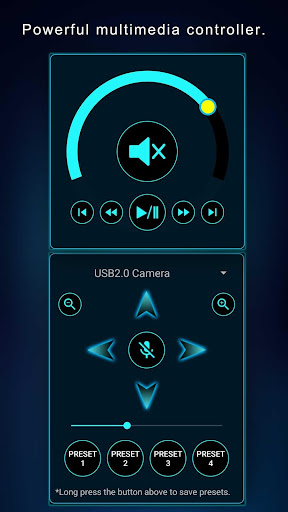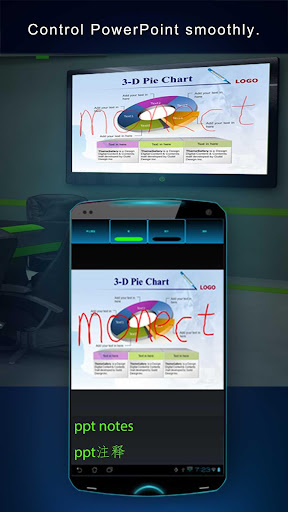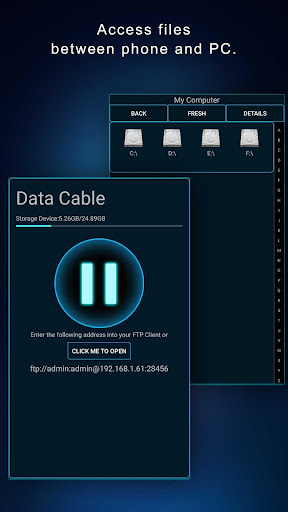ADVERTISEMENT

PC Remote
Tools
3.5
5M+
Editor's Review
Elevate your PC experience with Monect PC Remote, a versatile and free app designed to give you full control of your computer, whether you're nearby or miles away.
Key Features:
- Enhanced Gaming: Immerse yourself in PC gaming with custom button layouts and onboard sensors. Tailor them to your preferences for an unbeatable gaming experience.
- Real-time Screen and Camera Sharing: Share your PC screen and camera feed seamlessly with your smartphone. Experience your PC as if it's right in your hand.
- Multi-Display Capabilities: Expand your workspace by adding up to 4 virtual displays to your PC, boosting productivity and multitasking.
- Digital Artistry: Turn your device into a graphics drawing tablet with support for pressure-sensitive stylus pens. Unleash your creativity in software like Adobe Photoshop®.
- Effortless File Transfer: Seamlessly transfer files between your devices for ultimate convenience.
- Top-Notch Security: Rest easy with our 256 Bit AES Session Encoding for secure remote network connections.
How to Use:
1. Installation: Download Monect PC Remote from Google Play and the PC Remote Receiver from https://www.monect.com/ on your computer.
2. Connect Your Device: Choose from multiple connection options:
- Local Wi-Fi (on the same network)
- Remote Wi-Fi (across different networks)
- USB tethering from your device
- Share your device's Wi-Fi hotspot
- Bluetooth
[Note: Adobe Photoshop® is a registered trademark of Adobe in the United States and other countries.]
Experience the freedom and control that Monect PC Remote offers, making your PC a truly versatile and powerful tool for work, play, and creativity.
ADVERTISEMENT