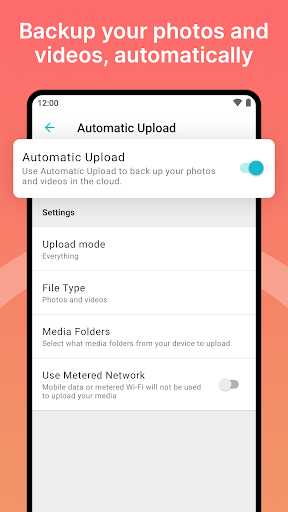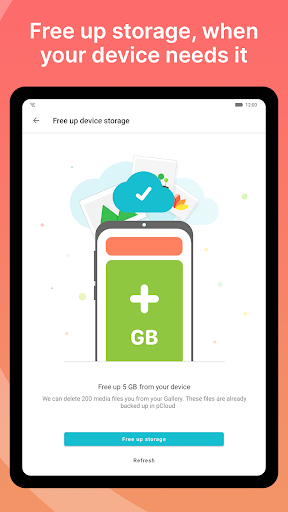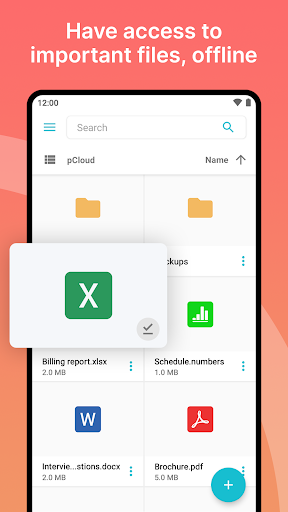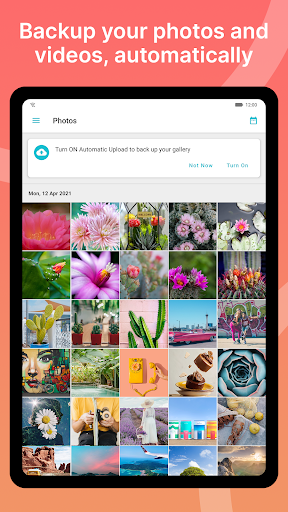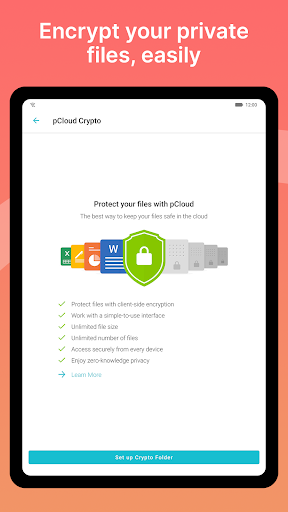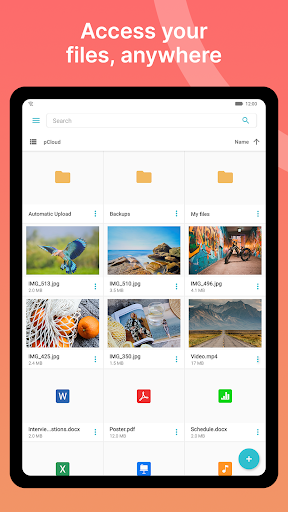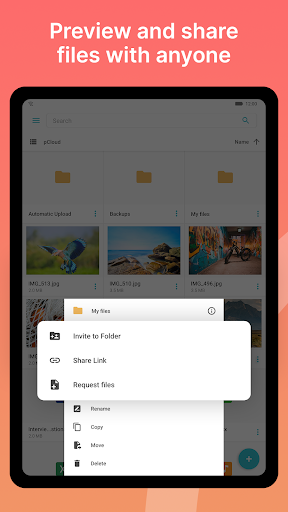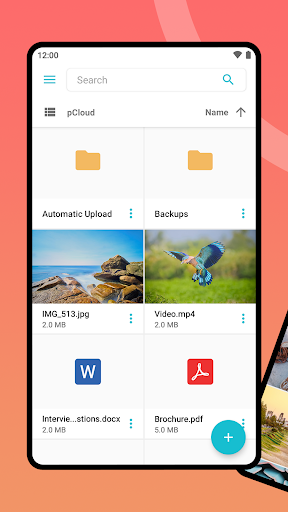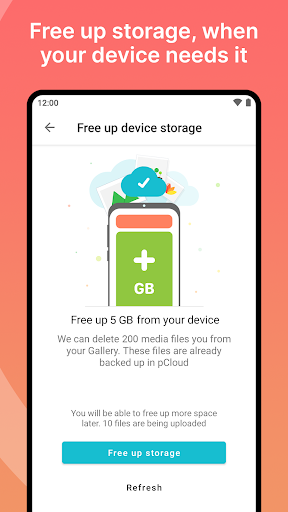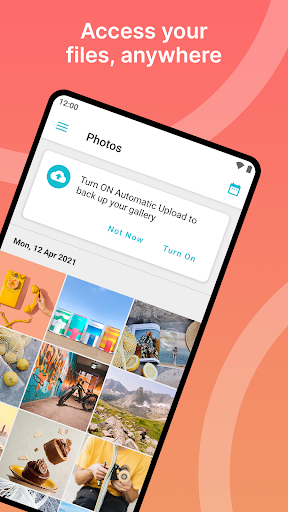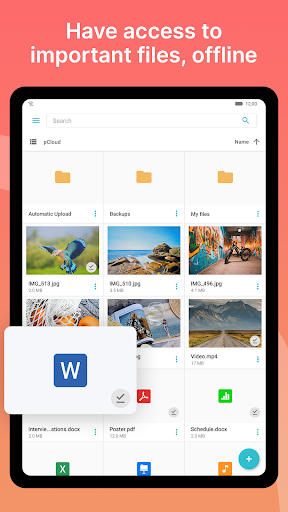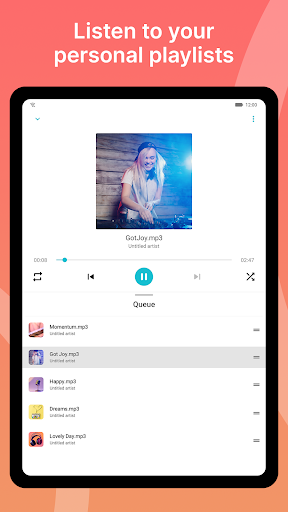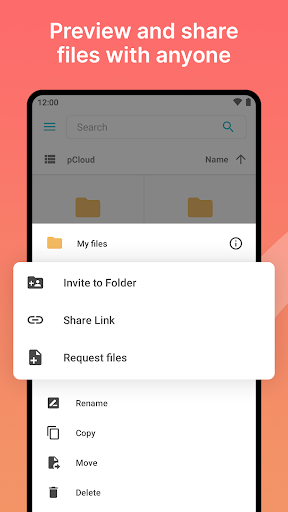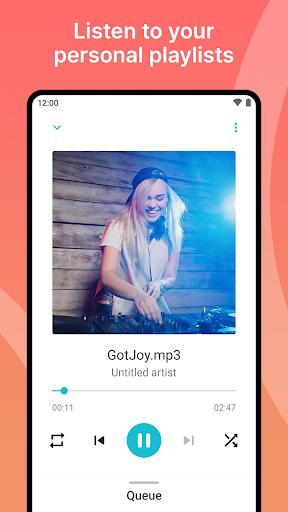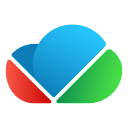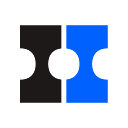pCloud: Cloud Storage
Productivity
4.5
1M+
Editor's Review
Features
pCloud is an impressive cloud storage app that provides a wide range of features for users to securely store and access their files. Some of its notable features include:
- Generous Storage Space: pCloud offers up to 10GB of free storage space, which is quite generous compared to other cloud storage providers.
- Cross-Platform Compatibility: The app is available for desktop (Windows, macOS, Linux) and mobile devices (iOS and Android), allowing users to access their files from anywhere, anytime.
- File Synchronization: pCloud synchronizes files across multiple devices, ensuring that the latest version is accessible on all connected devices.
- File Sharing: Users can easily share their files and folders with others through direct links or by inviting others to collaborate.
- File Versioning: The app keeps track of file versions, allowing users to revert to previous versions if needed.
- Media Streaming: pCloud enables users to stream and preview media files directly from the app without any extra downloads.
- Data Security: Files in pCloud are stored using TLS/SSL encryption, ensuring that data remains protected and confidential.
Usability
pCloud has a user-friendly interface, making it easy for users to navigate through the app. The app is well-organized, and the main features are easily accessible. It offers a smooth and intuitive user experience, making file management a breeze.
Design
pCloud sports a clean and minimalistic design, which is pleasing to the eyes. The interface is well-designed with a modern look, and the app's layout is logical and straightforward. The use of icons and visuals enhances the overall user experience and makes it easier to understand and use the app's features.
Pros
- Ample free storage space compared to other cloud storage providers.
- Cross-platform compatibility allows users to access their files from any device.
- Seamless file synchronization ensures the latest version is available on all connected devices.
- Effortless file sharing features simplify collaboration with others.
- Reliable file versioning allows users to revert to previous versions if necessary.
- Smooth media streaming without the need for additional downloads.
- Robust data security measures to protect stored files.
Cons
- The free storage space may not be sufficient for users with extensive storage needs.
- The pricing structure for upgraded plans can be a bit steep compared to other competitors.
- Mobile app occasionally experiences minor performance glitches.
Overall, pCloud is an excellent cloud storage app that offers an extensive range of features, intuitive usability, and an appealing design. Its generous storage space, cross-platform compatibility, and robust security make it a reliable choice for users looking to store and access their files conveniently. However, users with high storage requirements may need to consider the pricing structure before committing to pCloud.