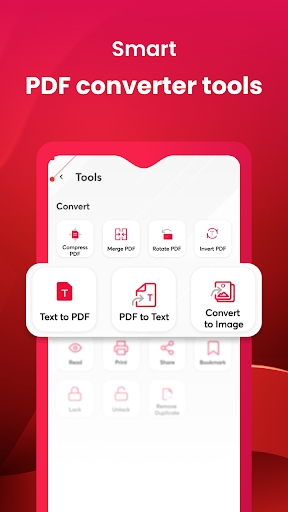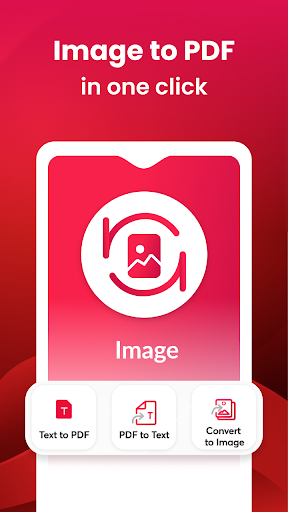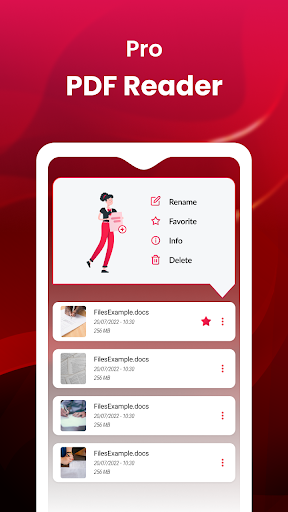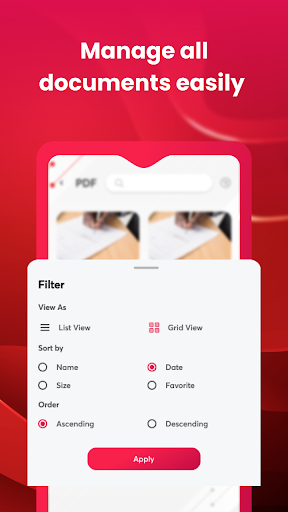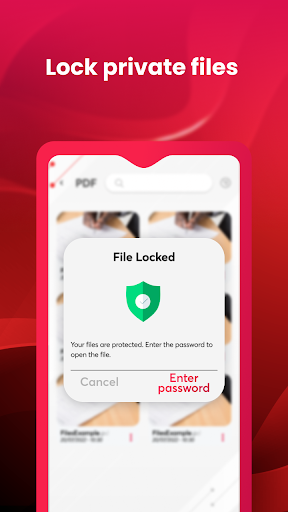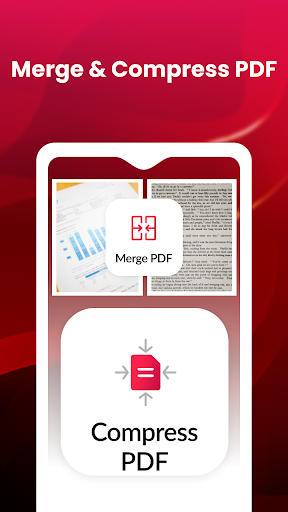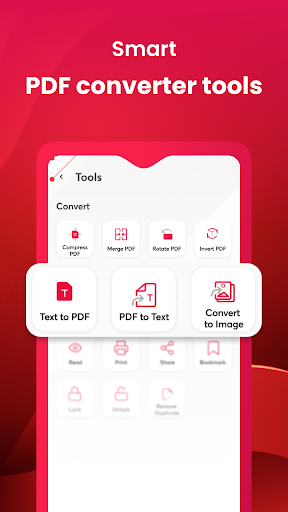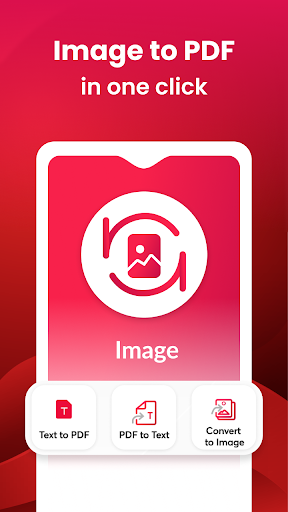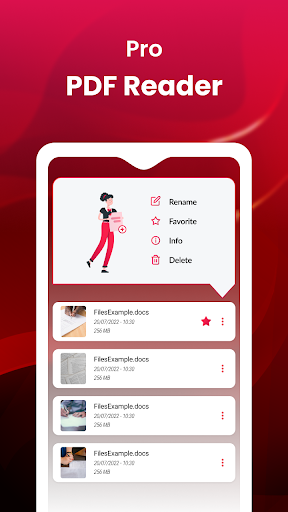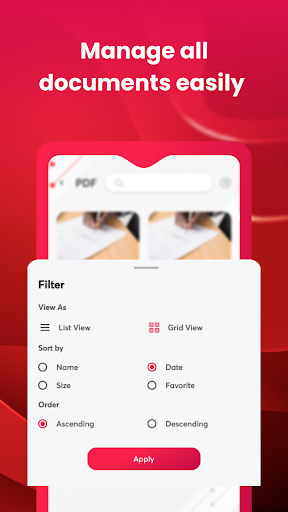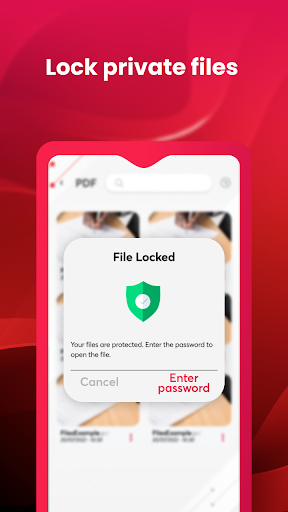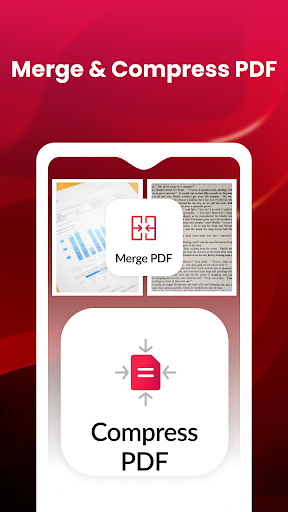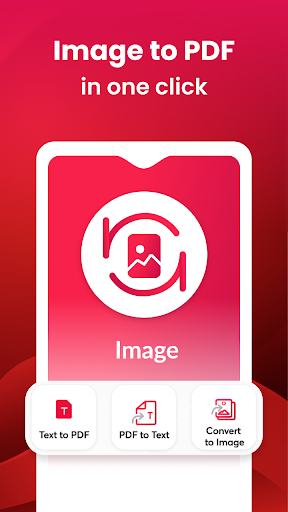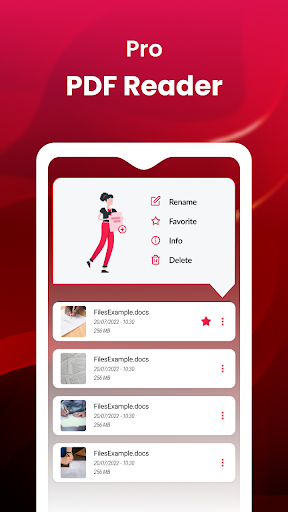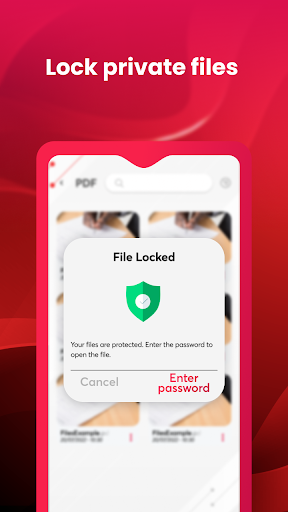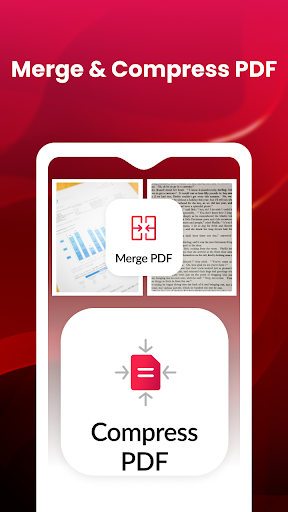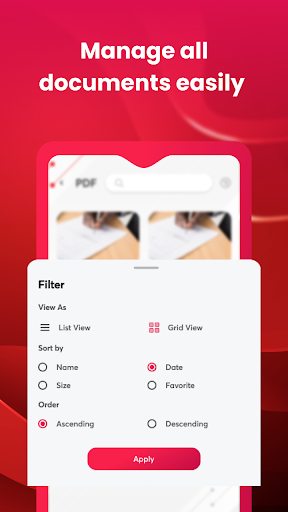ADVERTISEMENT

PDF converter: PDF to photo
Productivity
4.1
10K+
Editor's Review
🎁 Perfect PDF Converter magically turns your PDFs into editable files. Easily edit files, converter images to pdf quickly, compress pdf simply and more 🥇
🎁 PDF Converter enables you to edit PDFs without any fee. A trusted document editor and PDF maker tool, ensuring that it is featured with all benefits you are seeking: Easy convert document and edit text, smart PDF scanner and document to PDF converter. One app on Android but being integrated all wanted tools, assisting you to scan, convert text to PDF, PDF to word and convert image to PDF or photo to PDF anytime - at school or at work. Moreover, it also saves time and works very effectively. All useful features are encapsulated in this pocket app.
✔️ PDF Converter - photos to PDF with dedicated key features
📌 Photos to PDF, text to PDF Converter:
💎 Fast PDF scanner and JPG to PDF or photo to PDF converter
💎 Photo PDF converter or picture to PDF
💎 Text to PDF or PDF maker or PDF creator
💎 Convert PDF to Text
💎 XLSD to PDF converter
💎 Lock PDF and unlock PDF
💎 PDF export
📌 PDF documents editor and sign:
💎 PDF Editor helps you edit PDF files conveniently
💎 View, delete, save and manage PDF files or PDF photos or PDF images. OCR helps to quickly scanner, convert PDF to photos and modify it in your own way
💎 Other editing tools like underline - highlight pdf - notes - PDF signature - jpeg to pdf converter - PDF to JPG converter
📌 PDF Reader - PDF Viewer all in one:
💎 Simple PDF Reader App
💎 Download, open and smoothly view documents online or offline
💎 Easily search for files with the search function.
💎 The easy-to-use, allows users to view the entire PDF file from the file manager or directly from the application.
💎 Print PDF files
💎 View and bookmark recent PDFs
️🔔 Advanced Features of the PDF converter: PDF to photo App:
⭐ Merge PDF files
⭐ Split PDF documents into multiple files
⭐ Share files with friends on any device
⭐ Compress PDF in secs
⭐ PDF to image converter
✔️ WHY PDF CONVERTER IS WORTH INSTALLING
✨Top-quality: Convert PDF smoothly: image to PDF, text to PDF fast, all in one - PDF converter.
✨Save your time and effort to Convert PDF files, compress PDF to word and PDF to photo.
✨Fully pdfelement for every feature of file converter & document editor.
✨Truly relevant to your work, no matter where you are - at home, at work or even on the go. You can use PDF converter as a smart pdffiller, clear PDF scanner or perfect electronic signature maker
✨All tools in 1 app with no cost: convert PDF, ideal merge PDF, super PDF page editor, smart forms filler and signature maker, smoothie rotate PDF files, PDF combiner and PDF scanner.
✔️ PDF CONVERTER WILL BE YOUR BEST WORK/STUDY ASSISTANT
💎Boost Your Work Productivity
The fine PDF converter app is perfect for online PDF filler, offline image to PDF and more in PDF documents. Helps to read PDF documents in batch, which saves your time and effort. Also, it allows you to combine PDF. Pro PDF editing tool for fillable PDF: merge PDF, split PDF or manage PDF file, useful for your work.
👉File editor & PDF converter app puts your office in your pocket. Split PDF, convert text to PDF with the fully instantly offered. Working with documents has never been so easy. This application will be your everyday assistant helping to deal with your PDFs more efficiently and improve your work productivity. It is the perfect work from home file editor.
If you think our PDF app does help you in work or daily lives, we will appreciate that.
Have a nice day!
ADVERTISEMENT