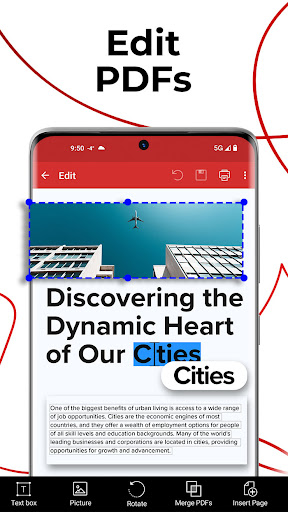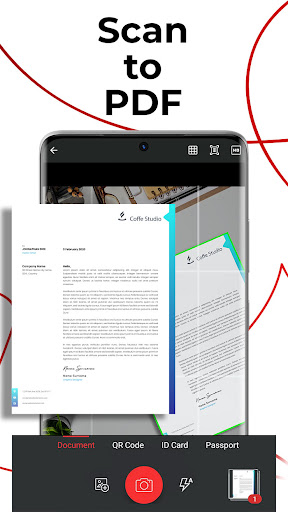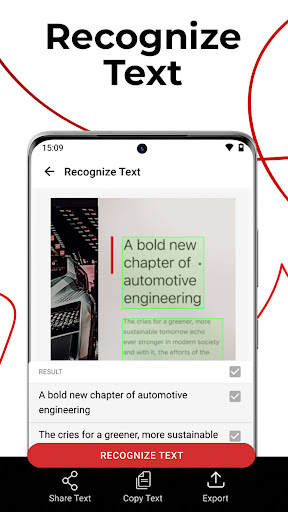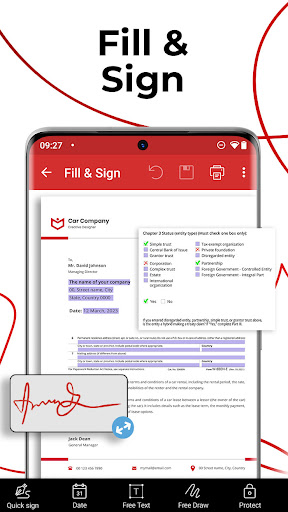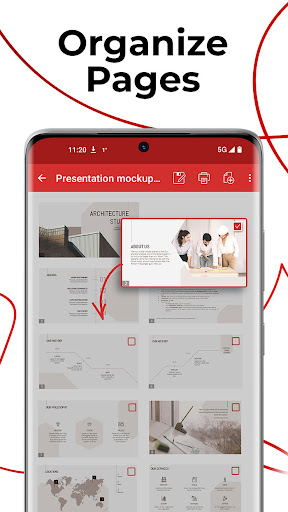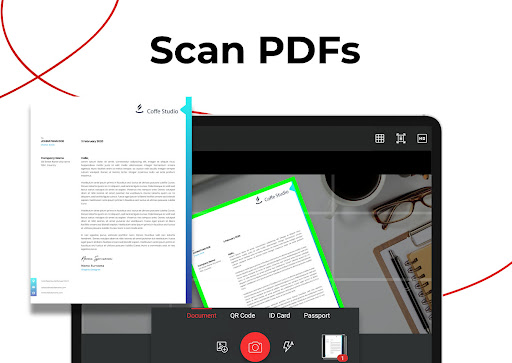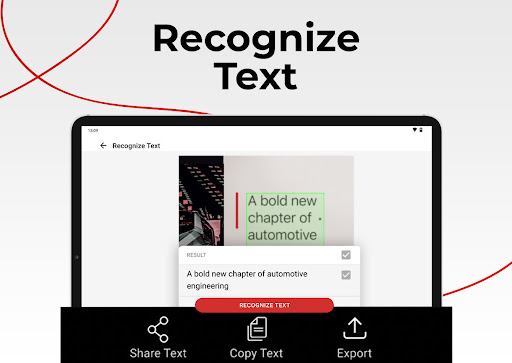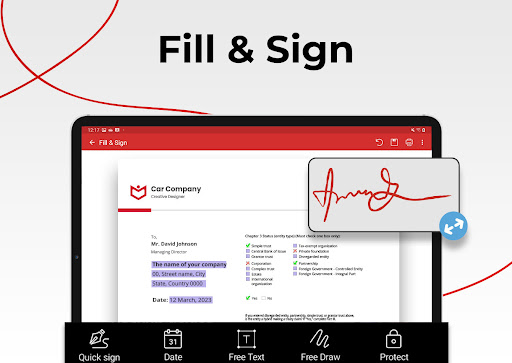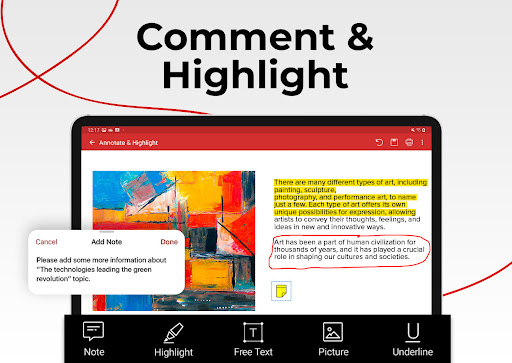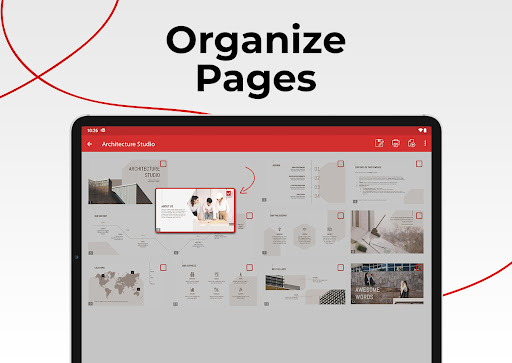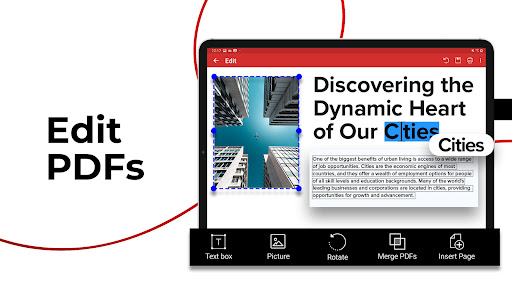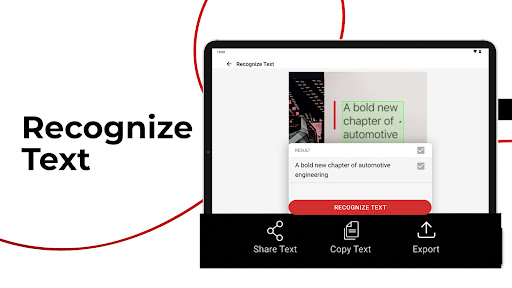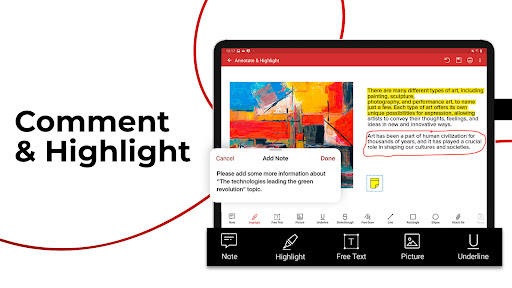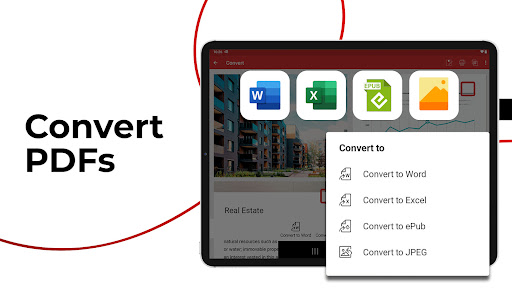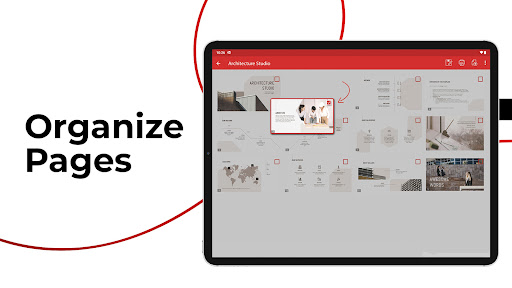PDF Extra PDF Editor & Scanner
Business
4.2
10M+
Editor's Review
PDF Extra: Scan, Edit & OCR is a remarkable app that offers a plethora of features for efficient handling and manipulation of PDF files. With its user-friendly interface, sleek design, and powerful functionalities, it has become my go-to app for managing PDF documents. In this review, I will discuss its features, usability, design, and highlight the pros and cons along the way.
Features:
- Scan and OCR: The app allows you to easily scan physical documents and convert them into digital PDF files swiftly. Additionally, the built-in OCR (Optical Character Recognition) technology accurately recognizes text from scanned documents, making it searchable and editable.
- Edit and Annotate: PDF Extra empowers users to edit PDF documents effortlessly. You can modify the content, add or delete pages, crop, rotate, reorder, and merge pages seamlessly. The annotation tools enable you to highlight, underline, strikethrough, or add comments to specific parts of the PDF.
- Converter and Creator: The app provides an array of conversion options, allowing you to convert PDF files to various formats such as Word, Excel, PowerPoint, and more. Furthermore, you can create new PDFs from different file formats with just a few taps.
- File Organization: PDF Extra offers excellent file organization capabilities. You can create folders and easily categorize your PDF files. The search function enables quick retrieval of documents based on keywords or phrases.
- Security: The app ensures the safety of your confidential documents by allowing you to password-protect PDF files. It adds an extra layer of security, especially when sharing sensitive information.
Usability:
PDF Extra is incredibly user-friendly, making it simple for anyone to navigate and perform tasks efficiently. The intuitive interface allows for easy access to all the major features, eliminating any confusion. Whether you are a beginner or an advanced user, you can comfortably utilize the app without any steep learning curve. The clear instructions and helpful tutorials ensure a smooth experience.
Design:
The design of PDF Extra is clean, modern, and visually appealing. The interface is well-organized, enabling quick access to different functions. The pleasant color scheme and neatly arranged icons contribute to its overall aesthetics. The developers have taken great care to offer an immersive experience through emphasis on design elements and maintaining consistency throughout the app.
Pros:
- Versatile features for scanning, editing, annotating, converting, and organizing PDF files.
- Powerful OCR technology accurately extracts text from scanned documents, enabling easy editing and searching.
- Intuitive user interface and easy-to-understand instructions.
- Secure document sharing with password protection.
- Efficient file organization and quick search capabilities.
- Excellent conversion options to various file formats.
- Collaboration options for easy sharing and real-time editing among colleagues.
Cons:
- The free version has limited features and includes ads, which can be a bit intrusive.
- Some advanced features, such as batch processing, are only available in the premium version.
- While the app generally performs well, occasional glitches and crashes have been reported by users.
In conclusion, PDF Extra: Scan, Edit & OCR is an exceptional app that undoubtedly enhances productivity when dealing with PDF files. Its wide range of features, user-friendly interface, and sleek design make it a fantastic choice for individuals and professionals alike. Although the free version has some limitations and ads, the overall advantages of this app overshadow the cons. I highly recommend PDF Extra for anyone looking for a comprehensive PDF management solution.