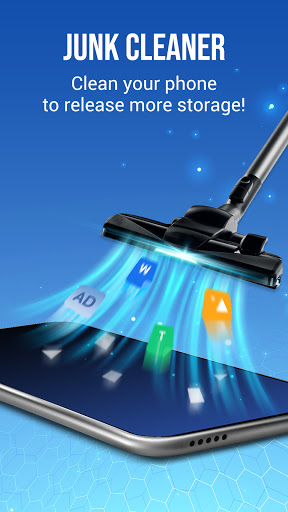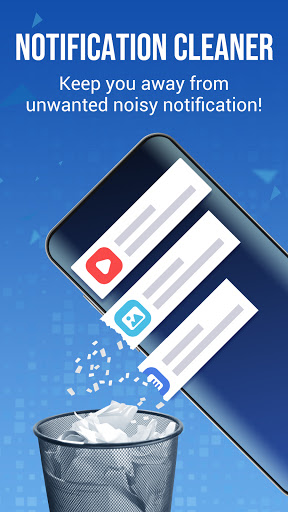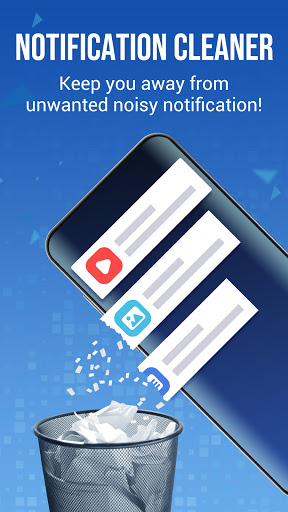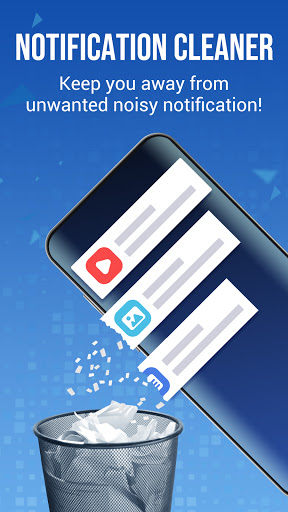Phone Clean: Powerful Cleaner
Productivity
4.7
5M+
Editor's Review
Overview
Phone Clean is a powerful cleaner app that is designed to optimize and improve the performance of your mobile device. It helps you clean up junk files, free up storage space, boost your device's speed, and enhance battery life. In this review, I will discuss its features, usability, design, as well as its pros and cons.
Features
Phone Clean offers a wide range of features that make it an efficient tool for maintaining your smartphone:
-
Junk File Cleaner: The app quickly scans and identifies unnecessary files such as temporary files, system caches, app caches, and residual files. It allows you to remove them with just a single tap, freeing up valuable storage space.
-
App Manager: Phone Clean provides an app manager that lets you easily uninstall unwanted apps, freeing up even more storage space. It also allows you to backup and restore your apps and all their data.
-
Memory Booster: With its memory boosting feature, Phone Clean helps speed up your device by clearing background processes and freeing up RAM. This ensures smoother performance and helps avoid lag and app crashes.
-
Battery Saver: The app identifies power-hungry apps and offers multiple power-saving options to optimize your device's battery life. It includes a smart battery monitor that provides real-time battery information.
-
Privacy Cleaner: Phone Clean helps protect your privacy by cleaning up your browsing history, app usage traces, and call logs. It ensures that your personal data remains safe and secure.
Usability
Phone Clean is incredibly user-friendly, making it suitable for both novice and experienced users. Its intuitive interface guides you through the different features and options effortlessly. The app's scanning process is fast and efficient, providing results within seconds. Moreover, the one-click cleaning option makes it incredibly convenient to optimize your device's performance without any hassle.
Design
Phone Clean boasts a simple yet elegant design. The app features a clean and organized interface with well-defined sections and easily recognizable icons. The straightforward navigation ensures a smooth user experience. The color scheme used is pleasing to the eye, and the overall layout is visually appealing. The design perfectly complements the app's functionality and ease of use.
Pros
- Comprehensive junk file cleaning, app management, memory boosting, and battery optimization features.
- Intuitive and user-friendly interface, suitable for all users.
- Efficient scanning and cleaning process, providing fast results.
- Useful power-saving options that extend battery life.
- Effective privacy cleaning options to protect sensitive data.
- Well-designed and visually pleasing interface.
Cons
- Some advanced cleaning options may require a premium subscription.
- The app occasionally displays ads, which can be distracting.
Conclusion
Phone Clean is a powerful cleaning app that offers a wide range of features to optimize the performance of your mobile device. Its user-friendly interface, comprehensive functionality, and efficient cleaning process make it a valuable tool for any smartphone user. Despite a few ads and premium options, the app's pros outweigh its cons. If you want to free up storage space, maintain your device's performance, and prolong battery life, Phone Clean is a reliable choice.