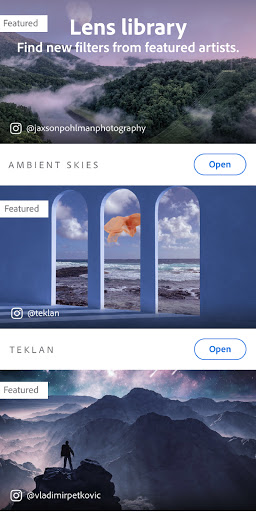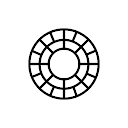Photoshop Camera Photo Filters
Photography
4.3
1M+
Editor's Review
Features
Photoshop Camera brings an array of powerful and artistic photo filters to your fingertips. With a wide range of choices, you can transform your ordinary photos into captivating visuals. The app offers an extensive collection of filters, including portrait, landscape, retro, black and white, and many more, allowing you to experiment with different moods and aesthetics.
Usability
The app is easy to use, making it accessible even for beginners. You simply select a filter and apply it to your photo with a single tap. Photoshop Camera also provides real-time previews, which allows you to see how the filter will alter your image before taking the shot. This feature enables you to experiment and adjust settings to achieve the desired result effortlessly.
Design
The design of Photoshop Camera is sleek and intuitive. The user interface is well organized, ensuring that all features are easily accessible. The filters are neatly categorized and presented, allowing for quick navigation. The app's design prioritizes simplicity, which contributes to an overall enjoyable user experience.
Pros
- A vast selection of filters to choose from, providing immense creative possibilities.
- Real-time previews help in determining the impact of a filter before capturing the photo.
- Easy-to-use interface allows effortless editing and customization.
- Regular updates that introduce new filters enhance the app's versatility.
Cons
- Some filters can be resource-intensive and may cause slower processing on older devices.
- The app requires an internet connection to access all filters, limiting usage in areas with poor connectivity.
Conclusion
Photoshop Camera is an excellent app for enhancing your photographs with professional-grade filters. With its extensive selection, user-friendly interface, and real-time previews, it is an excellent tool to elevate your photography skills and create visually stunning images. While it may have a few limitations, the app's positive features outweigh the negative aspects, making it a must-have for both amateur and professional photographers.